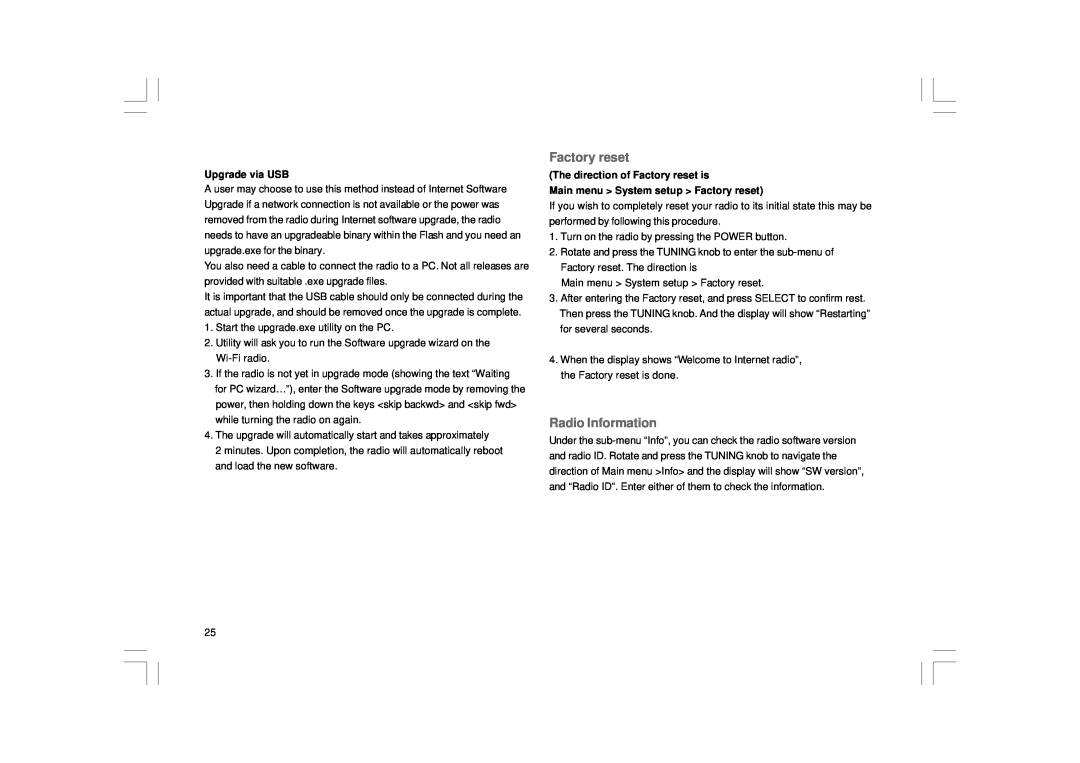WFT-1
Contents
Important safety instructions
B. Objects have fallen or liquid had been spilled into the radio
14. Only use attachment/accessories specified by the manufacture
A. The power supply cord or the plug has been damaged
C. The radio has been exposed to rain or water
Controls Front
Power cord socket
Controls Rear
Wi-Fi antenna
FM antenna
D. Radio Preset buttons 7-9 also for back, pause and forward
Remote control
A. Power button B. VOLUME buttons C. Radio Preset buttons 1-6 and
L. TIMER button M. Music player button N FM button O. iRadio button
Before you can use this product
Language setup
Connecting to wired network
The direction of Wired selection is
Listen to the Internet Radio
Connecting to a wireless network
After you have connected to your network
System setup Internet setup Wizard …
By Search station
By Location
By Genre
By Popular station
Main menu Internet radio Podcast
By New station
Podcast The direction of Podcast is
My favorite and My added station
A. My favorite
B. My added stations
Listen to the FM Radio The direction of Time menu is Main menu FM
Main menu System setup Time setup Set clock
Clock Operation
Setting the time The direction of Time menu is
Setting the date The direction of Date menu is
Sleep timer The direction of Sleep menu is
Auto update for DAB version
Main menu System setup Time setup Set 12/24 hour
Main menu System setup Time setup Sleep
Setting alarms The direction of Alarm menu is
Main menu System setup Time setup Alarms
Turn off the alarm
Radio station preset
Music player
Computer
Shared Folders Setup
Wi-Fi Radio
Locate the audio file of Shared Folders using the radio
Shared Media UPnP Set up
Locate the audio file of Shared MediaUPnP using the radio
Media selection
Internet Software Upgrade
Upgrade via Internet
Upgrade via USB
Factory reset
Radio Information
The direction of Factory reset is
Troubleshooting - connecting to an internet station
Headphone socket
Line out socket 3.5mm Jack
Specification
Power AC 230 volts, 50 Hz, or AC 110 volts, 60 Hz. 8 Walts
Sommaire
Consignes de sécurité importantes
la radio
Commandes Panneau avant
Antenne FM
Commandes Panneau arrière
Antenne WI-FI
Connecteur USB
L. Touche TIMER M. Touche Music player N Touche FM O. Touche iRadio
Télécommande
A. Touche Power B. Touches VOLUME
C. Touche de présélection radio 1-6 et
Raccordement à un réseau filaire
Configuration de la langue
Avant d’utiliser cet appareil
Ecouter la radio Internet
Raccordement à un réseau sans fil
Une fois la connexion à votre réseau établie
Sélection de la bande sous le menu principal
Recherche de station
Par emplacement
Par genre
Par station radio populaire
le chemin d’accès au Podcast est Menu principal Radio InternetPodcast
Par nouvelles stations
Podcast
Mes favoris et Mes stations radio
A. Mes favoris
B. Mes stations radios
Ecouter la radio FM
Le chemin d’accès au menu Heure est Menu principalFM
Réglage de l’heure Le chemin d’accès au menu Heure est
Fonctionnement de l’horloge
Menu principalConfiguration systèmeRégler l’horloge
Réglage de la date
Minuterie Sommeil
Mise à jour automatique pour la version DAB
Réglage du format 12/24 heures
Réglage des alarmes
Désactiver l’alarme
Présélection de stations radio
Lecteur audio
Ordinateur
Configuration des dossiers partagés
Radio Wi-Fi
Page
Configuration des Médias partagés UpnP
Sélection de médias
Mise à niveau logicielle depuis Internet
Mise à niveau via Internet
Mise à niveau via USB
Configuration d’usine
Informations sur la radio
Dépannage-Connexion à une station radio internet
Prise pour écouteurs
Sortie Ligne jack 3.5mm
Spécifications techniques
IMPORTANTES INSTRUCCIONES
Contenidos
Localización y resolución de problemas-conexión
58-59
Importantes instrucciones de seguridad
14. Use únicamente acoples/accesorios especificados por el fabricante
Controles Vista frontal
Antena FM
Controles Vista posterior
Antena Wi-Fi
Toma USB
Mando a distancia
Conexión a la red por cable
Configuración de idioma
Antes de poder usar este producto
IMPORTANTE
Para escuchar la radio internet
Conexión a una red inalámbrica
Una vez usted se haya conectado a la red
Selección de banda en el menú principal
Por búsqueda de emisora
Por ubicación
Por género
Por la popularidad de la emisora
Por emisora nueva
b. La pantalla mostrará la lista de emisoras de radio de la red
Mi emisora favorita y agregada
A. My favorite Mi favorita
B. Mis emisoras agregadas
Para escuchar la radio FM La dirección es Main menuFM
Ajuste de la hora
Funcionamiento del reloj
La dirección que debe seguir es Main menuSystem setup Set clock
Ajuste de la fecha
Selección de 12/24 horas
Temporizador de apagado automático Sleep Timer
Actualización automática para la versión DAB
Set 12/24 hour
Programación de las alarmas
b. Pulse el dial TUNING para hacer que muestre ON
Desactivación de la alarma
Presintonización de emisoras de radio
Reproductor de música
Configuración de las carpetas compartidas
Ordenador
Page
Configuración de la reproducción compartida UpnP
Selección de archivos de reproducción
Actualización del software de internet
Actualización vía internet
Actualización vía USB
Valores predeterminados
Información sobre la radio
Page
Toma para auriculares
Toma de salida de línea 3.5mm
Especificaciones
Inhoudstafel
Belangrijke veiligheidsvoorschriften
C. de radio blootgesteld geweest is aan regen of water
14. Gebruik enkel accessores die goedgekeurd zijn door de producent
A. het stroomsnoer of de stekker beschadigd is
E. de radio gevallen is of de behuizing beschadigd is
Knoppen Vooraanzicht
FM antenne
Knoppen Achteraanzicht
Wi-Fi antenne
USB aansluiting
J. Bevestigen knop K. INFO knop L. TIMER knop M. Music player knop
Afstandsbediening
A. Aan/uit schakelaar B. VOLUME knoppen
C. Radio Voorprogrammatieknoppen 1-6 en
Aansluiten op een bekabeld netwerk
Vóór u dit product kunt gaan gebruiken
Taalinstellingen
Via SysteeminstellingenInternet setupWizardBekabeld
Internetradio beluisteren
Aansluiten op een draadloos netwerk
Eens aangesloten op een netwerk
Via SysteeminstellingenInternet setupWizardWizard
Volgens zender
Volgens land
Volgens genre
Volgens “Populaire zenders”
Volgens “Nieuwe zenders”
Podcast Via HoofdmenuInternetradioPodcast
Mijn favorieten en Mijn toegevoegde zenders
A. Mijn Favorieten
B. Mijn toegevoegde zenders
1. Zet de radio aan met de AAN/UIT schakelaar
De datum instellen
Het uur instellen
Via HoofdmenuSysteminstellingenHet uur instellen
Via Hoofdmenu Systeminstellingen Het uur instellen Datum instellen
12/24 uur instellen
Slaaptimer instellen
Automatisch intellen voor de DAB versie
Via HoofdmenuSysteeminstellingenUur instellen Instellen 12/24 u
Het alarm instellen
Via HoofdmenuSysteeminstellingenUur instellenAlarm
Het alarm uitschakelen
Internetradio DAB FM
Muziek afspelen
Instellingen voor gedeelde mappen
Met de internetradio geluidsbestanden lokaliseren in Gedeelde mappen
Instellen Shared MediaUpnP
Audio bestanden van UpnP lokaliseren via de radio
Media selectie
Er zijn 2 mogelijkheden om de software van uw radio te upgraden
Upgraden via USB
Terugzetten naar fabrieksinstellingen
Radio informatie
Via HoofdmenuSysteeminstellingenFabrieksinstellingen
Problemen oplossen - verbinden met het internet
De koptelefoonaansluiting
Lijn-uitgang 3,5mm poort
Specificaties
Stroom AC 230 volt, 50Hz, of AC110 volt, 60Hz. 8 Watt
Inhalt
Wichtige Sicherheitshinweise
14. Benutzen Sie nur vom Hersteller angegebenes Zubehör
Tasten und Anschlüsse Front
USB-Anschluss
Tasten und Anschlüsse Rückseite
UKW-Antenne
LINE OUT-Buchse rechts
A. Ein/Aus-Taste B. Laustärkeregelung C. Senderspeicher
Fernbedienung
H. Vorspulen I. Zurückspulen J. Eingabe K. Info L. Timer
D. Senderspeicher 7-9, auch für zurück, Pause, vor E. Stop
Verbindung mit einem LAN-Netzwerk
Spracheinstellungen Language Setup
Inbetriebnahme
Im Menü unter Main menuSystem setupLanguage
Internetradio hören
Verbindung mit einem WLAN-Netzwerk
Bei hergestellter Verbindung
Im Menü unter System setupInternet setupWizard
Nach Stichwort search station
Nach Ort By Location
Nach Genre By Genre
Nach größter Hörerzahl Popular station
Nach neuestem Sender New Station
Podcast Im Menü unter Main menuInternet radioPodcast
Mit den Funktionen „My favorite stations“ und „My added stations“ können Sie Internetradiosender auf Frontiers Website hinzufügen und diese Sender dann mit Ihrem Radio anhören
A. Lieblingssender My favorite stations
B. Selbst hinzugefügte Radiosender My added stations
UKW-Radio hören Im Menü unter Main menuFM
Im Menü unter Main menuSystem setupTime setupSet date
Bedienung der Uhr
Einstellung der Uhrzeit Im Menü unter Main menuSystem setupSet clock
Einstellung des Datums
Einschlaffunktion Sleep Timer
Automatische Aktualisierung Auto update - nur für DAB-Ausführungen
Im Menü unter Main menuSystem setupTime setup Set 12/24 hour
Im Menü unter Main menuSystem setupTime setupSleep
Den Wecker stellen Im Menü unter Main menuSystem setupTime setupAlarm
Den Wecker deaktivieren
Senderspeicher
Musikspieler Music Player
Dateien freigeben
WLAN-Radio
Die Dateien freigegebener Ordner über das Radio finden
Einrichtung eines UPnP-Media-Servers
Audiodateien des UPnP-Servers über das Radio finden
Auswahl von Medien
Softwareaktualisierung über Internet
Aktualisierung über Internet
Im Menü unter Main menuSystem setupFactory reset
Werksrücksetzung
Radioinformation
Aktualisierung über USB
Fehlerdiagnose - Verbindung mit einem Internetradiosender
Kopfhörerausgang
Line-Out-Ausgang 3,5 mm
Technische Daten