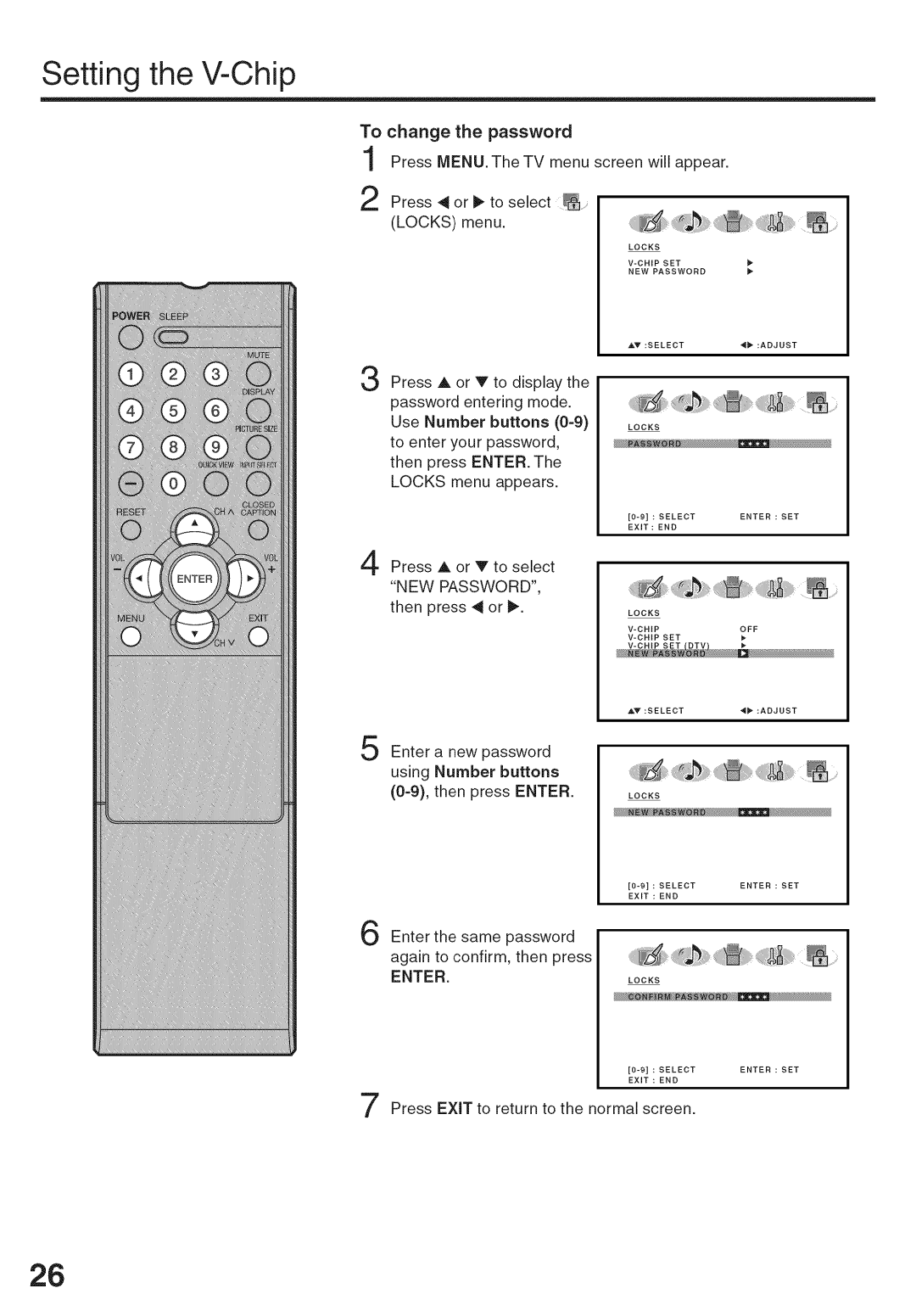HDLCD-3700 specifications
The Sansui HDLCD-3700 is a notable entrant in the world of high-definition television. With a screen size of 37 inches, it is ideal for customers looking for an engaging viewing experience without overtaking their living spaces. This model is widely appreciated for integrating advanced technologies and features that enhance both picture and sound quality.One of the key features of the Sansui HDLCD-3700 is its high-definition resolution, offering 1080p clarity. This resolution translates to sharper images and more vibrant colors, making it perfect for watching movies, sports, or gaming. Coupled with a dynamic contrast ratio, the television delivers deep blacks and brilliant whites, ensuring that every detail in shadows and highlights is vividly displayed.
The HDLCD-3700 employs LED backlighting technology, which not only contributes to the improved contrast but also provides energy savings compared to traditional LCD models. This technology ensures that the television maintains a slim profile while still delivering superior brightness levels, making it suitable for well-lit rooms.
Audio performance is also a strong point for the Sansui HDLCD-3700. It is equipped with integrated speakers that provide clear audio output, which can enhance the viewing experience, especially during cinematic events or music performances. The television also features various audio enhancements to ensure that dialogues are crisp and sound effects are immersive.
Connectivity is another area where the HDLCD-3700 excels. It comes with multiple HDMI ports, allowing users to connect various devices such as gaming consoles, Blu-ray players, or streaming devices. Additionally, the inclusion of USB ports enables users to play media directly from USB drives, offering a convenient way to enjoy personal content.
In terms of design, the Sansui HDLCD-3700 boasts a sleek and modern aesthetic. The thin bezels and minimalistic stand lend it a contemporary look that fits well into any décor. This model is also lightweight, making it easy to mount on walls or relocate as needed.
Overall, the Sansui HDLCD-3700 combines an impressive array of features, advanced technologies, and aesthetic appeal, making it a strong contender for consumers seeking a reliable and visually stunning television experience. Its emphasis on high-definition picture quality, energy efficiency, and versatile connectivity positions it as a valuable addition to any home entertainment setup.