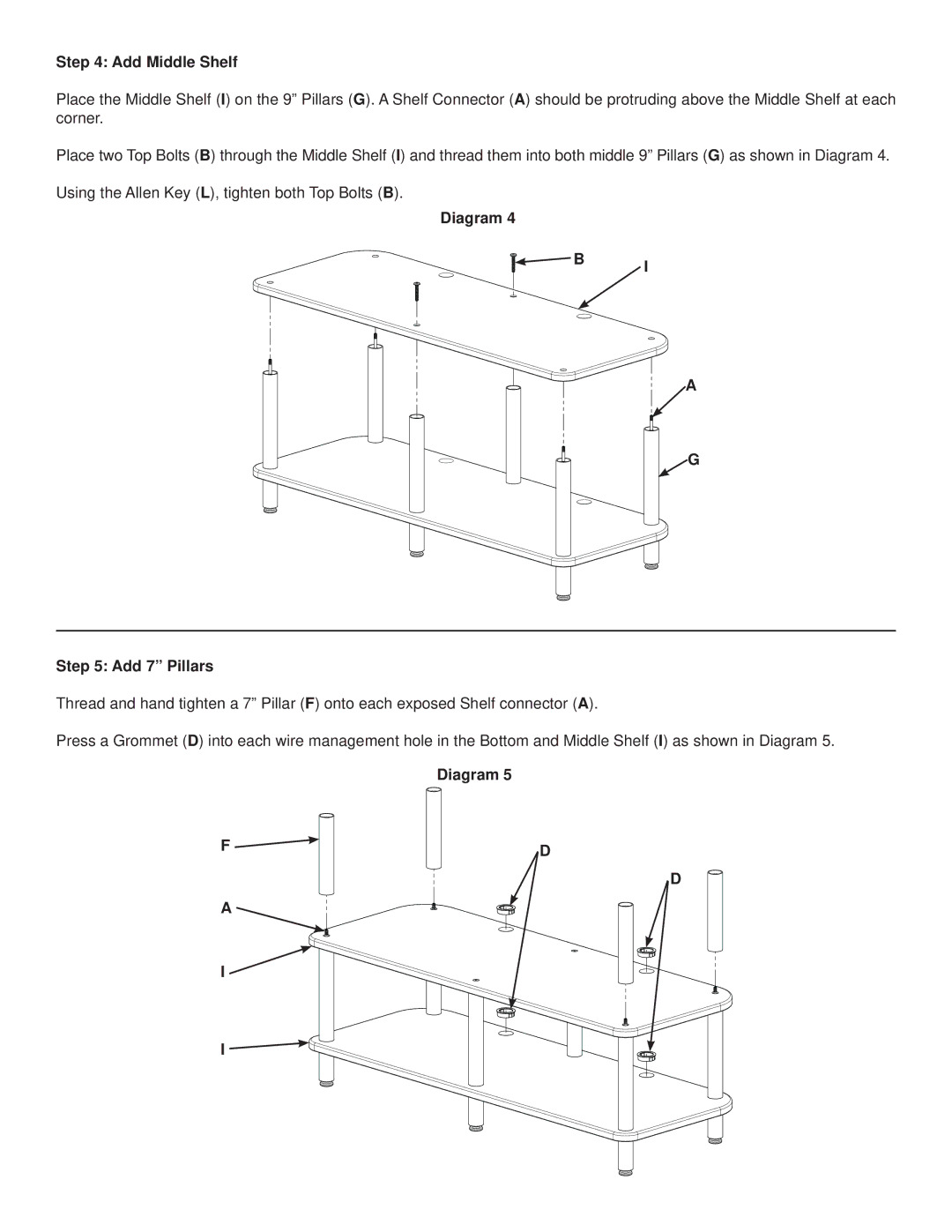AFV48B specifications
The Sanus Systems AFV48B is a highly regarded television mount that offers a perfect blend of functionality, aesthetics, and innovative technology. Designed to fit flat-panel televisions ranging from 42 to 70 inches, it provides a sturdy and reliable solution for mounting large screens securely to the wall while maximizing the viewing experience.One of the standout features of the AFV48B is its full-motion design, allowing users to tilt, swivel, and extend their TV for optimal viewing angles. This flexibility is crucial for achieving a comfortable line of sight, particularly in larger rooms or when the TV is mounted high on the wall. The mount can extend up to 14 inches from the wall, enabling users to adjust their screen according to their preferences and room layout.
The AFV48B is constructed with durable materials and a robust design, ensuring that it can support TVs weighing up to 130 pounds. The mount’s heavy-duty construction is complemented by a sleek, modern appearance that enhances the décor of any space. It features a clean wire management system that conceals cables and wires, creating a tidy installation that minimizes clutter.
Another essential characteristic of this mount is its compatibility with various VESA patterns, making it versatile for different TV brands and models. Whether you have a newer model or a slightly older flat-screen, the AFV48B can accommodate various mounting configurations, ensuring a secure fit for your television. The installation process is further simplified by the included hardware and instructions, allowing users to mount their TVs with ease.
In terms of technology, the AFV48B integrates advanced safety features, including a locking mechanism that keeps the TV securely in place. This is particularly important for households with children or pets, as it minimizes the risk of accidental tipping or dislodging.
Overall, the Sanus Systems AFV48B is a premium television mount that combines style, functionality, and safety. With its full-motion capability, sturdy construction, and thoughtful design, it stands out as an excellent choice for anyone looking to enhance their home entertainment experience while ensuring their equipment is safely and attractively displayed. Whether for a home theater setup or a casual living room viewing, the AFV48B delivers a reliable and visually appealing mounting solution.