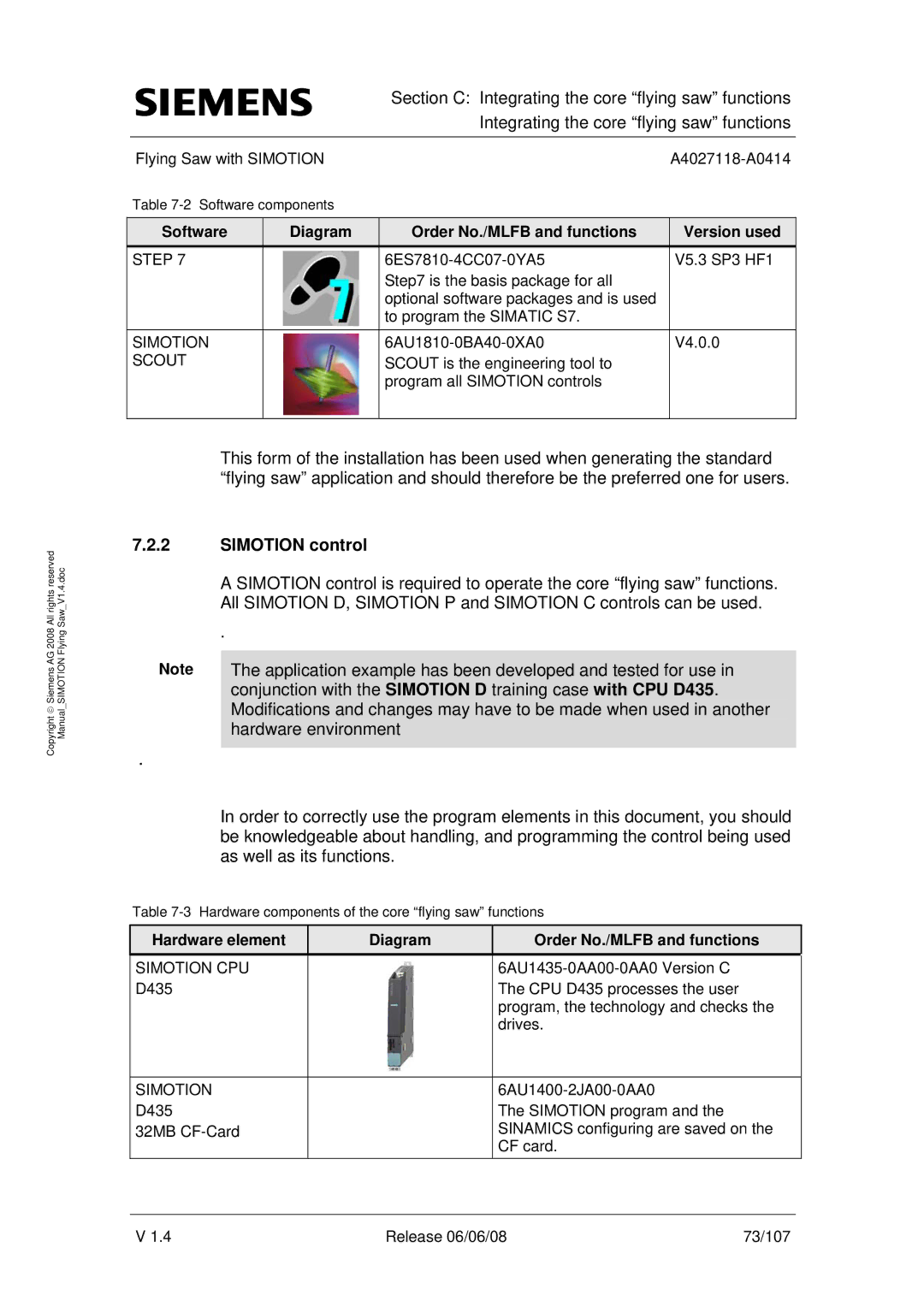All rights reserved | Saw V1.4.doc |
Copyright ♥ Siemens AG 2008 | Manual SIMOTION Flying |
Section C: Integrating the core “flying saw” functions
Integrating the core “flying saw” functions
Flying Saw with SIMOTION |
| ||
Table |
|
| |
|
|
|
|
Software | Diagram | Order No./MLFB and functions | Version used |
STEP 7 |
| V5.3 SP3 HF1 | |
|
| Step7 is the basis package for all |
|
|
| optional software packages and is used |
|
|
| to program the SIMATIC S7. |
|
SIMOTION |
| V4.0.0 | |
SCOUT |
| SCOUT is the engineering tool to |
|
|
| program all SIMOTION controls |
|
|
|
|
|
This form of the installation has been used when generating the standard “flying saw” application and should therefore be the preferred one for users.
7.2.2SIMOTION control
A SIMOTION control is required to operate the core “flying saw” functions. All SIMOTION D, SIMOTION P and SIMOTION C controls can be used.
.
Note The application example has been developed and tested for use in conjunction with the SIMOTION D training case with CPU D435. Modifications and changes may have to be made when used in another hardware environment
.
In order to correctly use the program elements in this document, you should be knowledgeable about handling, and programming the control being used as well as its functions.
Table
Hardware element | Diagram | Order No./MLFB and functions |
|
|
|
SIMOTION CPU D435
SIMOTION D435
32MB
The CPU D435 processes the user program, the technology and checks the drives.
The SIMOTION program and the SINAMICS configuring are saved on the CF card.
V 1.4 | Release 06/06/08 | 73/107 |