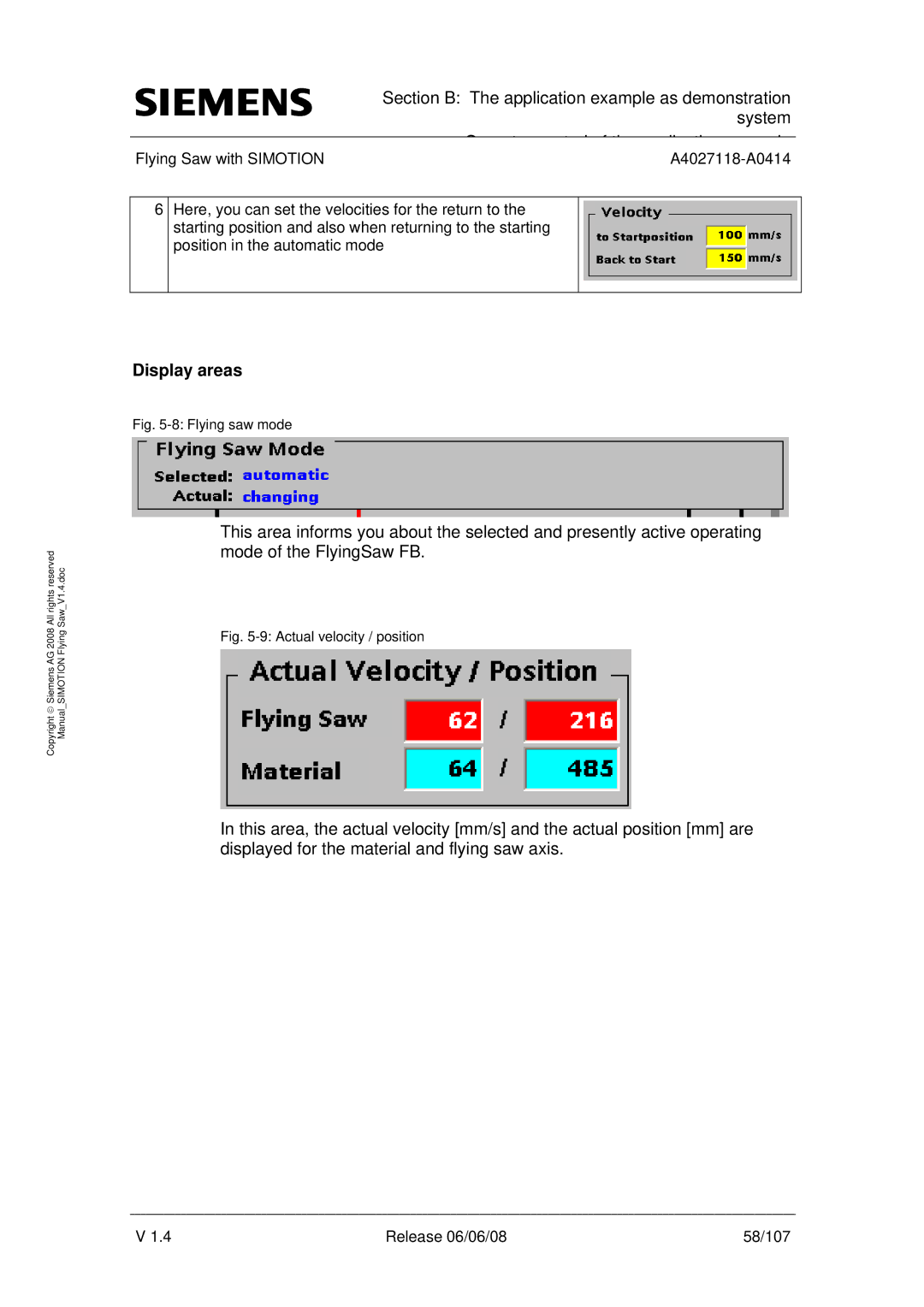All rights reserved | Saw V1.4.doc |
Copyright ♥ Siemens AG 2008 | Manual SIMOTION Flying |
Section B: The application example as demonstration system
|
|
|
|
|
O | t | t l f th | li ti | l |
Flying Saw with SIMOTION |
|
| ||
6Here, you can set the velocities for the return to the starting position and also when returning to the starting position in the automatic mode
Display areas
Fig. 5-8: Flying saw mode
This area informs you about the selected and presently active operating mode of the FlyingSaw FB.
Fig. 5-9: Actual velocity / position
In this area, the actual velocity [mm/s] and the actual position [mm] are displayed for the material and flying saw axis.
V 1.4 | Release 06/06/08 | 58/107 |