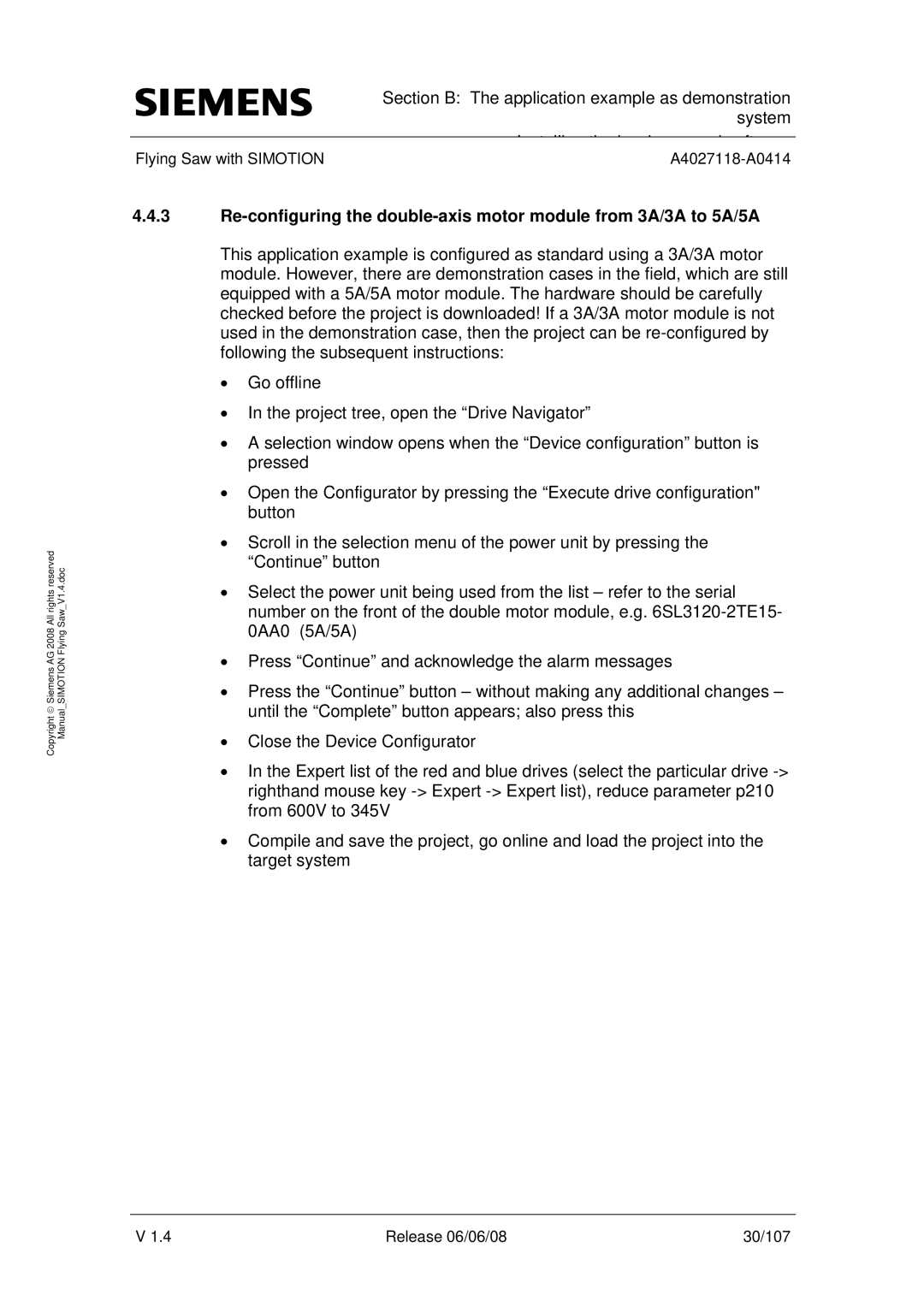All rights reserved | Saw V1.4.doc |
Copyright ♥ Siemens AG 2008 | Manual SIMOTION Flying |
Section B: The application example as demonstration system
|
|
I t lli th h d | d ft |
Flying Saw with SIMOTION |
4.4.3
This application example is configured as standard using a 3A/3A motor module. However, there are demonstration cases in the field, which are still equipped with a 5A/5A motor module. The hardware should be carefully checked before the project is downloaded! If a 3A/3A motor module is not used in the demonstration case, then the project can be
•Go offline
•In the project tree, open the “Drive Navigator”
•A selection window opens when the “Device configuration” button is pressed
•Open the Configurator by pressing the “Execute drive configuration" button
•Scroll in the selection menu of the power unit by pressing the “Continue” button
•Select the power unit being used from the list – refer to the serial number on the front of the double motor module, e.g.
•Press “Continue” and acknowledge the alarm messages
•Press the “Continue” button – without making any additional changes – until the “Complete” button appears; also press this
•Close the Device Configurator
•In the Expert list of the red and blue drives (select the particular drive
•Compile and save the project, go online and load the project into the target system
V 1.4 | Release 06/06/08 | 30/107 |