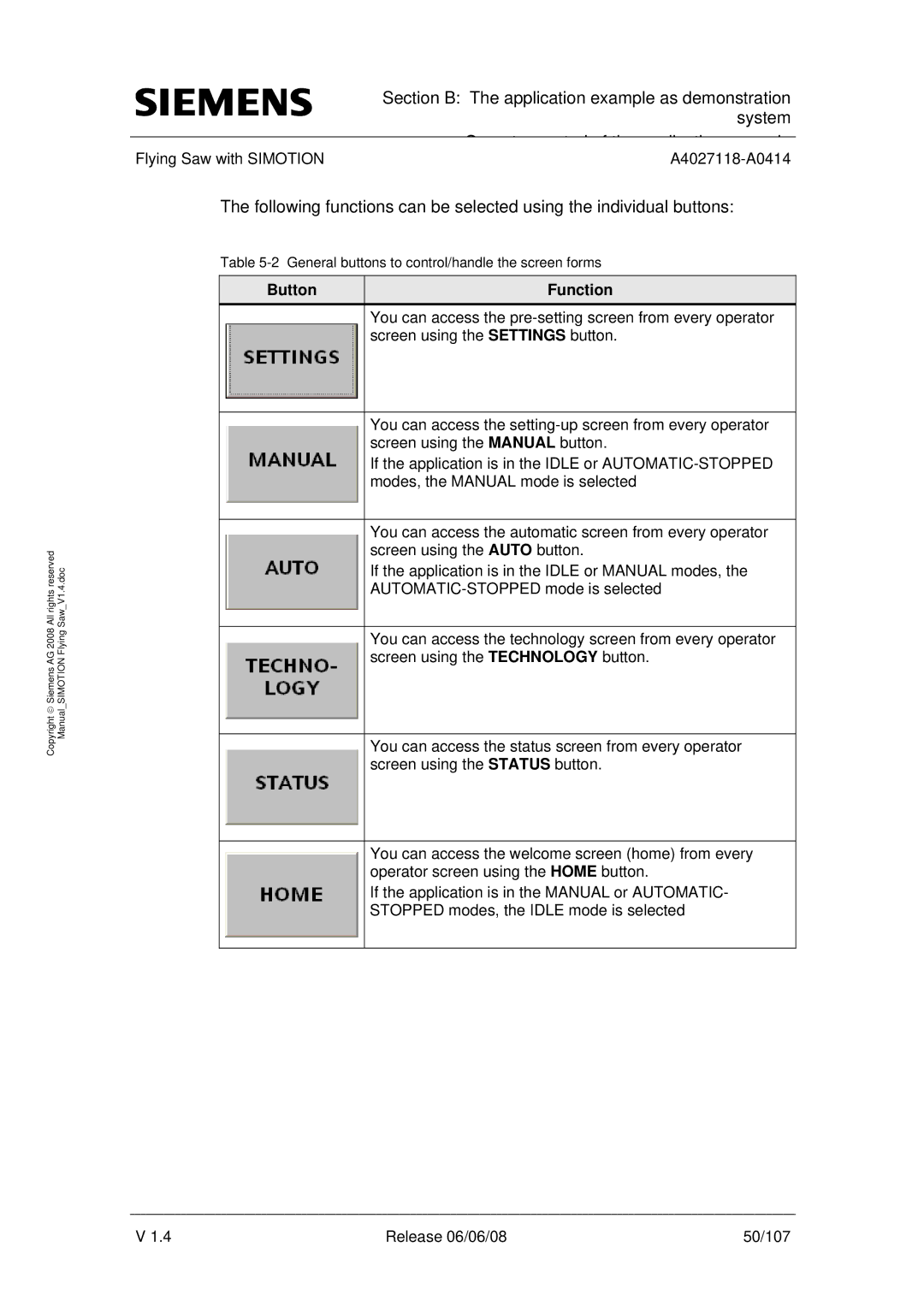All rights reserved | Saw V1.4.doc |
Copyright ♥ Siemens AG 2008 | Manual SIMOTION Flying |
Section B: The application example as demonstration system
|
|
|
|
|
O | t | t l f th | li ti | l |
Flying Saw with SIMOTION |
|
| ||
The following functions can be selected using the individual buttons:
Table
Button | Function |
| You can access the |
| screen using the SETTINGS button. |
|
|
| You can access the |
| screen using the MANUAL button. |
| If the application is in the IDLE or |
| modes, the MANUAL mode is selected |
|
|
| You can access the automatic screen from every operator |
| screen using the AUTO button. |
| If the application is in the IDLE or MANUAL modes, the |
| |
|
|
| You can access the technology screen from every operator |
| screen using the TECHNOLOGY button. |
|
|
| You can access the status screen from every operator |
| screen using the STATUS button. |
|
|
| You can access the welcome screen (home) from every |
| operator screen using the HOME button. |
| If the application is in the MANUAL or AUTOMATIC- |
| STOPPED modes, the IDLE mode is selected |
|
|
V 1.4 | Release 06/06/08 | 50/107 |