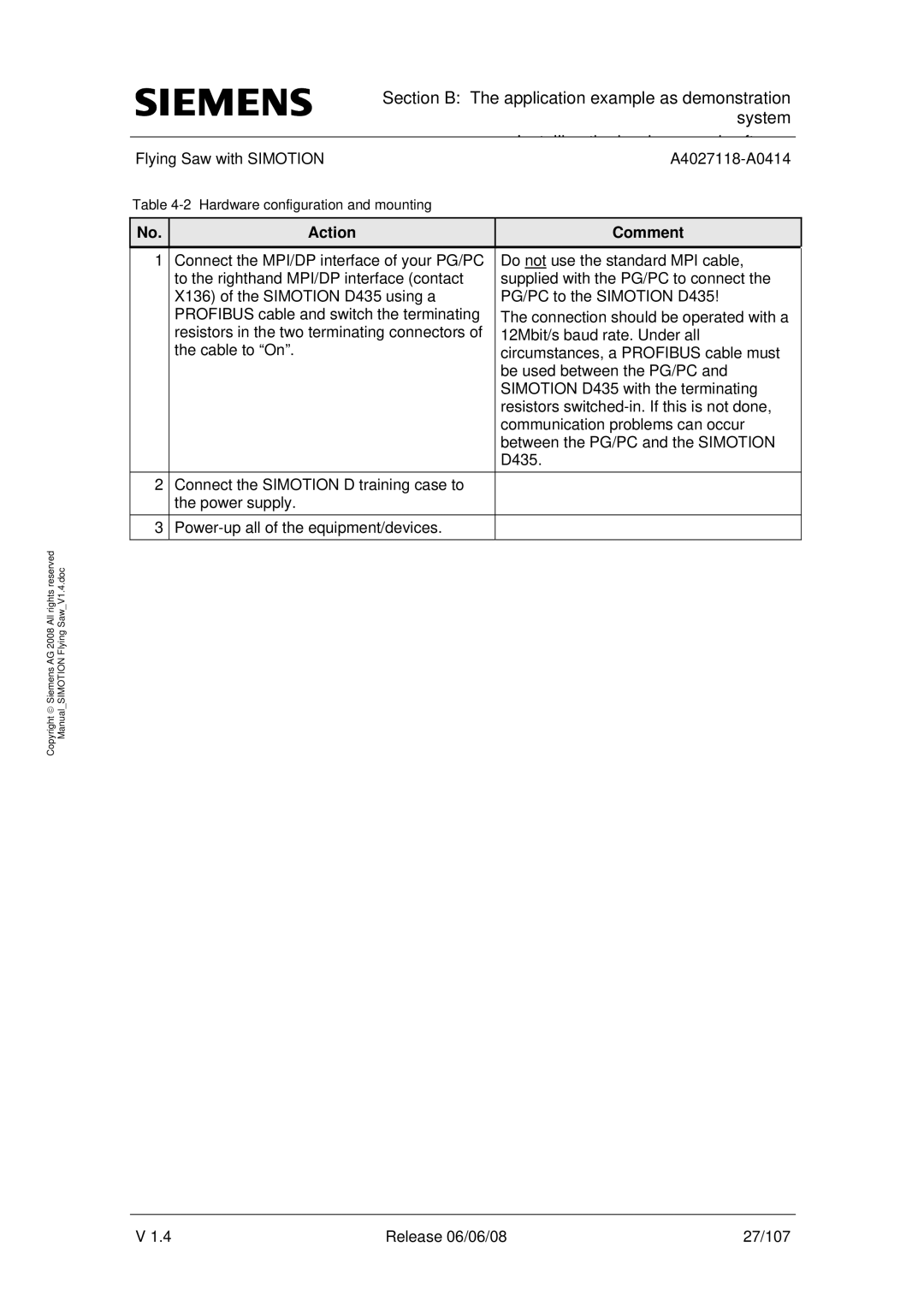Section B: The application example as demonstration
I t lli th h d | system |
d ft | |
Flying Saw with SIMOTION | |
Table |
|
No.
Action
Comment
1 | Connect the MPI/DP interface of your PG/PC | Do not use the standard MPI cable, |
| to the righthand MPI/DP interface (contact | supplied with the PG/PC to connect the |
| X136) of the SIMOTION D435 using a | PG/PC to the SIMOTION D435! |
| PROFIBUS cable and switch the terminating | The connection should be operated with a |
| resistors in the two terminating connectors of | 12Mbit/s baud rate. Under all |
| the cable to “On”. | circumstances, a PROFIBUS cable must |
|
| be used between the PG/PC and |
|
| SIMOTION D435 with the terminating |
|
| resistors |
|
| communication problems can occur |
|
| between the PG/PC and the SIMOTION |
|
| D435. |
2 | Connect the SIMOTION D training case to |
|
| the power supply. |
|
3 |
| |
|
|
|
All rights reserved | Saw V1.4.doc |
Copyright ♥ Siemens AG 2008 | Manual SIMOTION Flying |
V 1.4 | Release 06/06/08 | 27/107 |