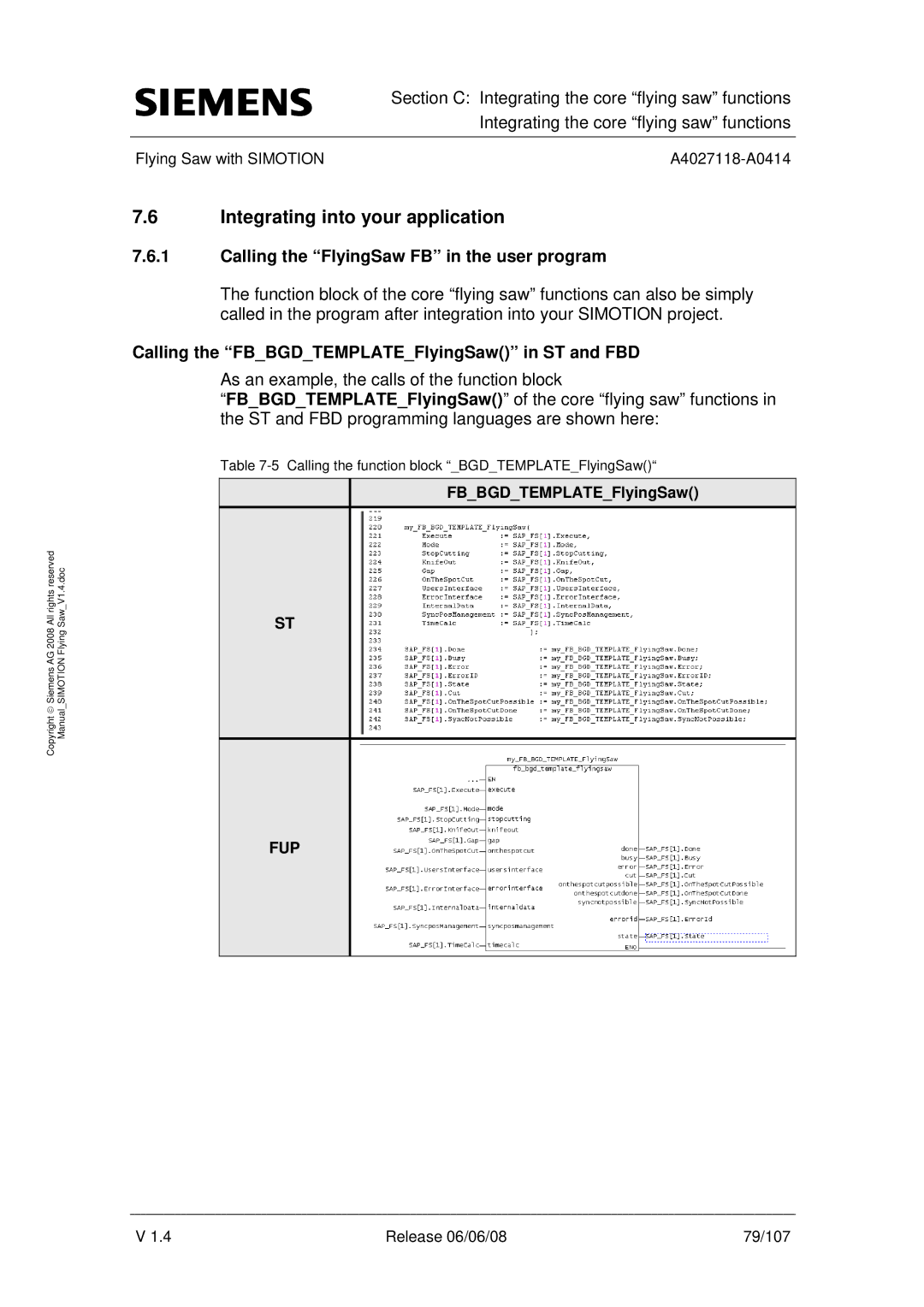All rights reserved | Saw V1.4.doc |
Copyright ♥ Siemens AG 2008 | Manual SIMOTION Flying |
Section C: Integrating the core “flying saw” functions
Integrating the core “flying saw” functions
Flying Saw with SIMOTION |
7.6Integrating into your application
7.6.1Calling the “FlyingSaw FB” in the user program
The function block of the core “flying saw” functions can also be simply called in the program after integration into your SIMOTION project.
Calling the “FB_BGD_TEMPLATE_FlyingSaw()” in ST and FBD
As an example, the calls of the function block
“FB_BGD_TEMPLATE_FlyingSaw()” of the core “flying saw” functions in the ST and FBD programming languages are shown here:
Table
FB_BGD_TEMPLATE_FlyingSaw()
ST
FUP
V 1.4 | Release 06/06/08 | 79/107 |