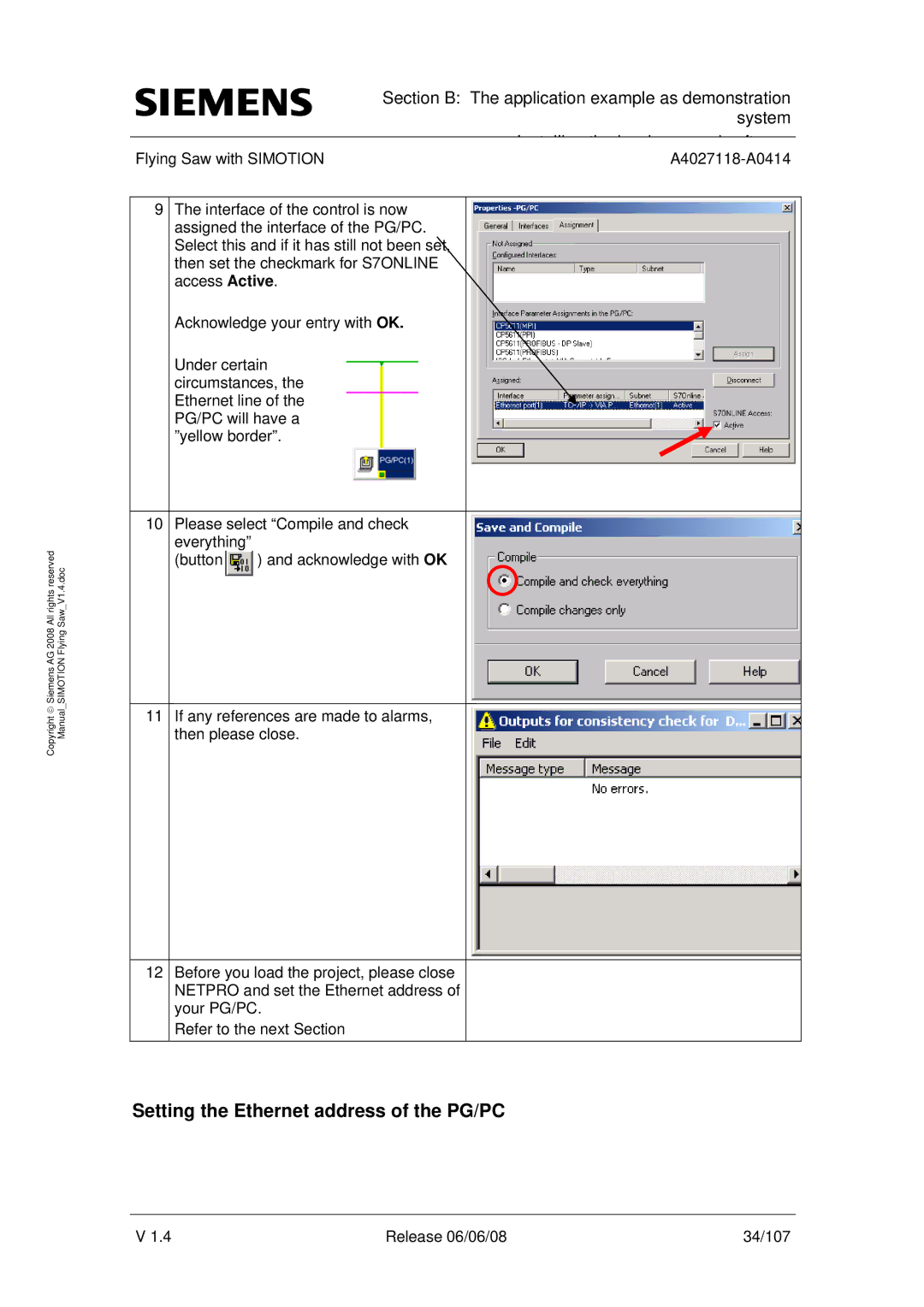All rights reserved | Saw V1.4.doc |
Copyright ♥ Siemens AG 2008 | Manual SIMOTION Flying |
Section B: The application example as demonstration system
|
|
I t lli th h d | d ft |
Flying Saw with SIMOTION |
9The interface of the control is now assigned the interface of the PG/PC. Select this and if it has still not been then set the checkmark for S7ONLINE access Active.
Acknowledge your entry with OK.
Under certain circumstances, the Ethernet line of the
PG/PC will have a ”yellow border”.
10Please select “Compile and check everything”
(button ![]() ) and acknowledge with OK
) and acknowledge with OK
11If any references are made to alarms, then please close.
12Before you load the project, please close NETPRO and set the Ethernet address of your PG/PC.
Refer to the next Section
Setting the Ethernet address of the PG/PC
V 1.4 | Release 06/06/08 | 34/107 |