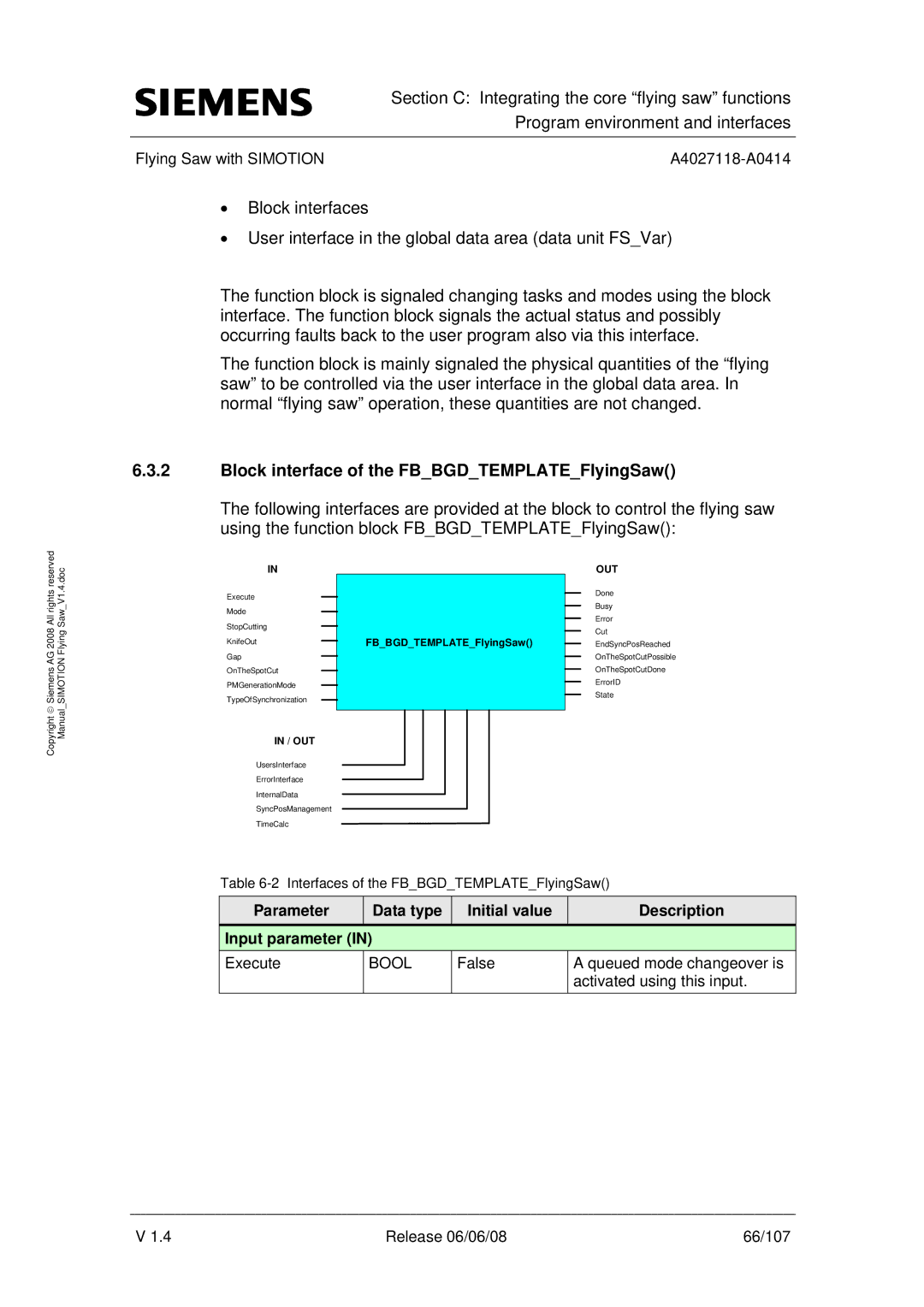Section C: Integrating the core “flying saw” functions
Program environment and interfaces
Flying Saw with SIMOTION |
•Block interfaces
•User interface in the global data area (data unit FS_Var)
The function block is signaled changing tasks and modes using the block interface. The function block signals the actual status and possibly occurring faults back to the user program also via this interface.
The function block is mainly signaled the physical quantities of the “flying saw” to be controlled via the user interface in the global data area. In normal “flying saw” operation, these quantities are not changed.
6.3.2Block interface of the FB_BGD_TEMPLATE_FlyingSaw()
The following interfaces are provided at the block to control the flying saw using the function block FB_BGD_TEMPLATE_FlyingSaw():
All rights reserved | Saw V1.4.doc |
♥ Siemens AG 2008 | ManualSIMOTION Flying |
IN
Execute
Mode
StopCutting
KnifeOut
Gap
OnTheSpotCut
PMGenerationMode
TypeOfSynchronization
FB_BGD_TEMPLATE_FlyingSaw()
OUT
Done
Busy
Error
Cut
EndSyncPosReached
OnTheSpotCutPossible
OnTheSpotCutDone
ErrorID
State
Copyright |
IN / OUT
UsersInterface
ErrorInterface
InternalData
SyncPosManagement
TimeCalc
Table
Parameter | Data type | Initial value | Description |
Input parameter (IN) |
|
| |
Execute | BOOL | False | A queued mode changeover is |
|
|
| activated using this input. |
V 1.4 | Release 06/06/08 | 66/107 |