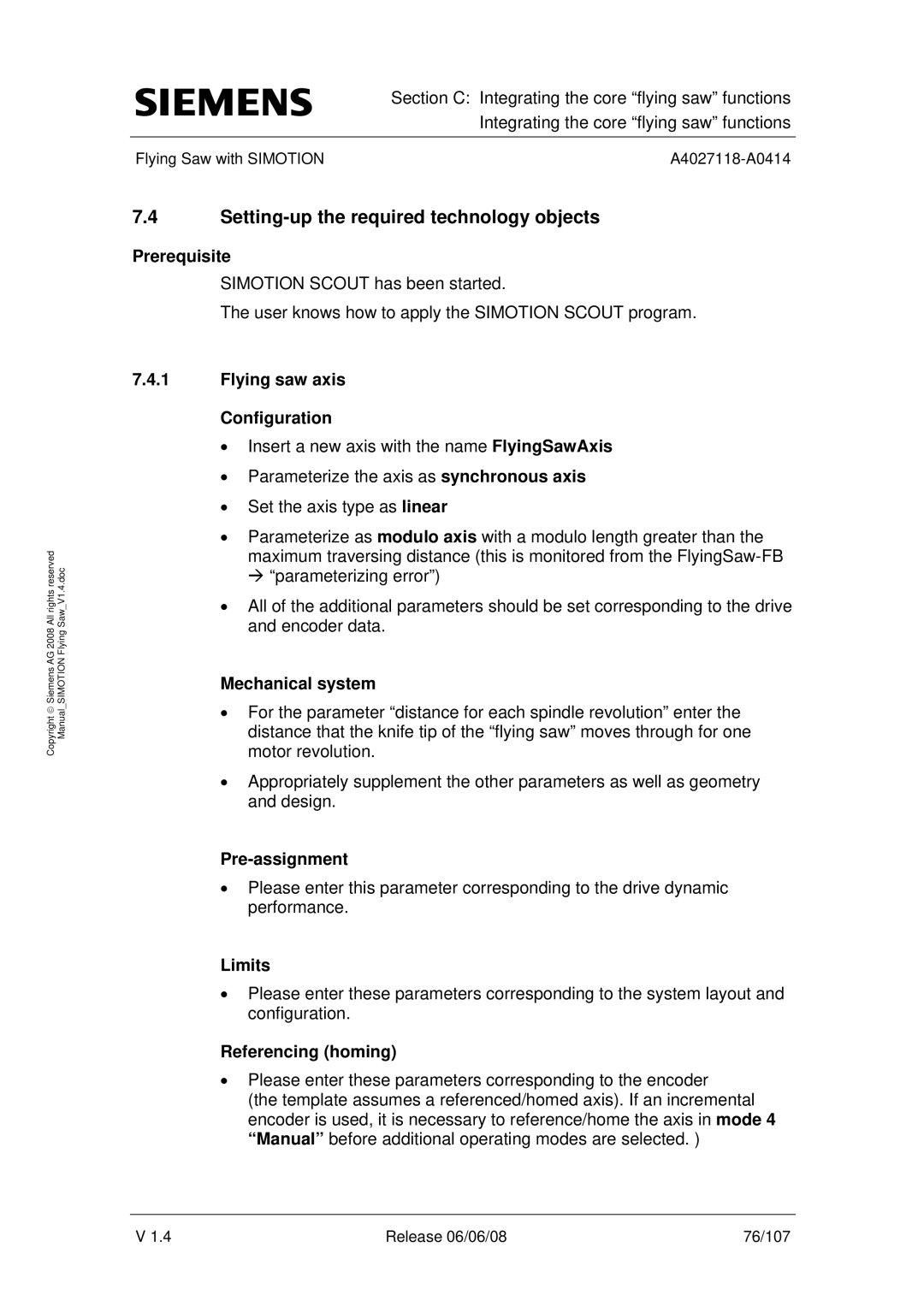All rights reserved | Saw V1.4.doc |
Copyright ♥ Siemens AG 2008 | Manual SIMOTION Flying |
Section C: Integrating the core “flying saw” functions
Integrating the core “flying saw” functions
Flying Saw with SIMOTION |
7.4Setting-up the required technology objects
Prerequisite
SIMOTION SCOUT has been started.
The user knows how to apply the SIMOTION SCOUT program.
7.4.1Flying saw axis Configuration
•Insert a new axis with the name FlyingSawAxis
•Parameterize the axis as synchronous axis
•Set the axis type as linear
•Parameterize as modulo axis with a modulo length greater than the maximum traversing distance (this is monitored from the
•All of the additional parameters should be set corresponding to the drive and encoder data.
Mechanical system
•For the parameter “distance for each spindle revolution” enter the distance that the knife tip of the “flying saw” moves through for one motor revolution.
•Appropriately supplement the other parameters as well as geometry and design.
•Please enter this parameter corresponding to the drive dynamic performance.
Limits
•Please enter these parameters corresponding to the system layout and configuration.
Referencing (homing)
•Please enter these parameters corresponding to the encoder
(the template assumes a referenced/homed axis). If an incremental encoder is used, it is necessary to reference/home the axis in mode 4 “Manual” before additional operating modes are selected. )
V 1.4 | Release 06/06/08 | 76/107 |