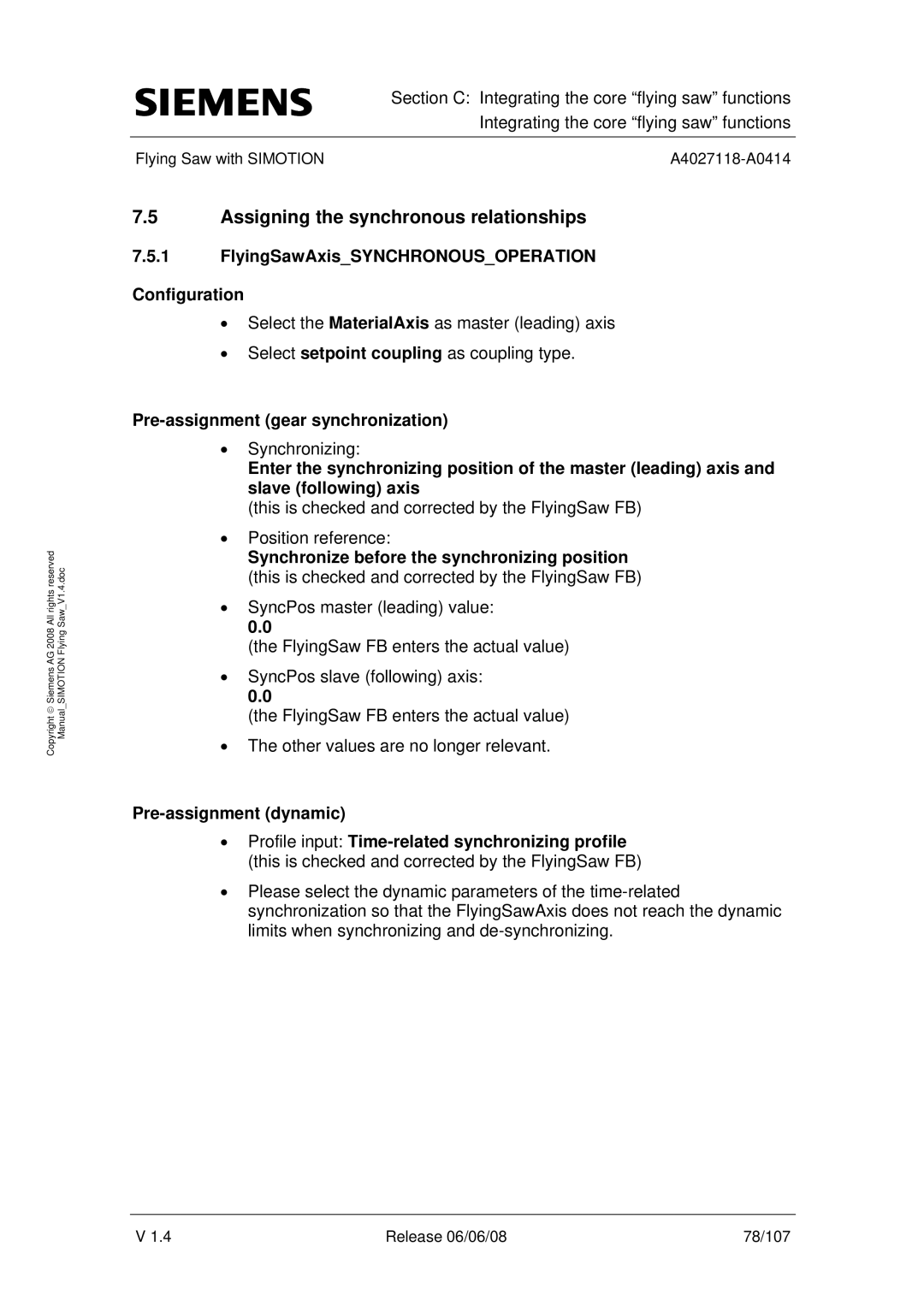All rights reserved | Saw V1.4.doc |
Copyright ♥ Siemens AG 2008 | Manual SIMOTION Flying |
Section C: Integrating the core “flying saw” functions
Integrating the core “flying saw” functions
Flying Saw with SIMOTION |
7.5Assigning the synchronous relationships
7.5.1FlyingSawAxis_SYNCHRONOUS_OPERATION
Configuration
•Select the MaterialAxis as master (leading) axis
•Select setpoint coupling as coupling type.
Pre-assignment (gear synchronization)
•Synchronizing:
Enter the synchronizing position of the master (leading) axis and slave (following) axis
(this is checked and corrected by the FlyingSaw FB)
•Position reference:
Synchronize before the synchronizing position (this is checked and corrected by the FlyingSaw FB)
•SyncPos master (leading) value:
0.0
(the FlyingSaw FB enters the actual value)
•SyncPos slave (following) axis:
0.0
(the FlyingSaw FB enters the actual value)
•The other values are no longer relevant.
Pre-assignment (dynamic)
•Profile input:
•Please select the dynamic parameters of the
V 1.4 | Release 06/06/08 | 78/107 |