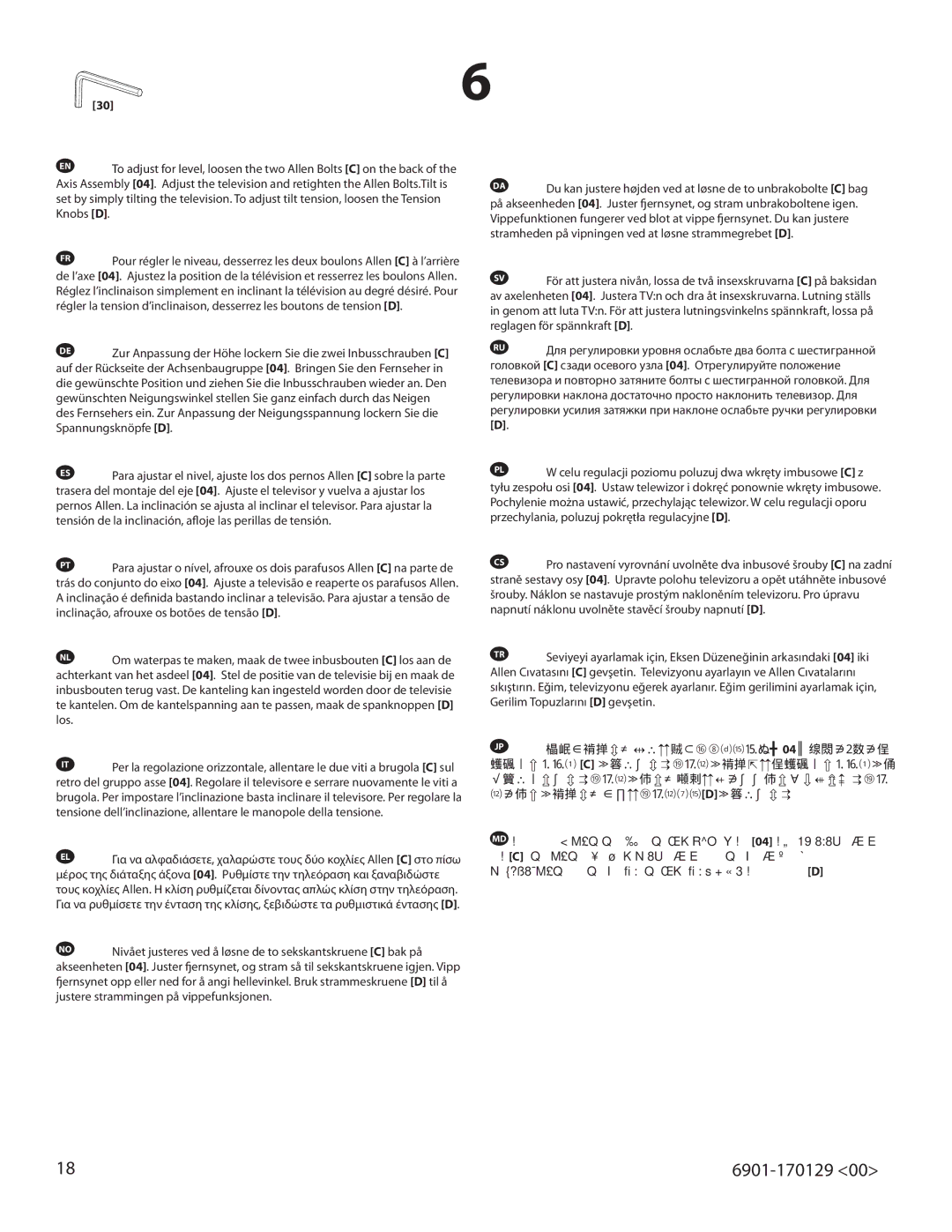LC2A specifications
Sanus Systems LC2A is a sophisticated and versatile TV mount designed to elevate your viewing experience. This low-profile mount is engineered for both functionality and aesthetics, allowing users to showcase their flat-screen televisions in a sleek and modern manner. With compatibility for a wide variety of TVs, the LC2A stands out as a popular choice among homeowners and interior designers alike.One of the main features of the Sanus LC2A is its adjustable design, accommodating a diverse range of screen sizes, typically from 37 inches to 70 inches. This flexibility ensures that users can create a tailored viewing experience, optimizing angles based on the room’s layout. The mount supports a weight capacity of up to 150 pounds, which provides security and peace of mind when mounting larger televisions.
Another notable characteristic of the LC2A is its tilt capability. The mount allows for a generous tilt range, helping to reduce glare from windows or overhead lights. This feature ensures a comfortable viewing angle, whether you're sitting or standing. Users can easily adjust the tilt with the help of the integrated mechanism, providing an effortless way to achieve the perfect setup.
The Sanus LC2A is constructed with high-quality materials, which contribute to its durability and long-lasting performance. The mount's robust design allows it to support heavy TVs without compromising on stability or safety. Additionally, the installation process is simplified through its intuitive design, complete with a user-friendly instruction manual. Most homeowners can follow the guidelines for a straightforward, do-it-yourself installation.
Furthermore, the LC2A includes cable management features that help to keep cords organized and out of sight, maintaining a clean and uncluttered look in your living space. This focus on aesthetics makes the LC2A more than just a mount; it enhances the overall decor of a room.
In summary, the Sanus Systems LC2A TV mount offers a blend of practicality and style, making it a desirable option for anyone looking to mount a flat-screen TV. Its adjustable design, tilt capability, high weight capacity, and thoughtful cable management make it an ideal choice for contemporary home entertainment systems.