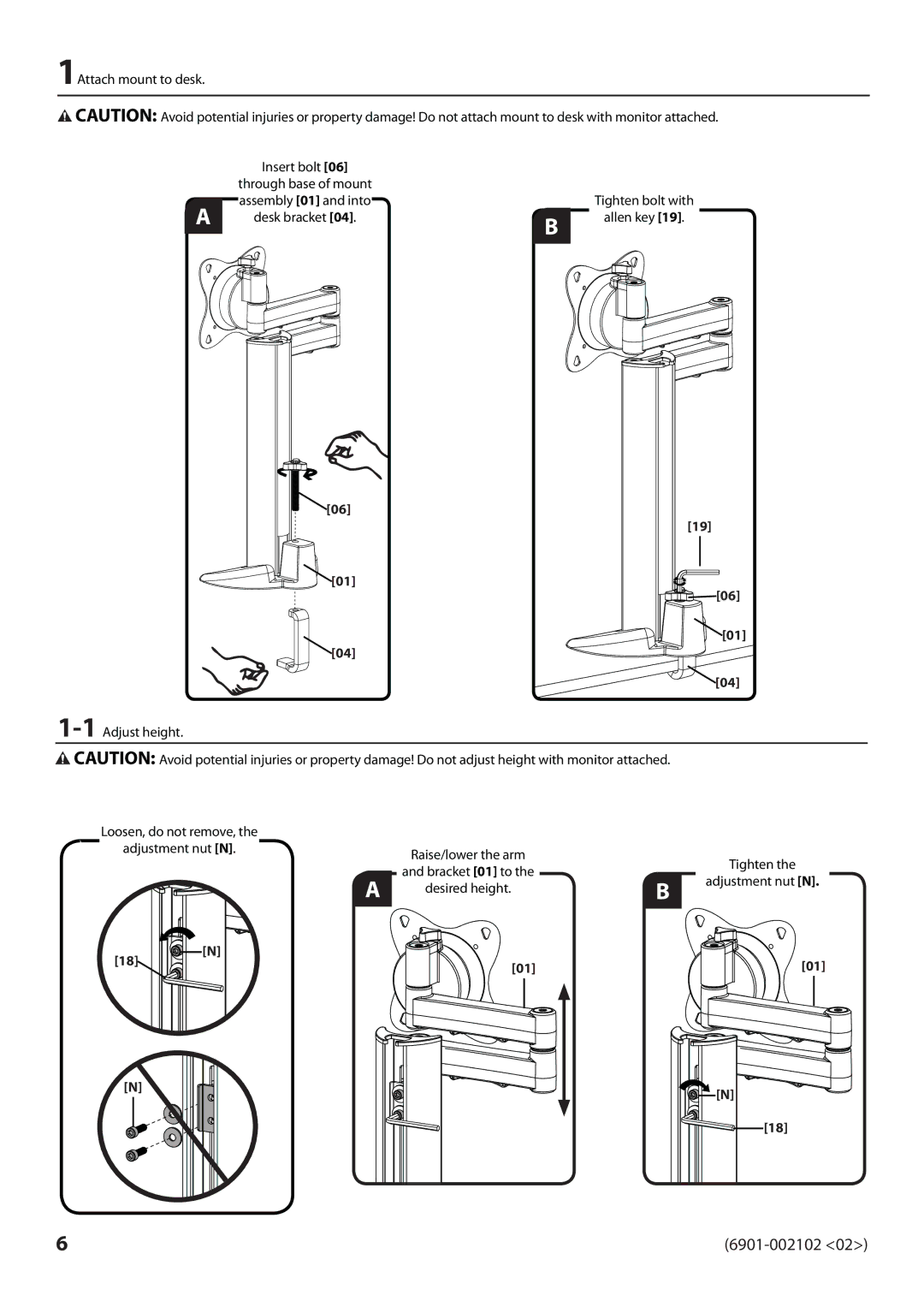1Attach mount to desk.
![]() CAUTION: Avoid potential injuries or property damage! Do not attach mount to desk with monitor attached.
CAUTION: Avoid potential injuries or property damage! Do not attach mount to desk with monitor attached.
| Insert bolt [06] |
|
|
|
| through base of mount |
|
|
|
| assembly [01] and into |
|
|
|
A |
|
| Tighten bolt with | |
desk bracket [04]. |
| B | allen key [19]. | |
|
|
|
| |
|
|
|
|
![]()
![]() [06]
[06]
[19]
![]()
![]()
![]()
![]() [01]
[01]
![]()
![]()
![]()
![]() [06]
[06]
![]() [01]
[01]
[04]
![]()
![]() [04]
[04]
![]() CAUTION: Avoid potential injuries or property damage! Do not adjust height with monitor attached.
CAUTION: Avoid potential injuries or property damage! Do not adjust height with monitor attached.
Loosen, do not remove, the |
|
adjustment nut [N]. | Raise/lower the arm |
| |
A | and bracket [01] to the |
desired height. | |
[N] |
|
[18] | [01] |
|
B
Tighten the
adjustment nut [N].
[01]
[N]
![]() [N]
[N]
[18]
6 |