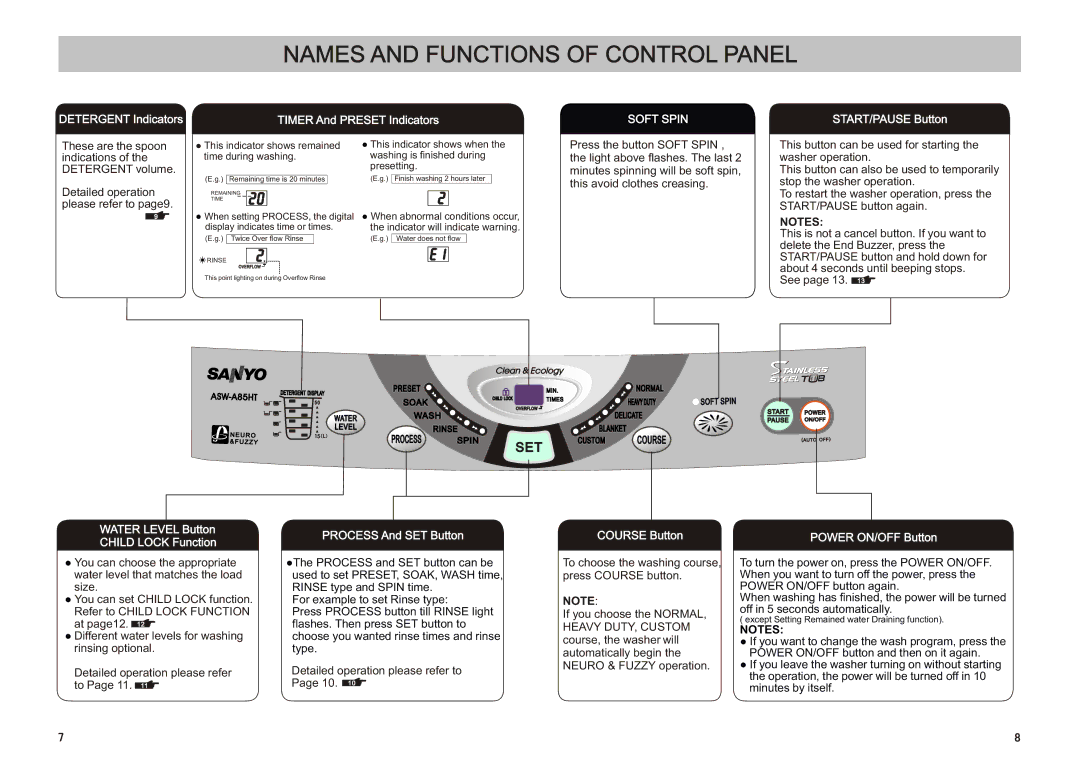NAMES AND FUNCTIONS OF CONTROL PANEL
DETERGENT Indicators
These are the spoon indications of the DETERGENT volume.
Detailed operation please refer to page9.
9
TIMER And PRESET Indicators
● This indicator shows remained | ● This indicator shows when the | ||||
time during washing. | washing is finished during | ||||
|
|
| presetting. | ||
(E.g.) |
|
| (E.g.) | Finish washing 2 hours later |
|
Remaining time is 20 minutes |
| ||||
REMAINING
TIME
●When setting PROCESS, the digital ● When abnormal conditions occur,
display indicates time or times. | the indicator will indicate warning. |
(E.g.) Twice Over flow Rinse | (E.g.) Water does not flow |
RINSE |
|
This point lighting on during Overflow Rinse |
|
SOFT SPIN
Press the button SOFT SPIN , the light above flashes. The last 2 minutes spinning will be soft spin, this avoid clothes creasing.
START/PAUSE Button
This button can be used for starting the washer operation.
This button can also be used to temporarily stop the washer operation.
To restart the washer operation, press the START/PAUSE button again.
NOTES:
This is not a cancel button. If you want to delete the End Buzzer, press the START/PAUSE button and hold down for about 4 seconds until beeping stops. See page 13. 13
WATER LEVEL Button
CHILD LOCK Function
●You can choose the appropriate water level that matches the load size.
●You can set CHILD LOCK function. Refer to CHILD LOCK FUNCTION at page12. 12
●Different water levels for washing rinsing optional.
Detailed operation please refer to Page 11. 11
PROCESS And SET Button
●The PROCESS and SET button can be used to set PRESET, SOAK, WASH time, RINSE type and SPIN time.
For example to set Rinse type:
Press PROCESS button till RINSE light flashes. Then press SET button to choose you wanted rinse times and rinse type.
Detailed operation please refer to Page 10. 10
COURSE Button
To choose the washing course, press COURSE button.
NOTE:
If you choose the NORMAL, HEAVY DUTY, CUSTOM course, the washer will automatically begin the NEURO & FUZZY operation.
POWER ON/OFF Button
To turn the power on, press the POWER ON/OFF. When you want to turn off the power, press the POWER ON/OFF button again.
When washing has finished, the power will be turned off in 5 seconds automatically.
( except Setting Remained water Draining function).
NOTES:
●If you want to change the wash program, press the POWER ON/OFF button and then on it again.
●If you leave the washer turning on without starting the operation, the power will be turned off in 10 minutes by itself.
7 | 8 |