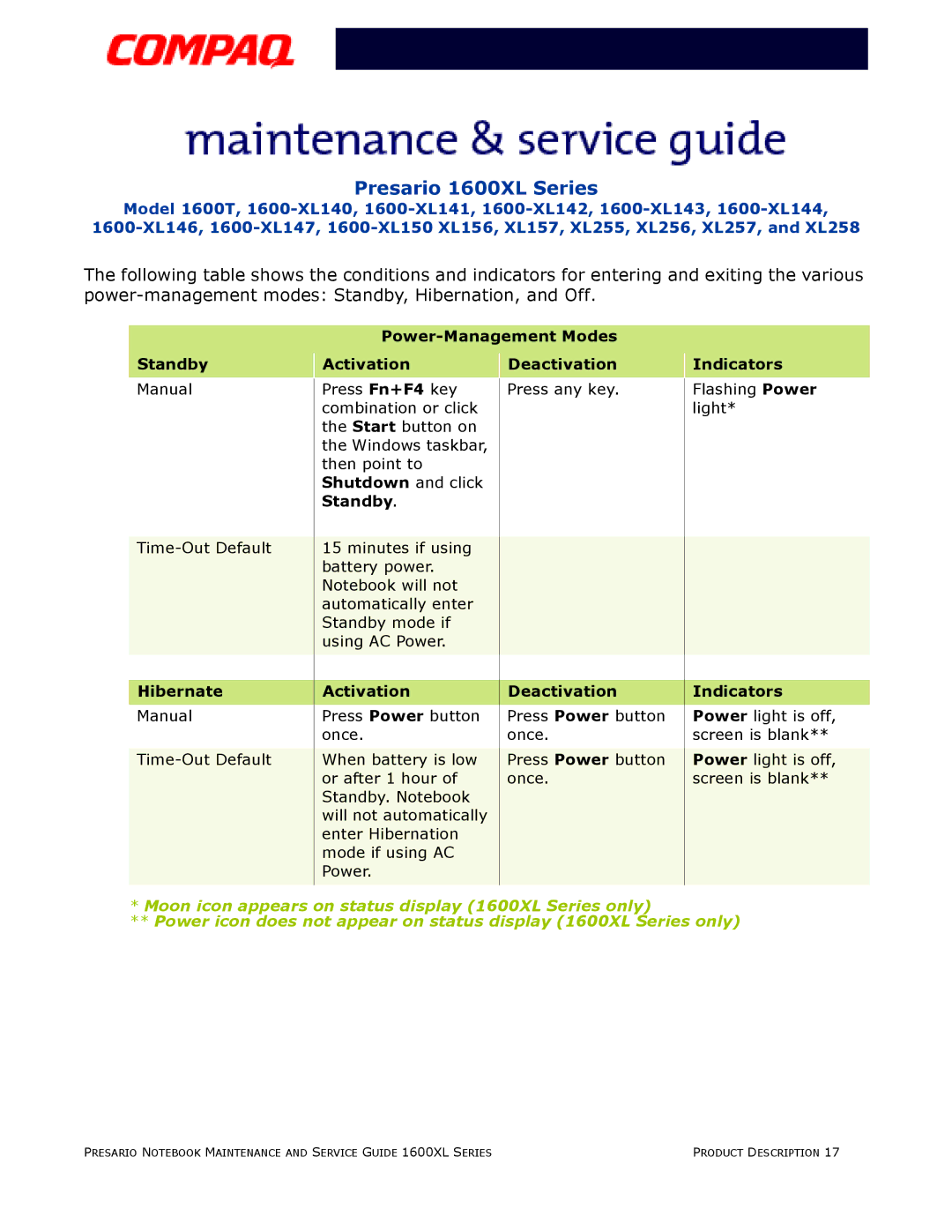Presario 1600XL Series
Model 1600T,
The following table shows the conditions and indicators for entering and exiting the various
Standby |
| Activation |
| Deactivation |
| Indicators |
Manual |
| Press Fn+F4 key |
| Press any key. |
| Flashing Power |
|
| combination or click |
|
|
| light* |
|
| the Start button on |
|
|
|
|
|
| the Windows taskbar, |
|
|
|
|
|
| then point to |
|
|
|
|
|
| Shutdown and click |
|
|
|
|
|
| Standby. |
|
|
|
|
|
|
|
|
|
|
|
| 15 minutes if using |
|
|
|
| |
|
| battery power. |
|
|
|
|
|
| Notebook will not |
|
|
|
|
|
| automatically enter |
|
|
|
|
|
| Standby mode if |
|
|
|
|
|
| using AC Power. |
|
|
|
|
|
|
|
|
|
|
|
|
|
|
|
|
|
|
Hibernate |
| Activation |
| Deactivation |
| Indicators |
|
|
|
|
|
|
|
Manual |
| Press Power button |
| Press Power button |
| Power light is off, |
|
| once. |
| once. |
| screen is blank** |
|
|
|
|
|
|
|
| When battery is low |
| Press Power button |
| Power light is off, | |
|
| or after 1 hour of |
| once. |
| screen is blank** |
|
| Standby. Notebook |
|
|
|
|
|
| will not automatically |
|
|
|
|
|
| enter Hibernation |
|
|
|
|
|
| mode if using AC |
|
|
|
|
|
| Power. |
|
|
|
|
|
|
|
|
|
|
|
* Moon icon appears on status display (1600XL Series only)
** Power icon does not appear on status display (1600XL Series only)
PRESARIO NOTEBOOK MAINTENANCE AND SERVICE GUIDE 1600XL SERIES | PRODUCT DESCRIPTION 17 |