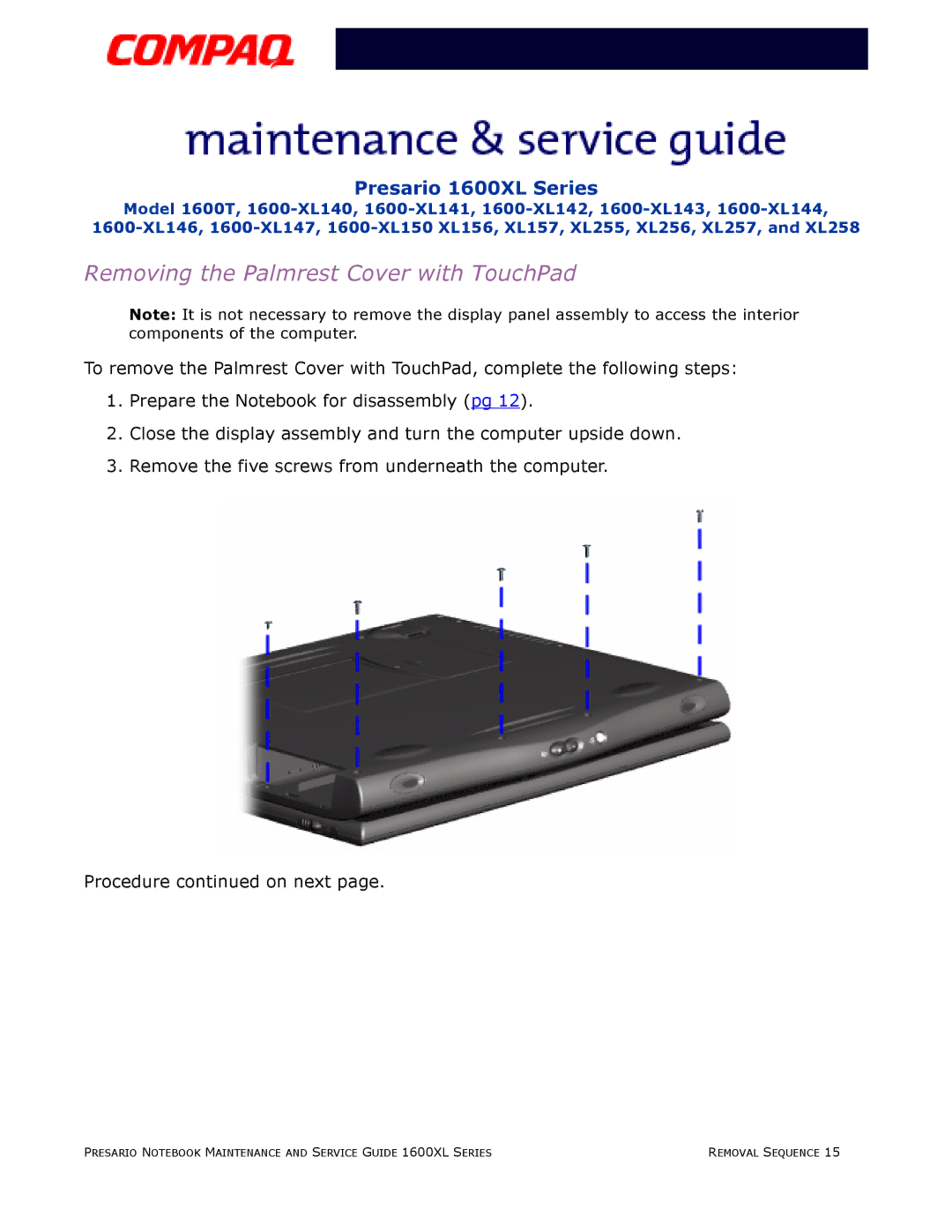Presario 1600XL Series
Model 1600T,
Removing the Palmrest Cover with TouchPad
Note: It is not necessary to remove the display panel assembly to access the interior components of the computer.
To remove the Palmrest Cover with TouchPad, complete the following steps:
1.Prepare the Notebook for disassembly (pg 12).
2.Close the display assembly and turn the computer upside down.
3.Remove the five screws from underneath the computer.
Procedure continued on next page.
PRESARIO NOTEBOOK MAINTENANCE AND SERVICE GUIDE 1600XL SERIES | REMOVAL SEQUENCE 15 |