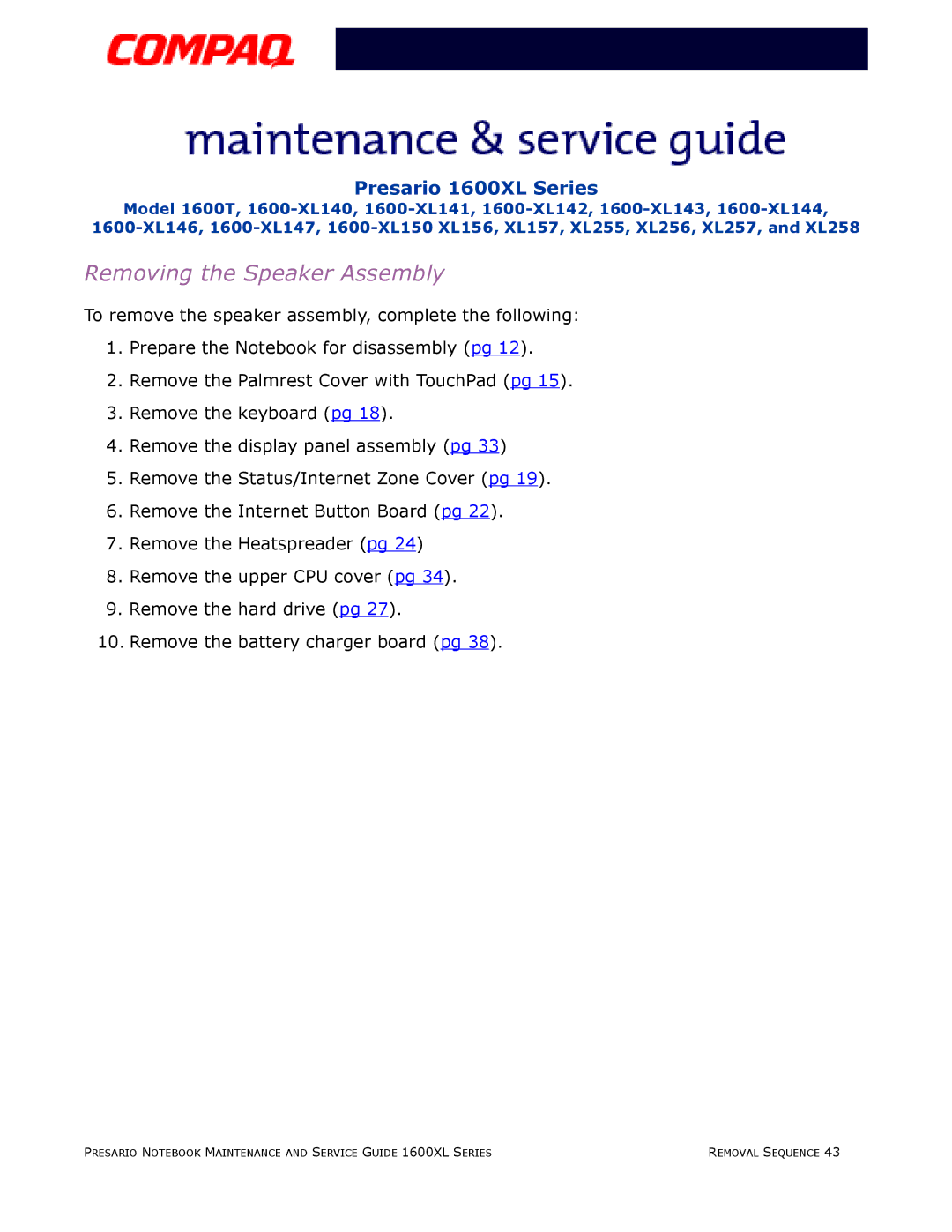Presario 1600XL Series
Model 1600T,
Removing the Speaker Assembly
To remove the speaker assembly, complete the following:
1.Prepare the Notebook for disassembly (pg 12).
2.Remove the Palmrest Cover with TouchPad (pg 15).
3.Remove the keyboard (pg 18).
4.Remove the display panel assembly (pg 33)
5.Remove the Status/Internet Zone Cover (pg 19).
6.Remove the Internet Button Board (pg 22).
7.Remove the Heatspreader (pg 24)
8.Remove the upper CPU cover (pg 34).
9.Remove the hard drive (pg 27).
10. Remove the battery charger board (pg 38).
PRESARIO NOTEBOOK MAINTENANCE AND SERVICE GUIDE 1600XL SERIES | REMOVAL SEQUENCE 43 |