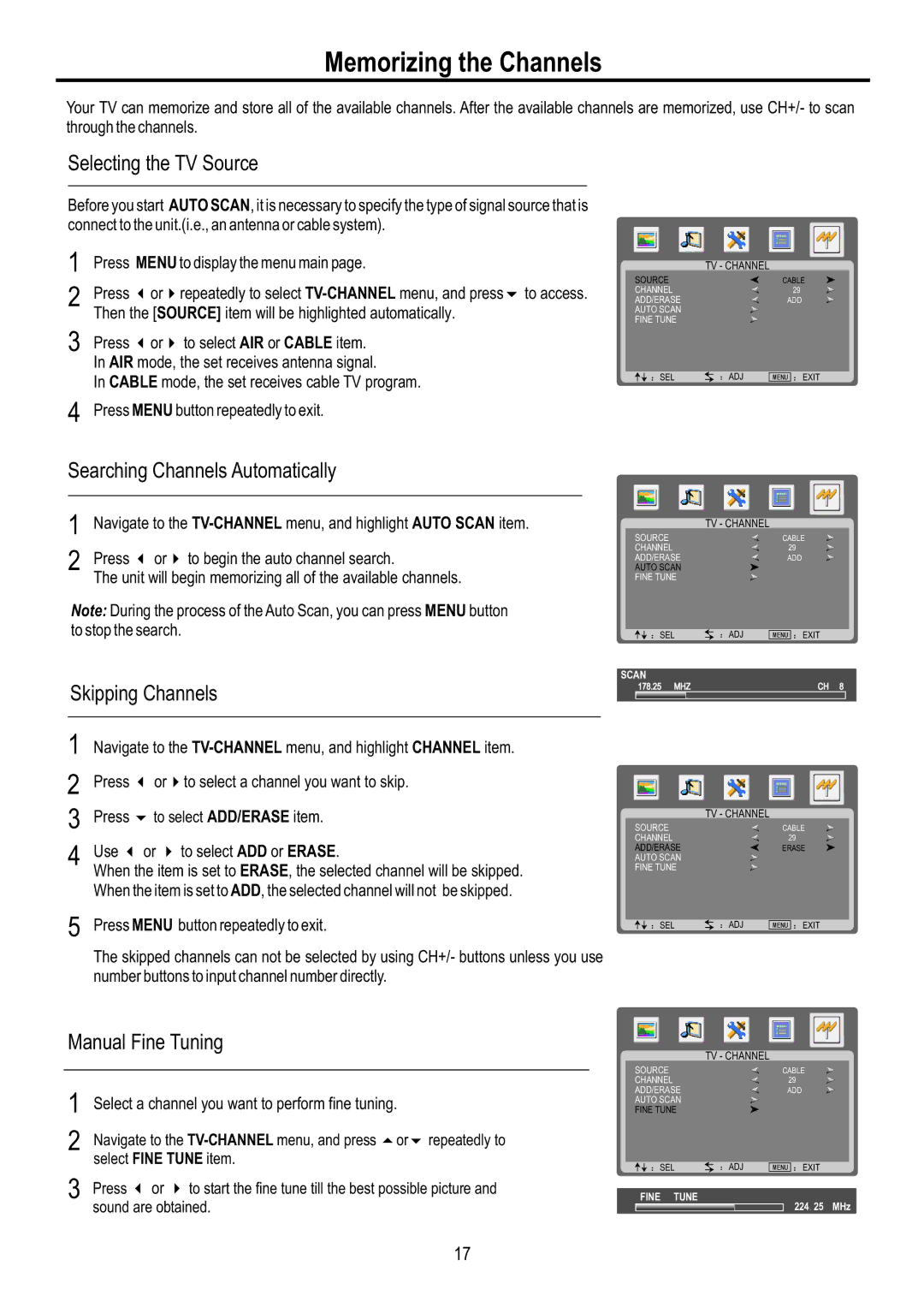Memorizing the Channels
Your TV can memorize and store all of the available channels. After the available channels are memorized, use CH+/- to scan through the channels.
Selecting the TV Source
Before you start AUTO SCAN, it is necessary to specify the type of signal source that is connect to the unit.(i.e., an antenna or cable system).
1 | Press MENU to display the menu main page. |
2 | Press 3or4repeatedly to select |
3 | Then the [SOURCE] item will be highlighted automatically. |
Press 3or4 to select AIR or CABLE item. | |
| In AIR mode, the set receives antenna signal. |
4 | In CABLE mode, the set receives cable TV program. |
Press MENU button repeatedly to exit. |
SOURCE | TV - CHANNEL |
|
| CABLE | |
CHANNEL |
| 29 |
ADD/ERASE |
| ADD |
AUTO SCAN |
|
|
FINE TUNE |
|
|
:SEL | :ADJ | MENU :EXIT |
Searching Channels Automatically
1 | Navigate to the |
2 | Press 3 or4 to begin the auto channel search. |
| The unit will begin memorizing all of the available channels. |
Note: During the process of the Auto Scan, you can press MENU button to stop the search.
Skipping Channels
1 | Navigate to the |
2 | Press 3 or4to select a channel you want to skip. |
3 | Press 6 to select ADD/ERASE item. |
4 | Use 3 or 4 to select ADD or ERASE. |
| When the item is set to ERASE, the selected channel will be skipped. |
| When the item is set to ADD, the selected channel will not be skipped. |
5 | Press MENU button repeatedly to exit. |
SOURCE | TV - CHANNEL |
|
| CABLE | |
CHANNEL |
| 29 |
ADD/ERASE |
| ADD |
AUTO SCAN |
|
|
FINE TUNE |
|
|
:SEL | :ADJ | MENU :EXIT |
SCAN
178.25 MHZ | CH 8 |
SOURCE | TV - CHANNEL |
|
| CABLE | |
CHANNEL |
| 29 |
ADD/ERASE |
| ERASE |
AUTO SCAN |
|
|
FINE TUNE |
|
|
:SEL | :ADJ | MENU :EXIT |
The skipped channels can not be selected by using CH+/- buttons unless you use number buttons to input channel number directly.
Manual Fine Tuning
TV - CHANNEL
1 | Select a channel you want to perform fine tuning. |
2 | Navigate to the |
3 | select FINE TUNE item. |
Press 3 or 4 to start the fine tune till the best possible picture and | |
| sound are obtained. |
SOURCE
CHANNEL
ADD/ERASE
AUTO SCAN
FINE TUNE
:SEL ![]() :ADJ
:ADJ
FINE TUNE
CABLE 29
ADD
MENU :EXIT
224.25 MHz
17