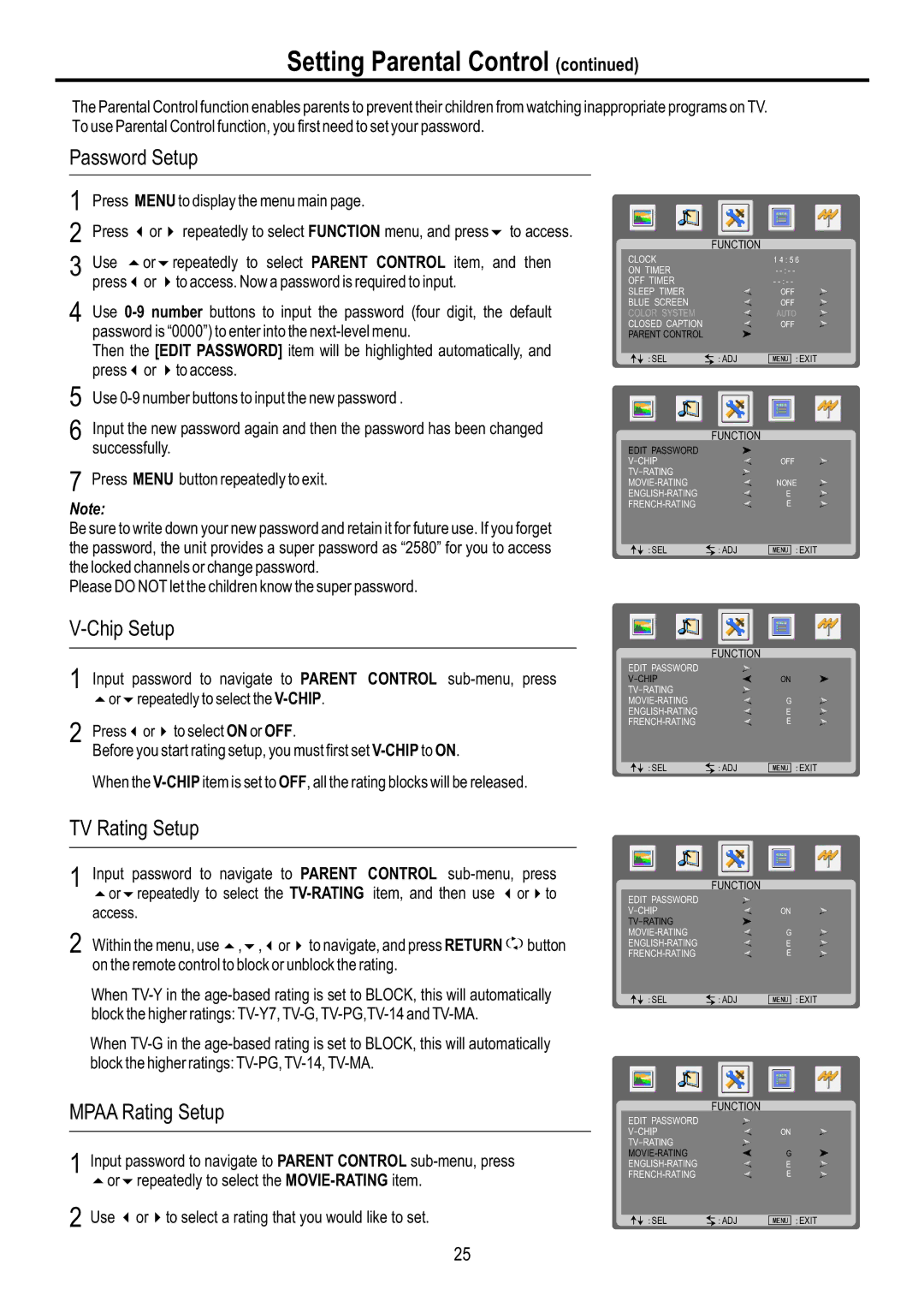Setting Parental Control (continued)
The Parental Control function enables parents to prevent their children from watching inappropriate programs on TV. To use Parental Control function, you first need to set your password.
Password Setup
1 | Press MENU to display the menu main page. |
2 | Press 3or4 repeatedly to select FUNCTION menu, and press6 to access. |
3 | Use 5or6repeatedly to select PARENT CONTROL item, and then |
4 | press3or 4to access. Now a password is required to input. |
Use | |
| password is “0000”) to enter into the |
| Then the [EDIT PASSWORD] item will be highlighted automatically, and |
5 | press3or 4to access. |
Use | |
6 | Input the new password again and then the password has been changed |
FUNCTION
CLOCK
ON TIMER
OFF TIMER
SLEEP TIMER
BLUE SCREEN
COLOR SYSTEM
CLOSED CAPTION
PARENT CONTROL
:SEL![]() :ADJ
:ADJ
1 4 : 5 6 -
OFF
OFF
AUTO
OFF
MENU :EXIT
successfully. |
7 Press MENU button repeatedly to exit. |
Note:
Be sure to write down your new password and retain it for future use. If you forget the password, the unit provides a super password as “2580” for you to access the locked channels or change password.
Please DO NOT let the children know the super password.
FUNCTION
EDIT PASSWORD
:SEL![]() :ADJ
:ADJ
OFF
NONE
E
E
MENU :EXIT
V-Chip Setup
1 Input password to navigate to PARENT CONTROL
2 Press3or4to select ON or OFF.
Before you start rating setup, you must first set
When the
FUNCTION
EDIT PASSWORD
:SEL![]() :ADJ
:ADJ
ON
G
E
E
MENU :EXIT
TV Rating Setup
1 | Input password to navigate to PARENT CONTROL | press |
| 5or6repeatedly to select the | |
2 | access. |
|
Within the menu, use 5,6,3or4to navigate, and press RETURN | button | |
| on the remote control to block or unblock the rating. |
|
When
When
FUNCTION
EDIT PASSWORD
:SEL![]() :ADJ
:ADJ
ON
G
E
E
MENU :EXIT
MPAA Rating Setup
1 Input password to navigate to PARENT CONTROL
2 Use 3or4to select a rating that you would like to set.
FUNCTION
EDIT PASSWORD
:SEL![]() :ADJ
:ADJ
ON
G
E
E
MENU :EXIT
25