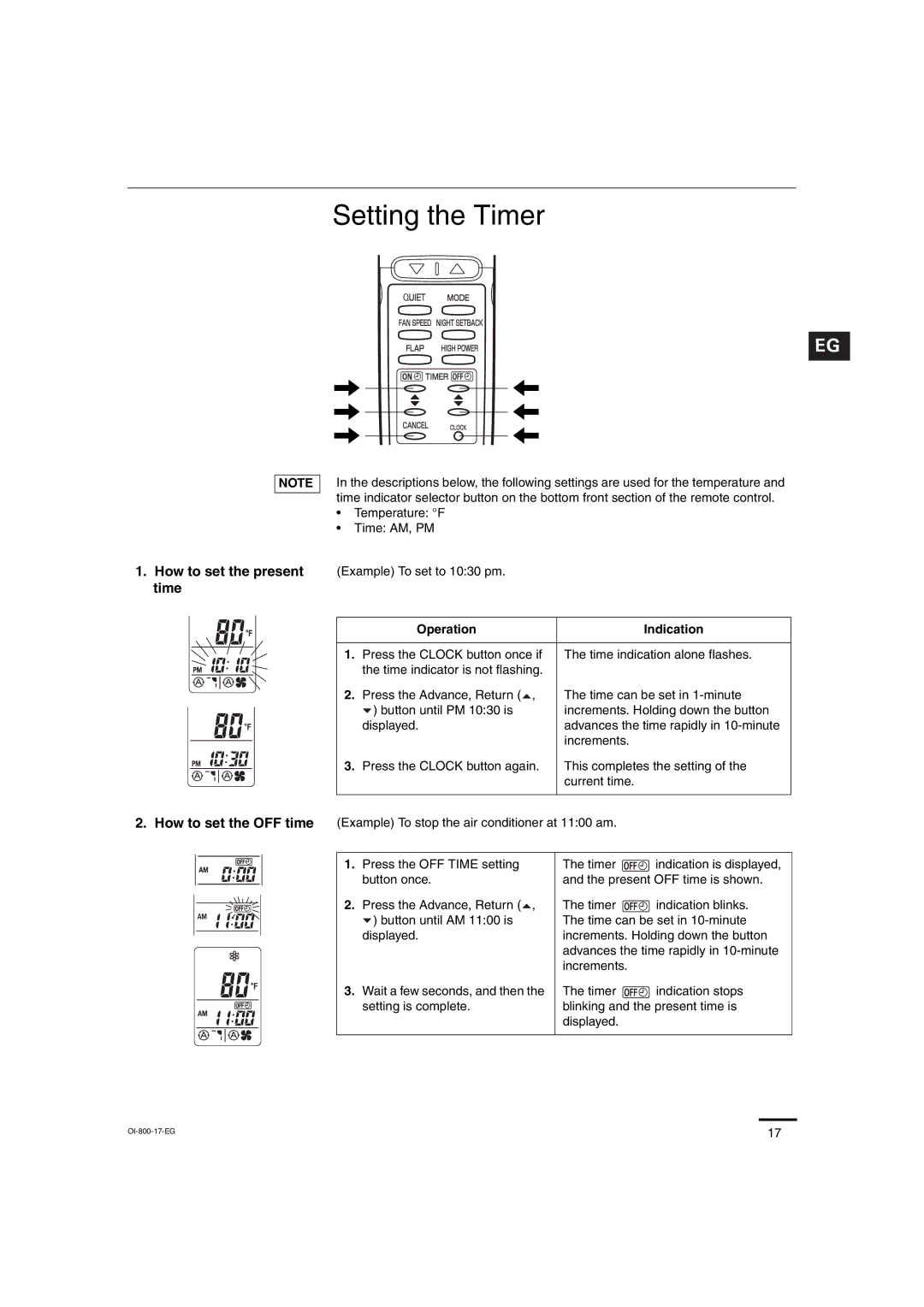CL1872, CL2472, C1872, C2472 specifications
The Sanyo C1872, CL2472, CL1872, and C2472 models are notable additions to Sanyo's esteemed line of electronics, primarily focusing on providing high-quality performance in their respective categories. These models exemplify advanced technology coupled with user-friendly features, catering to both individual consumers and business professionals.The Sanyo C1872 is particularly noteworthy for its compact design, making it highly portable. It offers excellent power efficiency without compromising on performance, making it suitable for outdoor activities or travel. This model integrates various cutting-edge technologies, ensuring durability and longevity. Key features include a high-capacity battery, allowing for extended usage periods, and an intuitive control interface that simplifies operation.
On the other hand, the CL2472 and CL1872 models are designed for robust functionality. These models are equipped with enhanced connectivity options, including Bluetooth and Wi-Fi capabilities, allowing users to easily link their devices for seamless data transfer. Both models also offer substantial storage capacity and can support multiple formats, which is essential for media-heavy applications.
The C2472 model stands out with its impressive display quality and resolution, ideal for professionals working in graphic design or video editing. It boasts a high-definition screen that provides vibrant colors and sharp details, enhancing the user experience significantly. Furthermore, the C2472 incorporates advanced processing technology, ensuring that tasks are completed efficiently without lag.
All these models are characterized by their reliability and build quality. Sanyo places a strong emphasis on durability, which is reflected in the materials used for these devices. They are designed to withstand everyday wear and tear, making them suitable for both personal and professional environments.
In summary, the Sanyo C1872, CL2472, CL1872, and C2472 are excellent examples of modern electronics, combining portability, advanced technology, and robust performance. Whether for leisure, work, or creative projects, these models offer features that meet a variety of user needs, ensuring that Sanyo remains a trusted name in the electronics market.