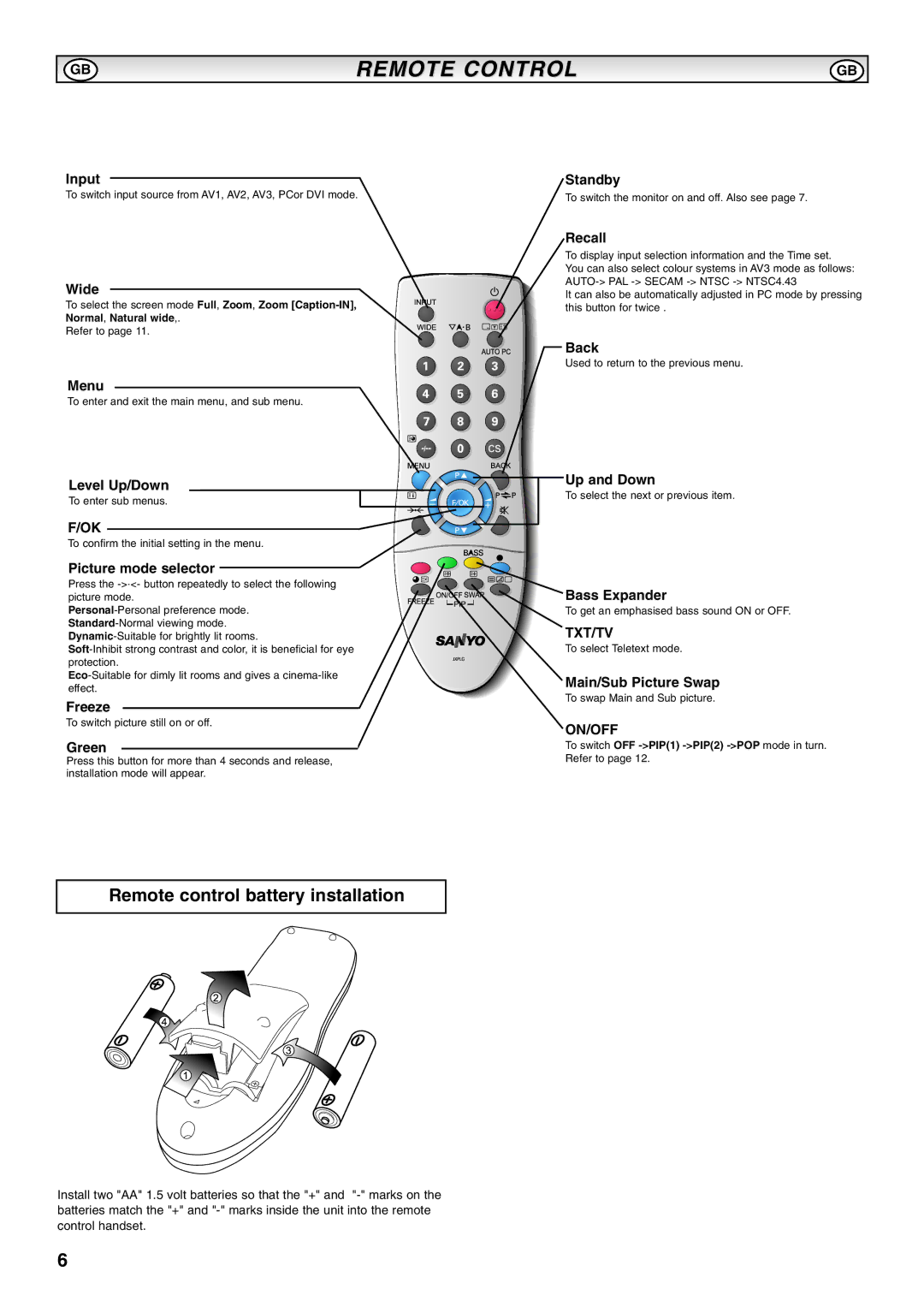CE52LH1R specifications
The Sanyo CE52LH1R is a striking example of modern home entertainment technology, designed to deliver a rich viewing experience while incorporating cutting-edge features. This LCD television stands out not only for its sleek design but also for its impressive array of functionalities that cater to the demands of contemporary users.One of the primary features of the Sanyo CE52LH1R is its 52-inch screen size, providing an expansive viewing area perfect for movie nights, sports events, or gaming sessions. The television utilizes LCD technology to ensure vibrant colors and sharp picture quality, benefiting from advanced resolution capabilities that make images appear more lifelike.
A notable characteristic of the CE52LH1R is its Full HD resolution, which enhances the clarity of visuals, allowing viewers to enjoy movies and shows in stunning detail. Additionally, it supports various video formats, making it versatile for different media sources. The high refresh rate technology reduces motion blur, ensuring smooth transitions during fast-paced scenes, making it an excellent choice for action-packed films and video games.
Connectivity is another strong suit of the Sanyo CE52LH1R. It features multiple HDMI ports, enabling seamless connections to various devices such as Blu-ray players, gaming consoles, and sound systems. Additionally, USB ports allow for easy playback of media files directly from flash drives, granting users the flexibility to enjoy their favorite content without needing additional devices.
The television incorporates advanced sound technologies as well, with built-in speakers designed to deliver clear audio. For an enhanced auditory experience, users can connect external sound systems through the OPTICAL OUT feature, providing an immersive sound landscape that complements the stunning visuals.
Energy efficiency is also a priority for the Sanyo CE52LH1R, which features a low power consumption design. This not only helps reduce electricity bills but also contributes to a more sustainable environment.
In summary, the Sanyo CE52LH1R is built to impress, combining a large full HD display, superior connectivity options, and energy efficiency, making it a great addition to any home entertainment setup. With its array of features and technologies, it is poised to meet the diverse needs of modern viewers while delivering an exceptional entertainment experience.