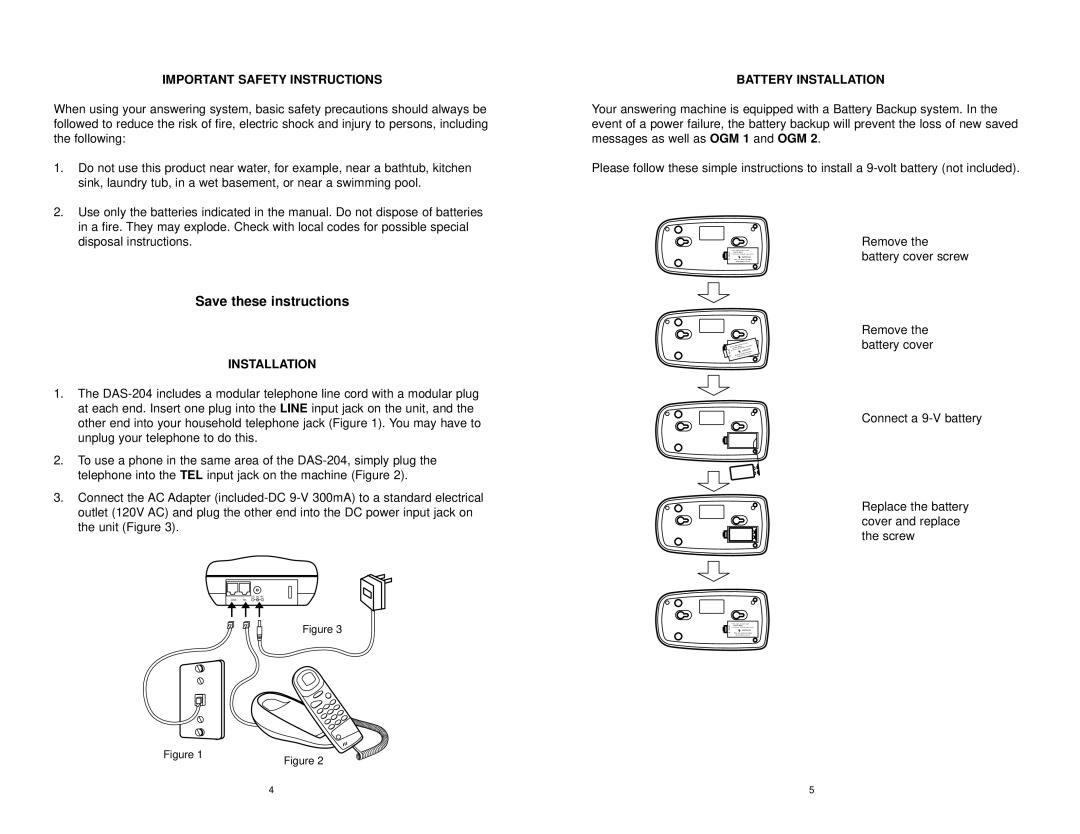IMPORTANT SAFETY INSTRUCTIONS
When using your answering system, basic safety precautions should always be followed to reduce the risk of fire, electric shock and injury to persons, including the following:
1.Do not use this product near water, for example, near a bathtub, kitchen sink, laundry tub, in a wet basement, or near a swimming pool.
2.Use only the batteries indicated in the manual. Do not dispose of batteries
in a fire. They may explode. Check with local codes for possible special disposal instructions.
Save these instructions
INSTALLATION
1.The
at each end. Insert one plug | into the | LINE | input jack | on the unit, and the |
other end into your household telephone jack (Figure 1). You may have to |
| |||
unplug your telephone to do | this. |
|
|
|
2.To use a phone in the same area of the
telephone into the | TEL | input jack on the machine (Figure 2). |
3.Connect the AC Adapter
DC IN 9V
LINE TEL ![]() +
+
BATTERY INSTALLATION
Your answering machine is equipped with a Battery Backup system. In the
event of a power failure, the battery backup will prevent the loss of new saved
messages as well as | OGM 1 | and OGM 2 | . |
Please follow these simple instructions to install a
| Remove the |
please pull line cord out | battery cover screw |
OPEN |
|
WARNING |
|
When you replace the battery |
|
|
| Remove the |
OP | TihCnihspebocawktteyeroryufarsiOltuaGnredMsWa2f4teAhrRopuoNrwsINer faGilure | battery cover |
EN | W hepnleyaosue rpeuplllalicnee tchoerdbaotutetry |
|
Connect a 9-V battery
Replace the battery cover and replace the screw
Figure 1
Figure 3
Figure 2
OPEN
WARNING
When you replace the battery please pull line cord out
4 | 5 |