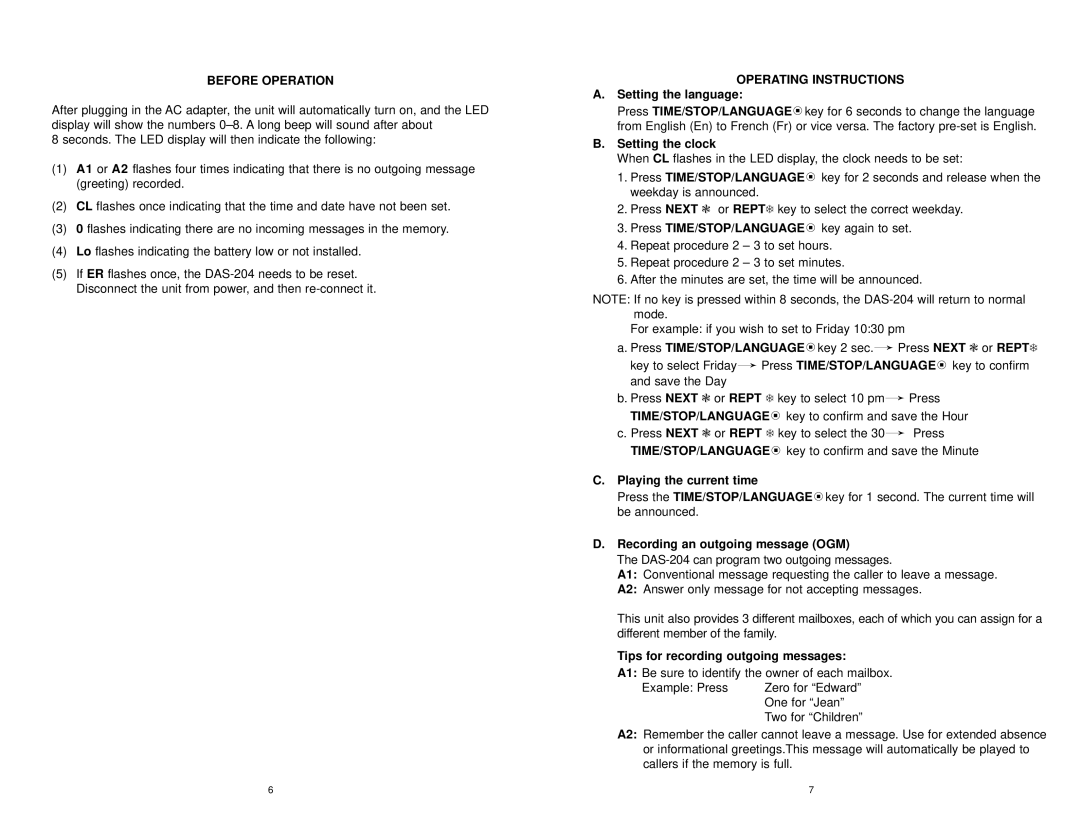BEFORE OPERATION
After plugging in the AC adapter, the unit will automatically turn on, and the LED display will show the numbers
8 seconds. The LED display will then indicate the following:
(1) A1 or A2 flashes four times indicating that there is no outgoing message (greeting) recorded.
(2)CL flashes once indicating that the time and date have not been set.
(3)0 flashes indicating there are no incoming messages in the memory.
(4)Lo flashes indicating the battery low or not installed.
(5)If ER flashes once, the
Disconnect the unit from power, and then
OPERATING INSTRUCTIONS
A.Setting the language:
Press TIME/STOP/LANGUAGE![]() key for 6 seconds to change the language from English (En) to French (Fr) or vice versa. The factory
key for 6 seconds to change the language from English (En) to French (Fr) or vice versa. The factory
B.Setting the clock
When | CL flashes in the LED display, the clock needs to be set: | ||
1. Press | TIME/STOP/LANGUAGE | key for 2 seconds and release when the | |
weekday is announced. |
| ||
2. Press | NEXT | ❃ or REPT | ❄ key to select the correct weekday. |
3. Press | TIME/STOP/LANGUAGE | key again to set. | |
4.Repeat procedure 2 – 3 to set hours.
5.Repeat procedure 2 – 3 to set minutes.
6.After the minutes are set, the time will be announced.
NOTE: If no key is pressed within 8 seconds, the
For example: if you wish to set to Friday 10:30 pm |
|
|
|
| |||||
a. Press | TIME/STOP/LANGUAGE |
|
| key 2 sec. | → Press | NEXT | ❃ or REPT | ❄ | |
key to select Friday | → Press | TIME/STOP/LANGUAGE |
|
| key to confirm |
| |||
and save the Day |
|
|
|
|
|
|
|
| |
b. Press | NEXT | ❃ or | REPT | ❄ key to select 10 pm | → Press |
|
|
| |
TIME/STOP/LANGUAGE |
|
|
| key to confirm and save the Hour |
|
|
| ||
c. Press | NEXT | ❃ or | REPT | ❄ key to select the 30 | → Press |
|
|
| |
TIME/STOP/LANGUAGE |
|
|
| key to confirm and save the Minute |
|
|
| ||
C.Playing the current time
Press the | TIME/STOP/LANGUAGE | key for 1 second. The current time will |
be announced. |
|
|
D.Recording an outgoing message (OGM)
The
A1: Conventional message requesting the caller to leave a message.
A2: Answer only message for not accepting messages.
This unit also provides 3 different mailboxes, each of which you can assign for a different member of the family.
Tips for recording outgoing messages:
A1: Be sure to identify the owner of each mailbox.
Example: Press Zero for “Edward” One for “Jean” Two for “Children”
A2: Remember the caller cannot leave a message. Use for extended absence
or informational greetings.This message will automatically be played to callers if the memory is full.
6 | 7 |