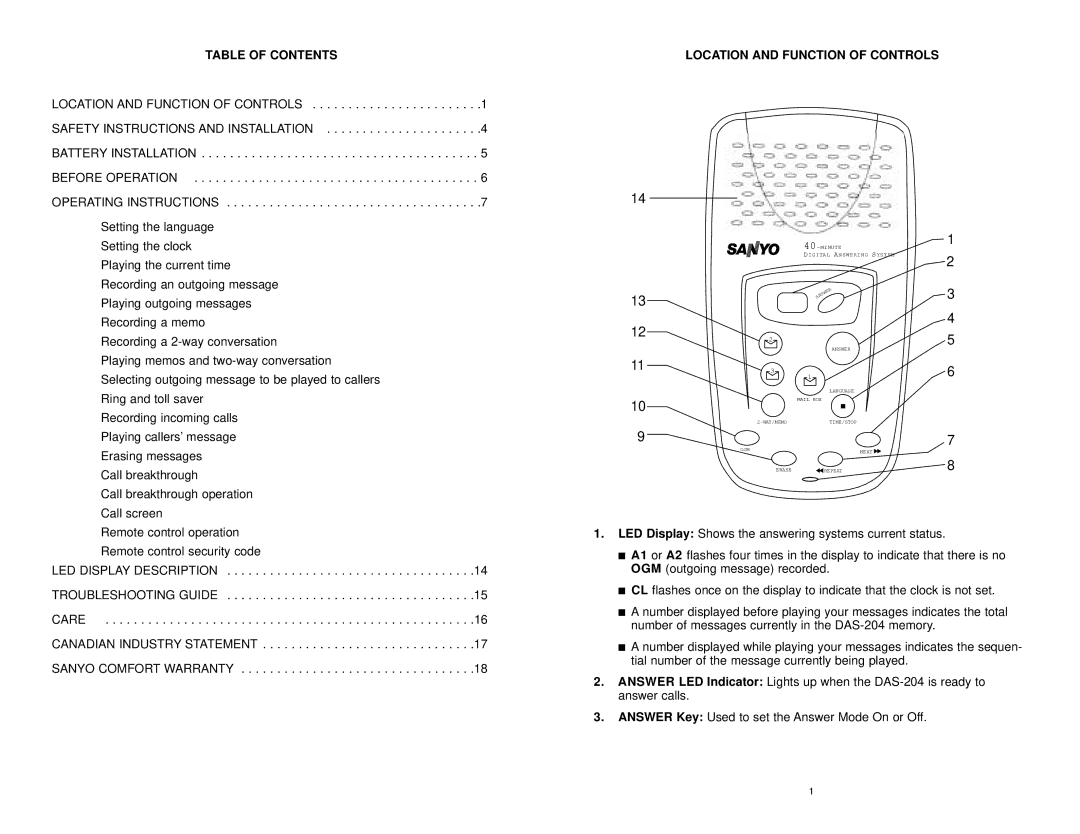TABLE | OF CONTENTS |
LOCATION AND FUNCTION OF CONTROLS | . . . . . . . . . . . . . . . . . .1 |
SAFETY INSTRUCTIONS AND INSTALLATION . . . . | . . . . . . . . . . . . . . . . . .4 |
BATTERY INSTALLATION | . . . . . . . . . . . . . . . . . . . . . . . . . . 5 |
BEFORE OPERATION | . . . . . . . . . . . . . . . . . . . . . . . . . . . . 6 |
OPERATING INSTRUCTIONS | . . . . . . . . . . . . . . . . . . . . . . . . .7 |
Setting the language |
|
Setting the clock |
|
Playing the current time |
|
Recording an outgoing message |
|
Playing outgoing messages |
|
Recording a memo |
|
Recording a |
|
Playing memos and | |
Selecting outgoing message to be played to callers | |
Ring and toll saver |
|
Recording incoming calls |
|
Playing callers’ message |
|
Erasing messages |
|
Call breakthrough |
|
Call breakthrough operation |
|
Call screen |
|
Remote control operation |
|
Remote control security code |
|
LED DISPLAY DESCRIPTION | . . . . . . . . . . . . . . . . . . . . . . . . .14 |
TROUBLESHOOTING GUIDE | . . . . . . . . . . . . . . . . . . . . . . . . .15 |
CARE | . . . . . . . . . . . . . . . . . . . . . . . . . . . . . . . . . .16 |
CANADIAN INDUSTRY STATEMENT | . . . . . . . . . . . . . . . . . . . . .17 |
SANYO COMFORT WARRANTY | . . . . . . . . . . . . . . . . . . . . . .18 |
LOCATION AND FUNCTION OF CONTROLS
14
DIGITAL ANSWERING SYSTEM
13
12
| 2 |
|
|
| ANSWER |
11 | 3 | 1 |
|
| |
|
| LANGUAGE |
10 |
| MAIL BOX |
|
| |
| TIME/STOP | |
9 |
|
|
| OGM | NEXT |
|
| |
| ERASE | REPEAT |
1.LED Display: Shows the answering systems current status.
■ A1 | or A2 flashes four times in the display to indicate that there is no |
OGM | (outgoing message) recorded. |
■CL flashes once on the display to indicate that the clock is not set.
■A number displayed before playing your messages indicates the total number of messages currently in the
■A number displayed while playing your messages indicates the sequen- tial number of the message currently being played.
2. | ANSWER | LED Indicator: | Lights up when the |
| answer calls. |
|
|
3. | ANSWER Key: | Used to set the Answer Mode On or Off. | |
1
2
3
4
5
6
7
8
1