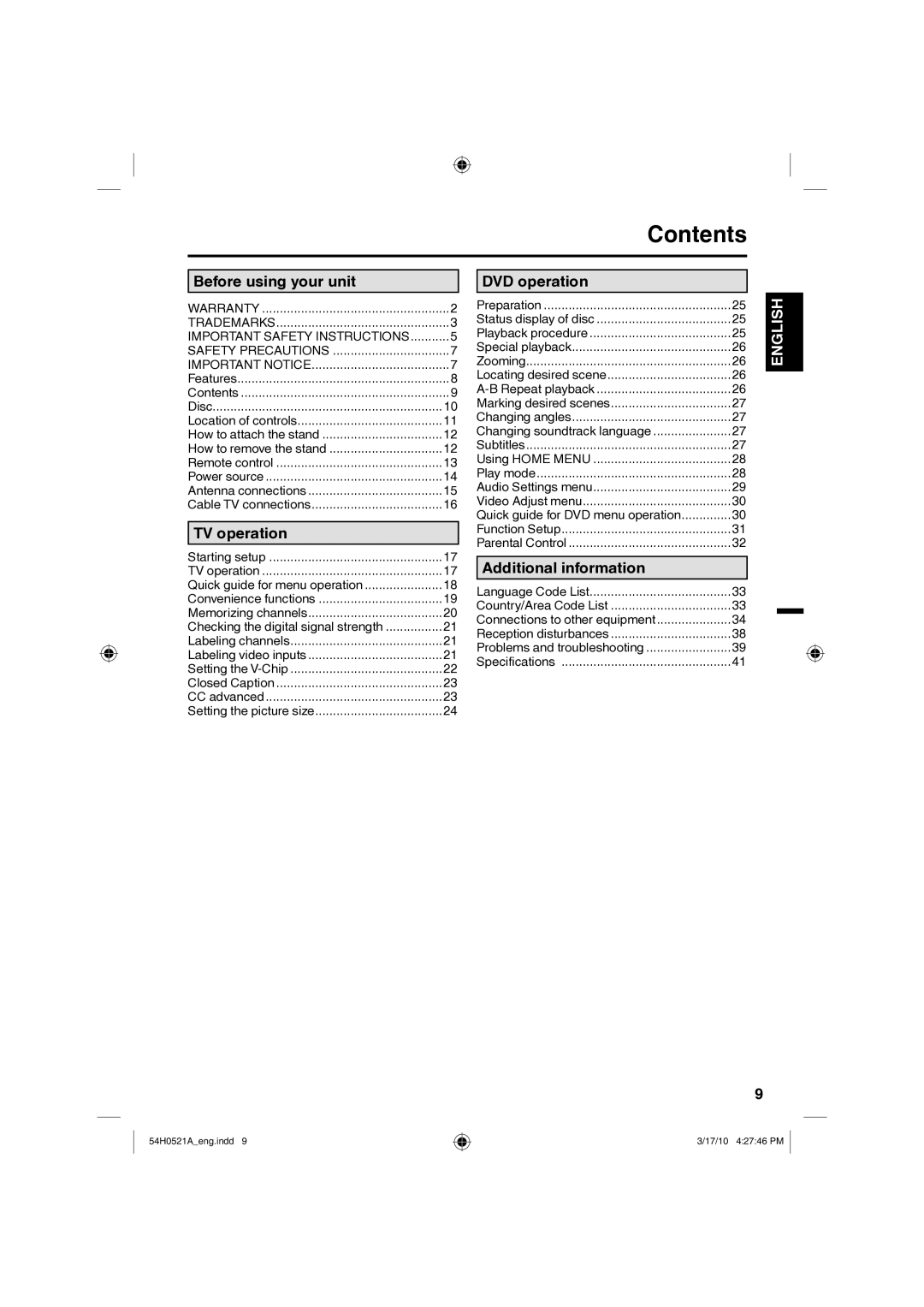Contents
Before using your unit |
|
WARRANTY | 2 |
TRADEMARKS | 3 |
IMPORTANT SAFETY INSTRUCTIONS | 5 |
SAFETY PRECAUTIONS | 7 |
IMPORTANT NOTICE | 7 |
Features | 8 |
Contents | 9 |
Disc | 10 |
Location of controls | 11 |
How to attach the stand | 12 |
How to remove the stand | 12 |
Remote control | 13 |
Power source | 14 |
Antenna connections | 15 |
Cable TV connections | 16 |
TV operation |
|
Starting setup | 17 |
TV operation | 17 |
Quick guide for menu operation | 18 |
Convenience functions | 19 |
Memorizing channels | 20 |
Checking the digital signal strength | 21 |
Labeling channels | 21 |
Labeling video inputs | 21 |
Setting the | 22 |
Closed Caption | 23 |
CC advanced | 23 |
Setting the picture size | 24 |
DVD operation
.....................................................Preparation | 25 |
| ENGLISH |
| |
Zooming | 26 |
|
| ||
Status display of disc | 25 |
|
|
|
|
Playback procedure | 25 |
|
|
|
|
Special playback | 26 |
|
|
|
|
Locating desired scene | 26 |
|
|
|
|
|
|
|
| ||
26 |
|
|
|
| |
Marking desired scenes | 27 |
|
|
|
|
Changing angles | 27 |
|
|
|
|
Changing soundtrack language | 27 |
|
|
|
|
Subtitles | 27 |
|
|
|
|
Using HOME MENU | 28 |
|
|
|
|
Play mode | 28 |
|
|
|
|
Audio Settings menu | 29 |
|
|
|
|
Video Adjust menu | 30 |
|
|
|
|
Quick guide for DVD menu operation | 30 |
|
|
|
|
Function Setup | 31 |
|
|
|
|
Parental Control | 32 |
|
|
|
|
Additional information |
|
|
|
|
|
Language Code List | 33 |
|
|
|
|
Country/Area Code List | 33 |
|
|
|
|
Connections to other equipment | 34 |
|
|
|
|
|
|
|
| ||
Reception disturbances | 38 |
|
|
|
|
Problems and troubleshooting | 39 |
|
|
|
|
Specifications | 41 |
|
|
|
|
9
54H0521A_eng.indd 9
3/17/10 4:27:46 PM