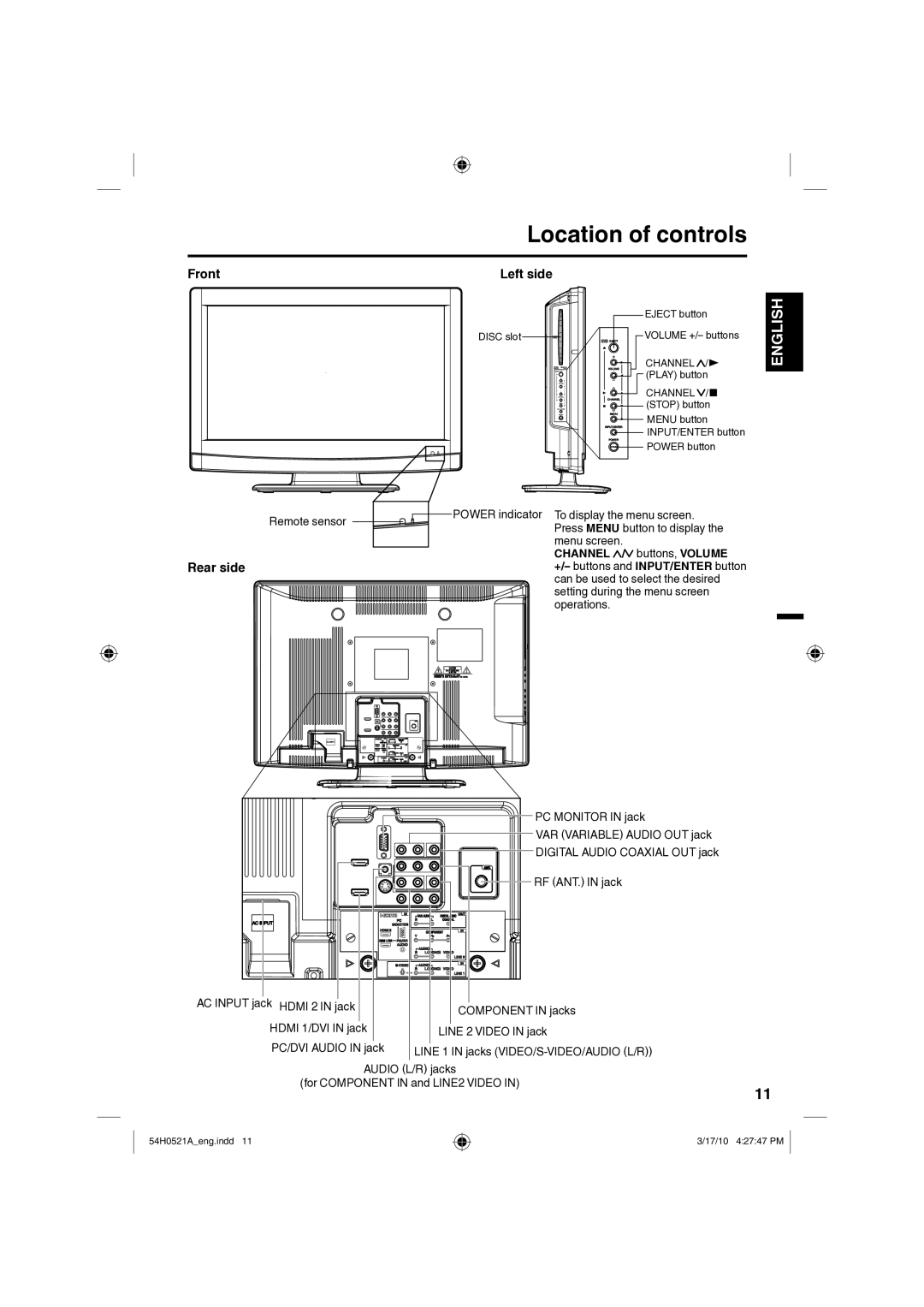Location of controls
Front | Left side |
DISC slot ![]()
EJECT button ![]()
![]() VOLUME +/– buttons
VOLUME +/– buttons
CHANNEL /1 ![]()
![]()
![]()
![]() (PLAY) button
(PLAY) button
CHANNEL ![]() /3
/3
![]()
![]()
![]()
![]() (STOP) button
(STOP) button
![]()
![]()
![]() MENU button
MENU button
![]()
![]()
![]()
![]()
![]()
![]()
![]()
![]()
![]()
![]() INPUT/ENTER button
INPUT/ENTER button ![]()
![]()
![]() POWER button
POWER button
ENGLISH
Remote sensor | POWER indicator | To display the menu screen. |
| Press MENU button to display the | |
|
| menu screen. |
Rear side |
| CHANNEL / buttons, VOLUME |
| +/– buttons and INPUT/ENTER button | |
|
| can be used to select the desired |
|
| setting during the menu screen |
|
| operations. |
| PC MONITOR IN jack |
| VAR (VARIABLE) AUDIO OUT jack |
| DIGITAL AUDIO COAXIAL OUT jack |
| RF (ANT.) IN jack |
AC INPUT jack HDMI 2 IN jack | COMPONENT IN jacks |
HDMI 1/DVI IN jack | LINE 2 VIDEO IN jack |
PC/DVI AUDIO IN jack | LINE 1 IN jacks |
AUDIO (L/R) jacks |
|
(for COMPONENT IN and LINE2 VIDEO IN) | 11 |
|
54H0521A_eng.indd 11
3/17/10 4:27:47 PM