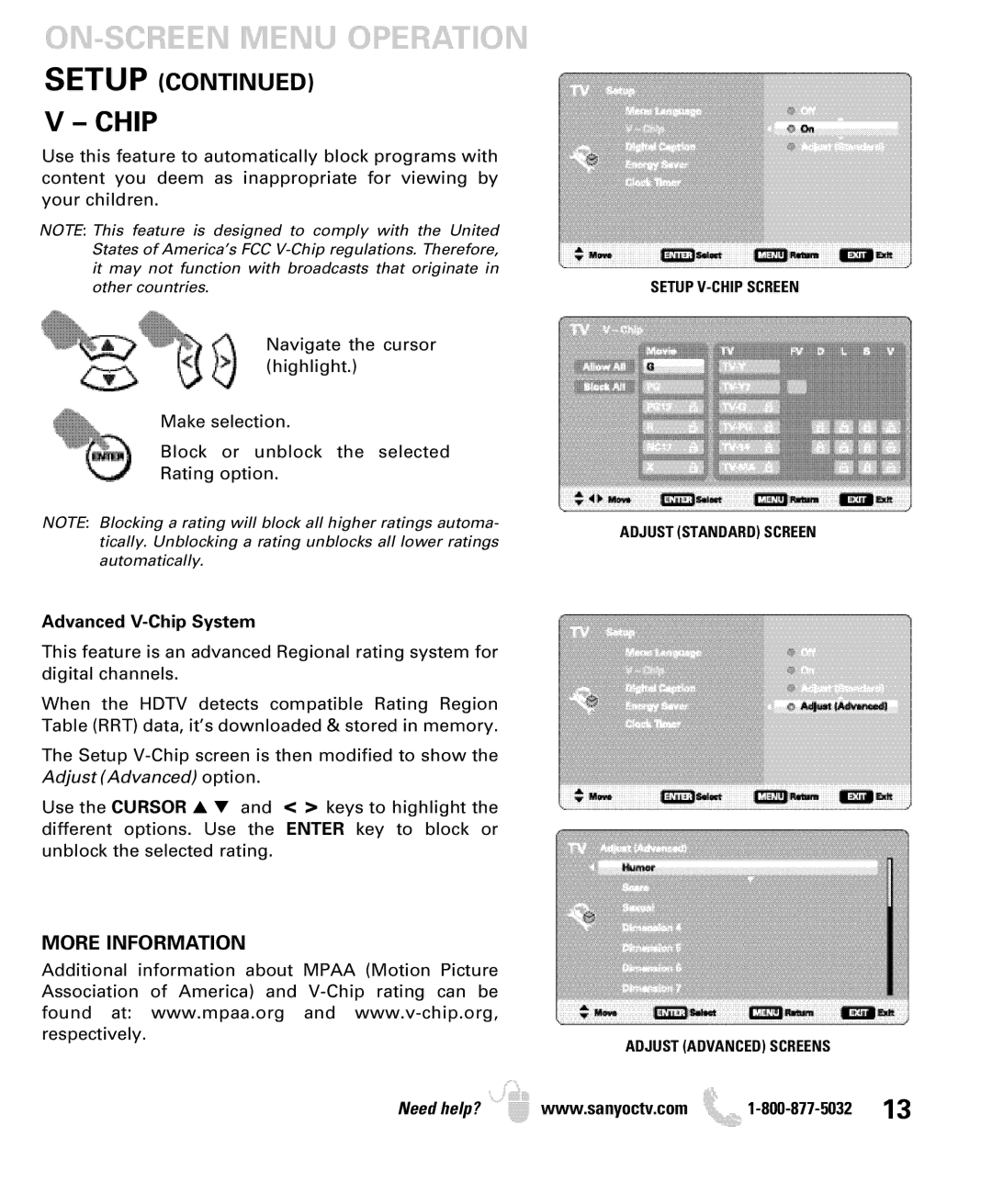ON-SCREEN MENU OPERATION
SETUP (CONTINUED)
V – CHIP
Use this feature to automatically block programs with content you deem as inappropriate for viewing by your children.
NOTE: This feature is designed to comply with the United States of America’s FCC
Navigate the cursor (highlight.)
Make selection.
Block or unblock the selected
Rating option.
NOTE: Blocking a rating will block all higher ratings automa- tically. Unblocking a rating unblocks all lower ratings automatically.
Advanced V-Chip System
This feature is an advanced Regional rating system for digital channels.
When the HDTV detects compatible Rating Region Table (RRT) data, it’s downloaded & stored in memory.
The Setup
Use the CURSOR ▲ ▼ and < > keys to highlight the different options. Use the ENTER key to block or unblock the selected rating.
MORE INFORMATION
Additional information about MPAA (Motion Picture Association of America) and
SETUP
ADJUST (STANDARD) SCREEN
ADJUST (ADVANCED) SCREENS
Need help? ![]() www.sanyoctv.com
www.sanyoctv.com ![]()