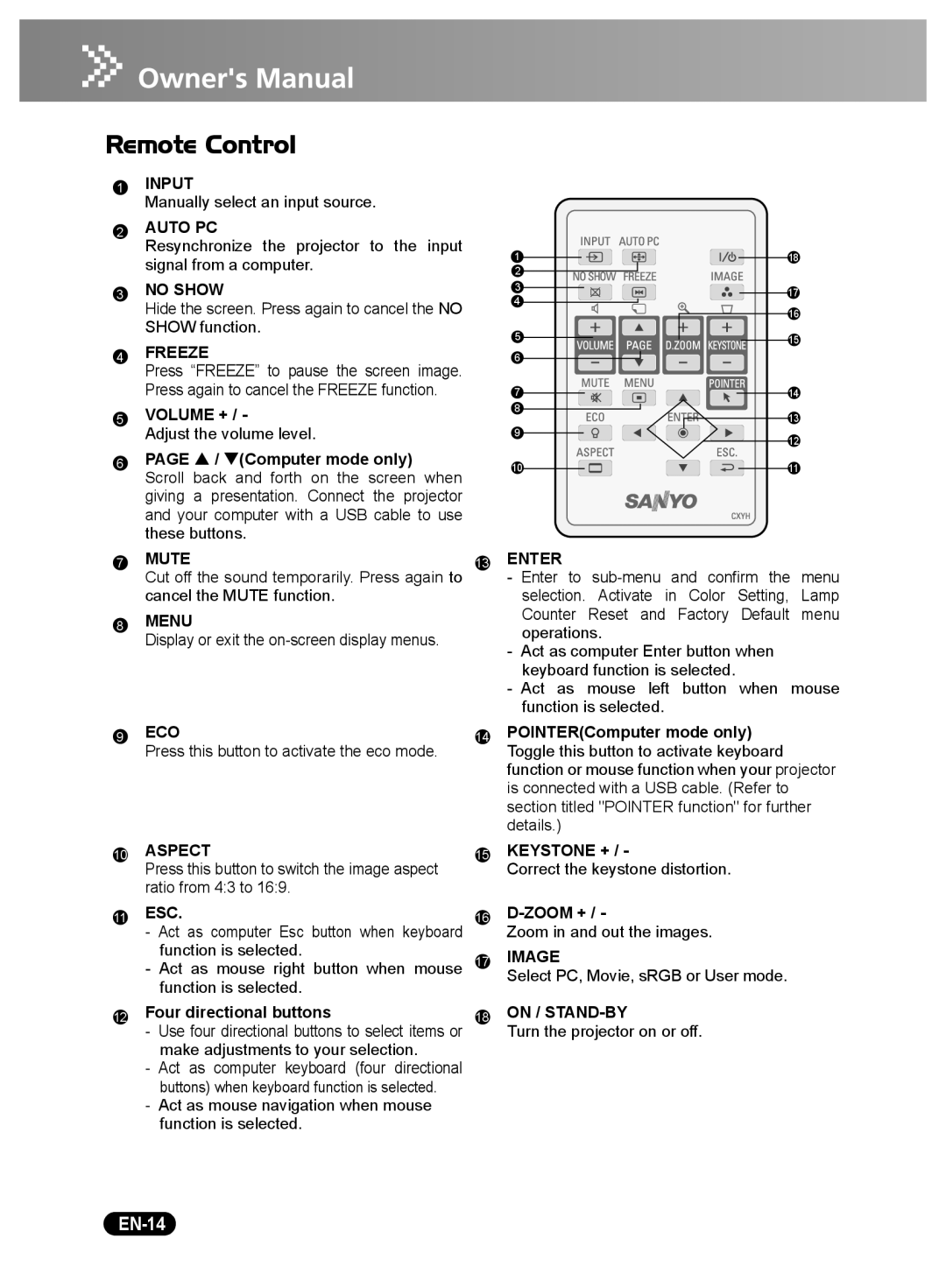Remote Control
1INPUT
Manually select an input source.
2AUTO PC
Resynchronize the projector to the input signal from a computer.
3NO SHOW
Hide the screen. Press again to cancel the NO SHOW function.
4FREEZE
Press “FREEZE” to pause the screen image. Press again to cancel the FREEZE function.
5VOLUME + / -
Adjust the volume level.
6PAGE S / T(Computer mode only)
Scroll back and forth on the screen when giving a presentation. Connect the projector and your computer with a USB cable to use these buttons.
7MUTE
Cut off the sound temporarily. Press again to cancel the MUTE function.
8MENU
Display or exit the
9ECO
Press this button to activate the eco mode.
10ASPECT
Press this button to switch the image aspect ratio from 4:3 to 16:9.
11ESC.
-Act as computer Esc button when keyboard function is selected.
-Act as mouse right button when mouse function is selected.
12Four directional buttons
-Use four directional buttons to select items or make adjustments to your selection.
-Act as computer keyboard (four directional buttons) when keyboard function is selected.
-Act as mouse navigation when mouse function is selected.
1 | 18 | |
2 |
| |
3 | 17 | |
4 | ||
16 | ||
| ||
5 | 15 | |
6 |
| |
7 | 14 | |
8 | 13 | |
| ||
9 | 12 | |
| ||
10 | 11 |
13ENTER
-Enter to
-Act as computer Enter button when keyboard function is selected.
-Act as mouse left button when mouse function is selected.
14POINTER(Computer mode only) Toggle this button to activate keyboard function or mouse function when your projector is connected with a USB cable. (Refer to section titled "POINTER function" for further details.)
15KEYSTONE + / -
Correct the keystone distortion.
16
Zoom in and out the images.
17IMAGE
Select PC, Movie, sRGB or User mode.
18ON /
Turn the projector on or off.