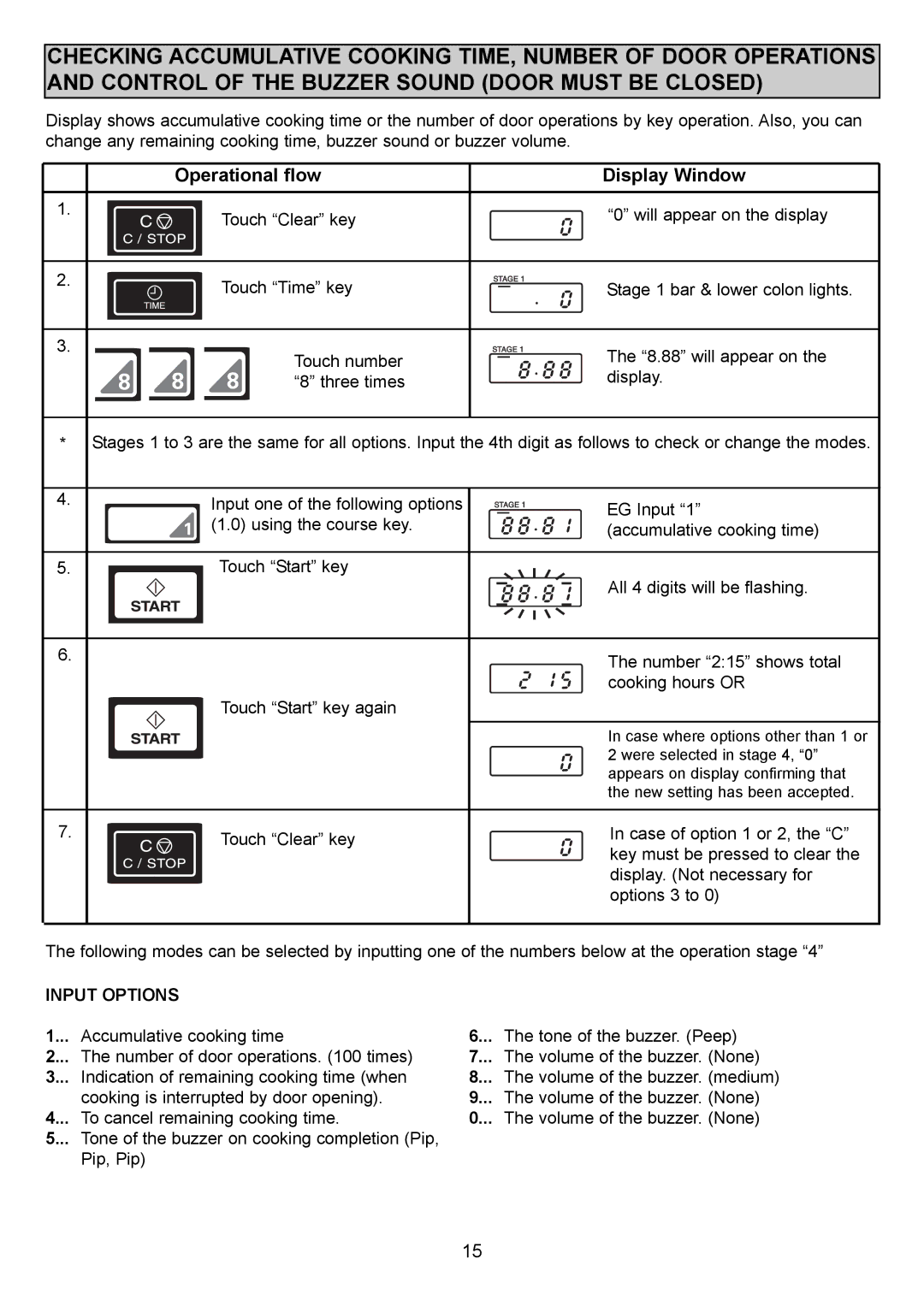EM-S1000 specifications
The Sanyo EM-S1000 is a distinguished microwave oven that combines simplicity with advanced technology, making it a popular choice for various culinary needs. Designed for efficiency, this model is an embodiment of Sanyo’s commitment to delivering quality appliances that cater to modern cooking requirements.One of the main features of the Sanyo EM-S1000 is its spacious 1.0 cubic foot capacity, providing ample room for cooking, heating, and defrosting a wide variety of dishes. With a sleek, compact design, it fits beautifully into any kitchen space, whether on a countertop or in built-in cabinetry.
The rotating turntable feature is another highlight of this microwave. It ensures even cooking by rotating food for uniform heating, minimizing cold spots and ensuring that every part of the dish is cooked or reheated consistently. This is especially useful for larger dishes that require more even heat distribution.
Equipped with 1,000 watts of cooking power, the Sanyo EM-S1000 offers efficient cooking, allowing users to prepare meals quickly without sacrificing quality. This high wattage is complemented by various cooking modes, including multiple power levels, allowing for precise cooking that can accommodate different types of foods.
The EM-S1000 also showcases advanced technology in its one-touch cooking settings. These presets make it easy for users to cook common items, such as popcorn or frozen dinners, with just a single button. This user-friendly feature adds convenience, particularly for busy households looking to save time in meal preparation.
Safety is an essential consideration in kitchen appliances, and the Sanyo EM-S1000 addresses this with its child safety lock feature. This functionality prevents accidental use by children, ensuring peace of mind for parents.
In terms of design, the Sanyo EM-S1000 boasts a modern aesthetic with an easy-to-read digital display and a straightforward control panel. The intuitive interface makes navigation simple, allowing users to program cooking times and power levels quickly.
Overall, the Sanyo EM-S1000 microwave oven stands out due to its perfect blend of functionality, advanced technology, and modern design. With its reliable performance and thoughtful features, it is an excellent addition to any kitchen, whether for a novice cook or a culinary enthusiast. This appliance reflects Sanyo's commitment to enhancing everyday cooking experiences while maintaining a focus on safety and user satisfaction.