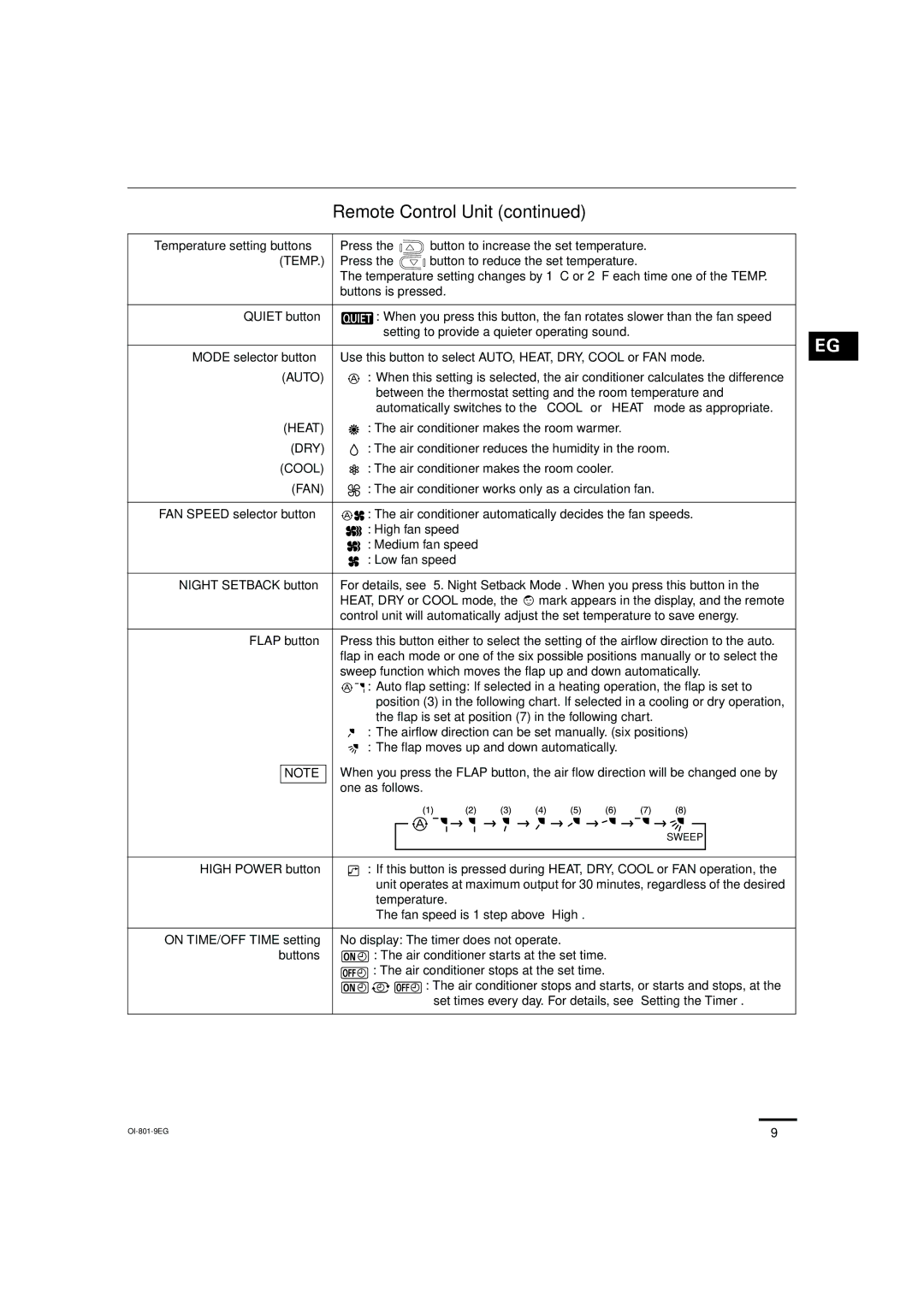KHS1872, KHS2472 specifications
The Sanyo KHS2472 and KHS1872 are two robust and efficient refrigeration solutions designed by Sanyo, a company reputed for its innovation in the appliances sector. Each model features advanced technology geared towards maximizing performance while providing energy efficiency, making them suitable for both commercial and residential use.Starting with the Sanyo KHS2472, this model boasts a large capacity, making it perfect for businesses that require significant storage for perishable goods. The refrigeration system utilizes high-performance compressors that ensure rapid cooling and consistent temperature regulation. One of its standout features is the energy-efficient design, which contributes to lower electricity costs without compromising on effectiveness. The KHS2472 is equipped with multiple shelving options that enhance accessibility and organization, allowing users to store a variety of items without hassle.
In terms of technology, the KHS2472 integrates advanced temperature control mechanisms, including digital displays, that offer precise monitoring and adjustments. This ensures that the contents inside are stored at the optimal temperature while minimizing fluctuations. Furthermore, the model utilizes an eco-friendly refrigerant, aligning with Sanyo's commitment to sustainability and environmental responsibility.
On the other hand, the Sanyo KHS1872 is designed for those who require a slightly smaller capacity but still demand top-tier features and performance. This model is perfect for smaller establishments or as an additional refrigeration unit for larger operations. Similar to the KHS2472, the KHS1872 prioritizes energy efficiency, employing cutting-edge insulation technology that helps maintain temperature while reducing energy consumption.
The KHS1872 also comes equipped with user-friendly controls, allowing for easy temperature adjustments and monitoring. This model includes adjustable shelving as well, enabling efficient storage solutions tailored to various needs. Moreover, it features enhanced airflow systems that ensure uniform cooling throughout the storage area, preventing hot spots and ensuring optimal storage conditions.
Both models also include ergonomic designs with user-friendly access points, built with durability in mind to withstand the rigors of daily use. Easy maintenance features such as removable door seals and accessible interior components make routine cleaning simple. Overall, the Sanyo KHS2472 and KHS1872 exemplify quality engineering, catering to a diverse range of refrigeration requirements without sacrificing efficiency or performance.