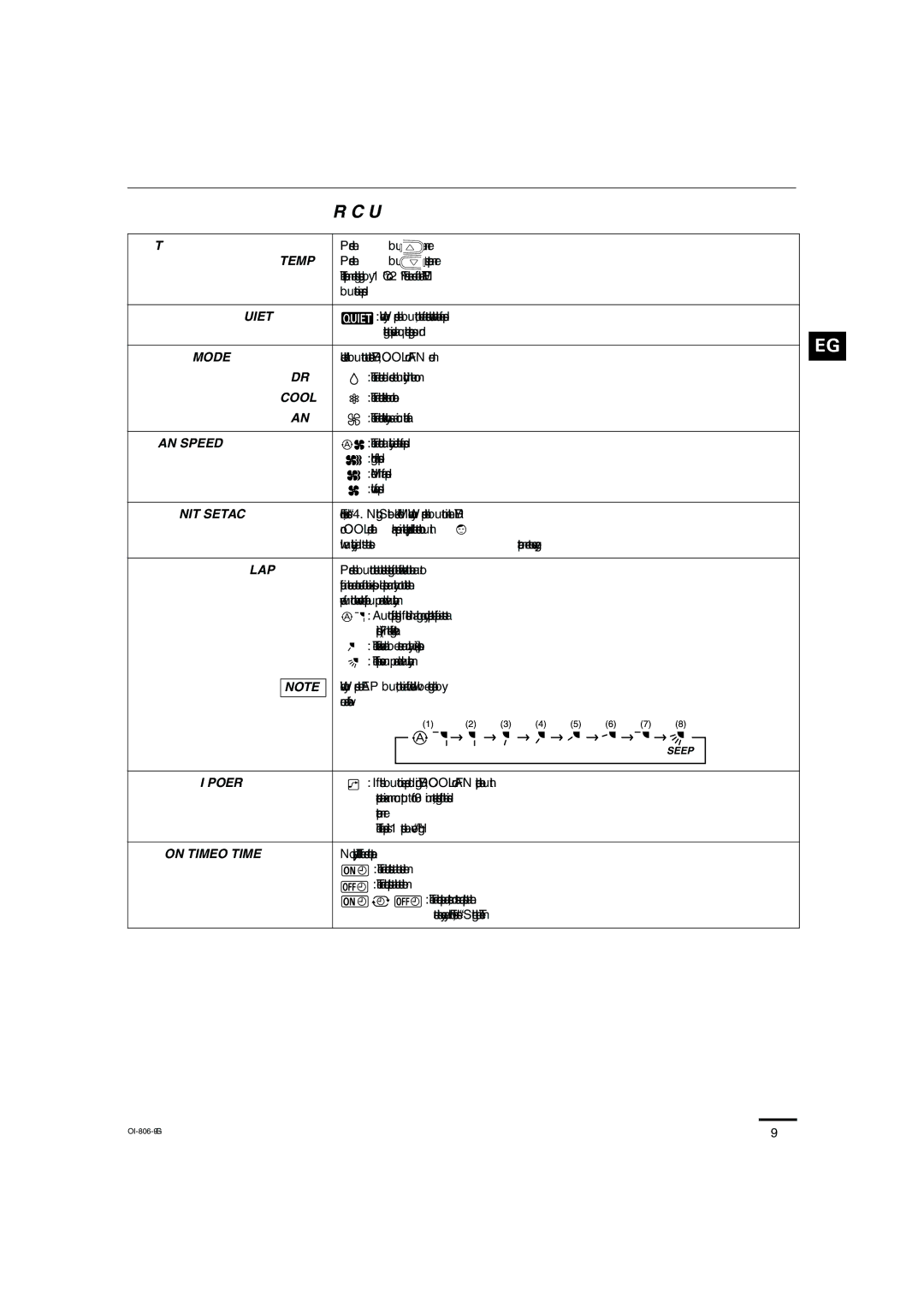KMS1272, KMS0972 specifications
The Sanyo KMS0972 and KMS1272 are two prominent models from Sanyo, a brand known for its commitment to innovation and performance in the realm of electronics. These models specifically cater to the needs of consumers looking for efficient and high-quality appliances, ensuring that everyday tasks are simplified while also providing excellent functionality.Both the KMS0972 and KMS1272 come equipped with state-of-the-art features aimed at delivering user-friendly experiences. A key hallmark of these models is their energy efficiency, which is increasingly important in today's environmentally-conscious market. By optimizing power consumption, these models not only reduce electricity bills but also contribute to a lower carbon footprint.
The KMS0972 is particularly noted for its compact design, making it a perfect fit for smaller spaces without compromising on performance. This model includes advanced temperature management technology that allows users to precisely control heat settings. It features multiple temperature presets, catering to various cooking needs, from baking to grilling. Its intuitive interface ensures that even novice cooks can achieve culinary excellence.
On the other hand, the KMS1272 presents a larger capacity, suited for families or those who frequent entertaining guests. It is designed with advanced cooking technologies that facilitate even heat distribution, which helps in achieving consistent results every time. The KMS1272 boasts a sleek digital display and touch controls, providing users with an effortless way to navigate through settings and options.
Both models are constructed with durable materials, ensuring longevity even with frequent use. Safety features are paramount in the design, including over-temperature protection and auto shut-off mechanisms. These features not only promote safety in the kitchen but also give users peace of mind while cooking.
In addition to traditional cooking methods, both the KMS0972 and KMS1272 integrate modern technologies such as smart connectivity. This allows users to connect their appliances to smartphones, enabling remote operation and monitoring. This progression towards smart technology accentuates the convenience factor, allowing users to multitask effectively.
In summary, the Sanyo KMS0972 and KMS1272 stand out as exceptional choices for consumers seeking advanced features, energy efficiency, and convenience. With their innovative technologies and user-friendly characteristics, these models are designed to meet diverse cooking needs, making them a valuable addition to any kitchen.