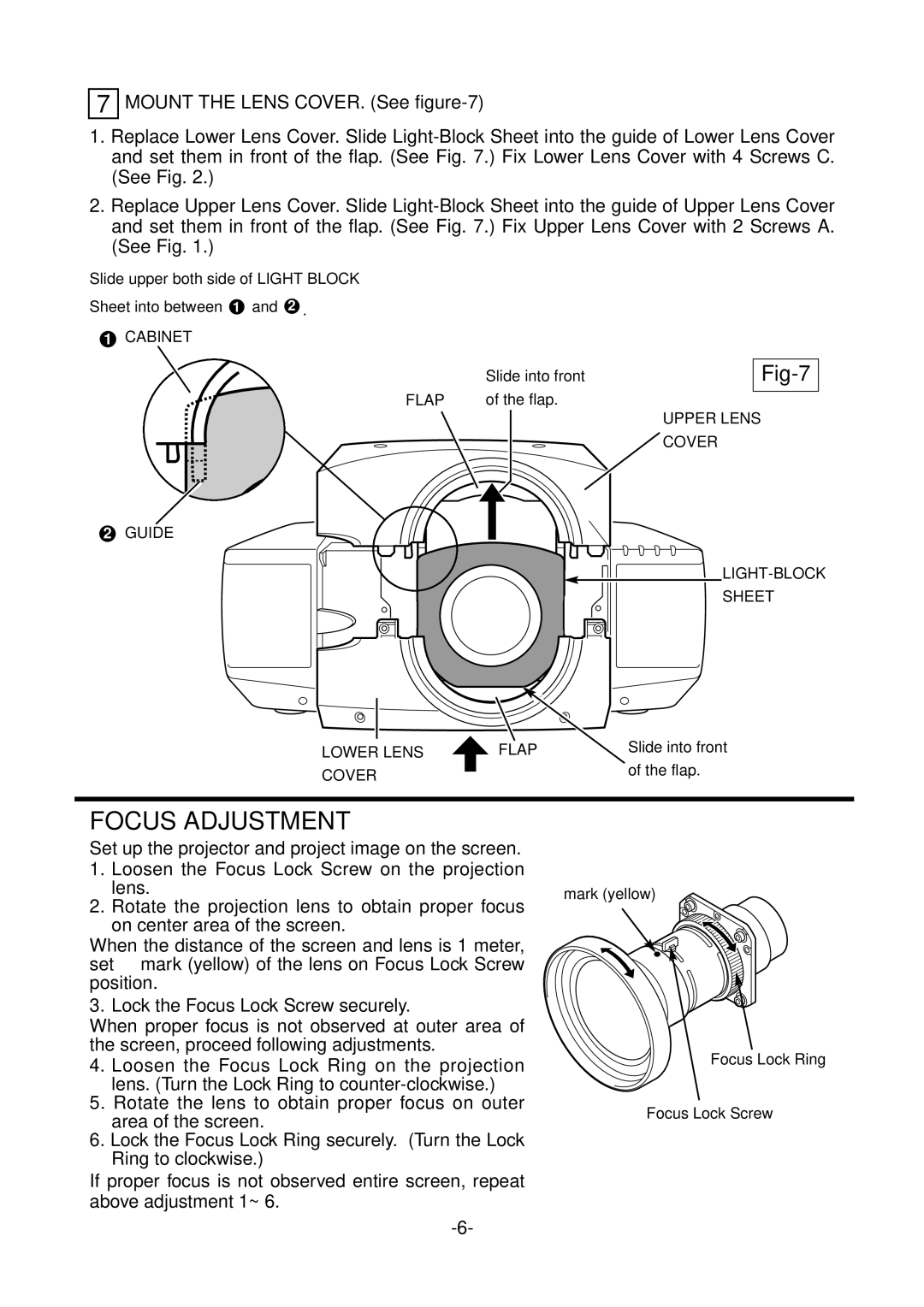7
MOUNT THE LENS COVER. (See
1.Replace Lower Lens Cover. Slide
2.Replace Upper Lens Cover. Slide
Slide upper both side of LIGHT BLOCK
Sheet into between 1 and 2 .
1CABINET
| Slide into front |
|
| ||
FLAP | of the flap. |
|
| ||
UPPER LENS | |||||
|
|
| |||
|
|
| |||
|
|
| COVER | ||
|
|
|
|
| |
2GUIDE
SHEET
LOWER LENS | FLAP | Slide into front |
COVER |
| of the flap. |
|
|
FOCUS ADJUSTMENT
Set up the projector and project image on the screen.
1.Loosen the Focus Lock Screw on the projection lens.
2.Rotate the projection lens to obtain proper focus on center area of the screen.
When the distance of the screen and lens is 1 meter, set mark (yellow) of the lens on Focus Lock Screw position.
3. Lock the Focus Lock Screw securely.
When proper focus is not observed at outer area of the screen, proceed following adjustments.
4.Loosen the Focus Lock Ring on the projection lens. (Turn the Lock Ring to
5.Rotate the lens to obtain proper focus on outer area of the screen.
6.Lock the Focus Lock Ring securely. (Turn the Lock Ring to clockwise.)
If proper focus is not observed entire screen, repeat above adjustment 1~ 6.
mark (yellow)
Focus Lock Ring
Focus Lock Screw