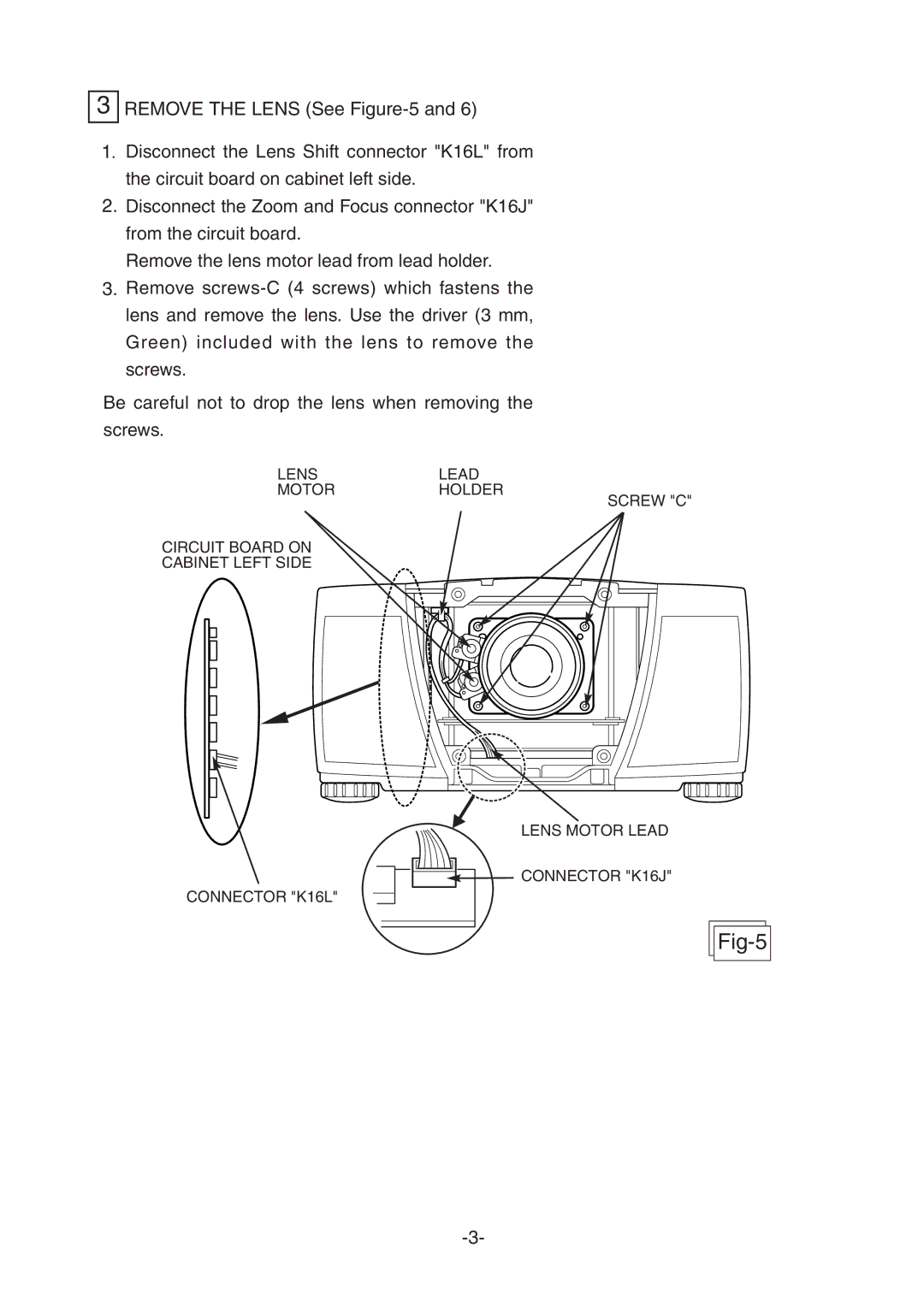3REMOVE THE LENS (See
1. Disconnect the Lens Shift connector "K16L" from the circuit board on cabinet left side.
2.Disconnect the Zoom and Focus connector "K16J" from the circuit board.
Remove the lens motor lead from lead holder.
3.Remove
Be careful not to drop the lens when removing the screws.
LENSLEAD
MOTORHOLDER
CIRCUIT BOARD ON
CABINET LEFT SIDE
SCREW "C"
CONNECTOR "K16L"
LENS MOTOR LEAD
![]()
![]() CONNECTOR "K16J"
CONNECTOR "K16J"