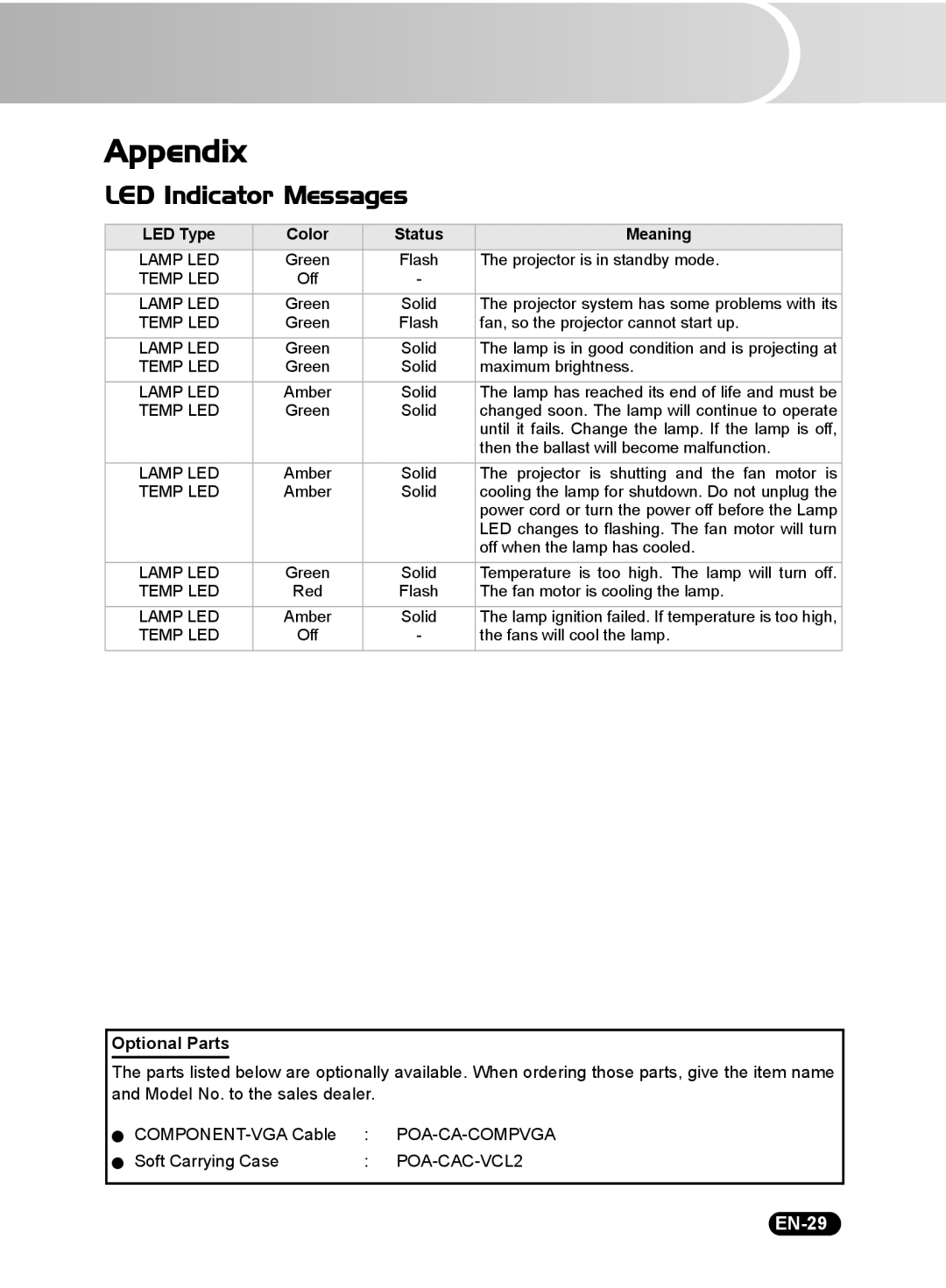Appendix
LED Indicator Messages
LED Type | Color | Status | Meaning |
LAMP LED | Green | Flash | The projector is in standby mode. |
TEMP LED | Off | - |
|
LAMP LED | Green | Solid | The projector system has some problems with its |
TEMP LED | Green | Flash | fan, so the projector cannot start up. |
|
|
|
|
LAMP LED | Green | Solid | The lamp is in good condition and is projecting at |
TEMP LED | Green | Solid | maximum brightness. |
|
|
|
|
LAMP LED | Amber | Solid | The lamp has reached its end of life and must be |
TEMP LED | Green | Solid | changed soon. The lamp will continue to operate |
|
|
| until it fails. Change the lamp. If the lamp is off, |
|
|
| then the ballast will become malfunction. |
|
|
|
|
LAMP LED | Amber | Solid | The projector is shutting and the fan motor is |
TEMP LED | Amber | Solid | cooling the lamp for shutdown. Do not unplug the |
|
|
| power cord or turn the power off before the Lamp |
|
|
| LED changes to flashing. The fan motor will turn |
|
|
| off when the lamp has cooled. |
|
|
|
|
LAMP LED | Green | Solid | Temperature is too high. The lamp will turn off. |
TEMP LED | Red | Flash | The fan motor is cooling the lamp. |
LAMP LED | Amber | Solid | The lamp ignition failed. If temperature is too high, |
TEMP LED | Off | - | the fans will cool the lamp. |
|
|
|
|
Optional Parts
The parts listed below are optionally available. When ordering those parts, give the item name and Model No. to the sales dealer.
: | ||
Soft Carrying Case | : |