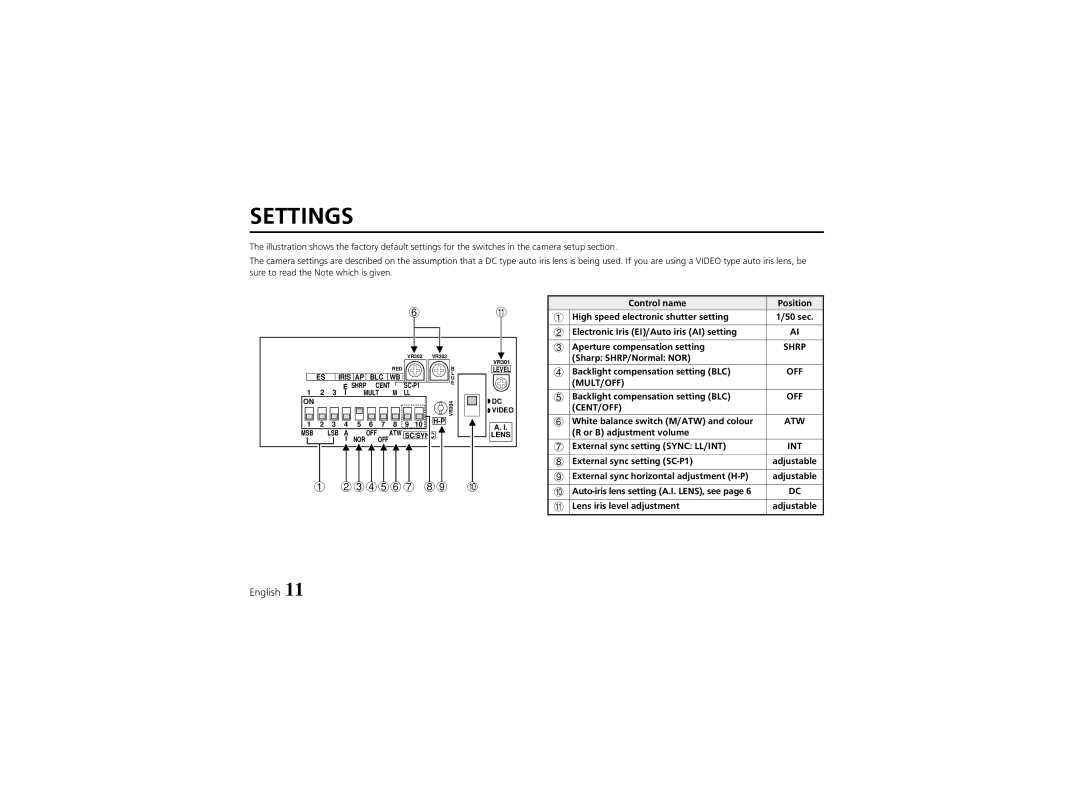SETTINGS
The illustration shows the factory default settings for the switches in the camera setup section.
The camera settings are described on the assumption that a DC type auto iris lens is being used. If you are using a VIDEO type auto iris lens, be sure to read the Note which is given.
|
|
|
|
|
|
|
| 6 |
|
| |
|
|
|
|
|
|
|
| VR302 | VR303 |
| |
|
|
|
|
|
|
| RED |
|
|
| B |
| ES | IRIS AP | BLC | WB |
|
|
| L | |||
|
|
|
| U | |||||||
|
|
| E SHRP |
| CENT |
| E | ||||
1 | 2 | 3 |
|
|
| ||||||
I | MULT | M | LL |
|
|
| |||||
ON |
|
|
|
|
|
|
|
|
|
| VR304 |
|
|
|
|
|
|
|
|
|
| ||
1 | 2 | 3 | 4 | 5 | 6 | 7 | 8 | 9 | 10 |
| |
|
| ||||||||||
MSB |
| LSB | A | OFF | ATW | SC/SYNC |
| ||||
|
|
| I | NOR |
| OFF |
|
|
|
|
|
| 1 |
| 234567 89 | F | |||||||
G
VR301
LEVEL
![]() DC
DC ![]() VIDEO
VIDEO
A.I.
LENS
| Control name | Position |
1 | High speed electronic shutter setting | 1/50 sec. |
|
|
|
2 | Electronic Iris (EI)/Auto iris (AI) setting | AI |
|
|
|
3 | Aperture compensation setting | SHRP |
| (Sharp: SHRP/Normal: NOR) |
|
4 | Backlight compensation setting (BLC) | OFF |
| (MULT/OFF) |
|
5 | Backlight compensation setting (BLC) | OFF |
| (CENT/OFF) |
|
6 | White balance switch (M/ATW) and colour | ATW |
| (R or B) adjustment volume |
|
7 | External sync setting (SYNC: LL/INT) | INT |
|
|
|
8 | External sync setting | adjustable |
|
|
|
9 | External sync horizontal adjustment | adjustable |
|
|
|
F | DC | |
|
|
|
G | Lens iris level adjustment | adjustable |
|
|
|
English 11