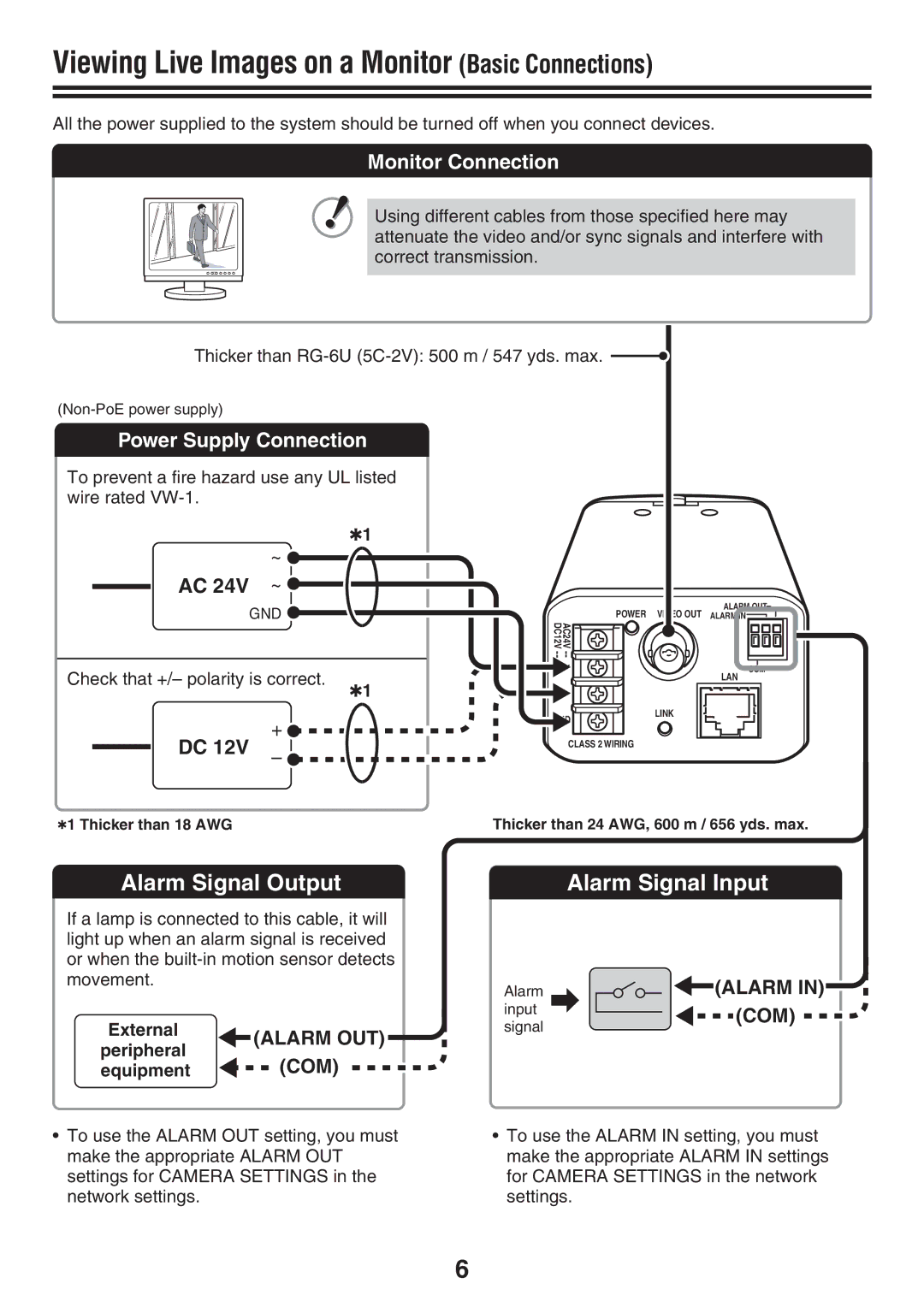Viewing Live Images on a Monitor (Basic Connections)
All the power supplied to the system should be turned off when you connect devices.
Monitor Connection
Using different cables from those specified here may attenuate the video and/or sync signals and interfere with correct transmission.
Thicker than ![]()
Power Supply Connection
To prevent a fire hazard use any UL listed wire rated
11
~ AC 24V ~
AC 24V ~
GND | POWER | VIDEO OUT | ALARM OUT |
ALARM IN | |||
DC12V | AC24V |
|
|
COM
Check that +/– polarity is correct.
+
DC 12V –
11
LAN
LINK
CLASS 2 WIRING
11 Thicker than 18 AWG | Thicker than 24 AWG, 600 m / 656 yds. max. |
Alarm Signal Output
If a lamp is connected to this cable, it will light up when an alarm signal is received or when the
External | (ALARM OUT) | |
peripheral | ||
(COM) | ||
equipment |
•To use the ALARM OUT setting, you must make the appropriate ALARM OUT settings for CAMERA SETTINGS in the network settings.
Alarm Signal Input
Alarm | (ALARM IN) | |
input | (COM) | |
signal | ||
|
•To use the ALARM IN setting, you must make the appropriate ALARM IN settings for CAMERA SETTINGS in the network settings.
6