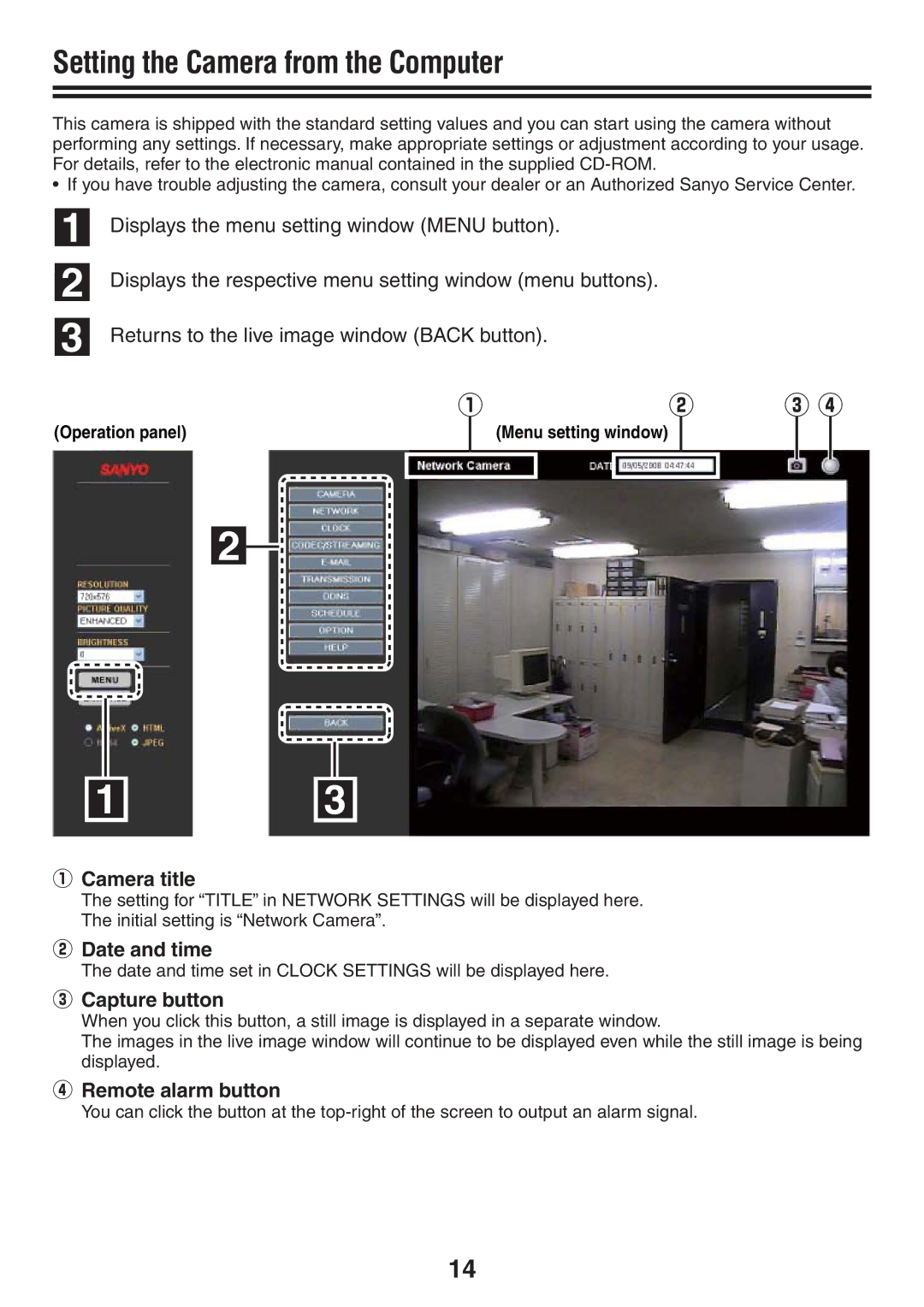Setting the Camera from the Computer
This camera is shipped with the standard setting values and you can start using the camera without performing any settings. If necessary, make appropriate settings or adjustment according to your usage. For details, refer to the electronic manual contained in the supplied
• If you have trouble adjusting the camera, consult your dealer or an Authorized Sanyo Service Center.
1Displays the menu setting window (MENU button).
2Displays the respective menu setting window (menu buttons).
3Returns to the live image window (BACK button).
① | ② | ③ ④ |
(Operation panel)
(Menu setting window)
2
13
①Camera title
The setting for “TITLE” in NETWORK SETTINGS will be displayed here.
The initial setting is “Network Camera”.
②Date and time
The date and time set in CLOCK SETTINGS will be displayed here.
③Capture button
When you click this button, a still image is displayed in a separate window.
The images in the live image window will continue to be displayed even while the still image is being displayed.
④Remote alarm button
You can click the button at the
14