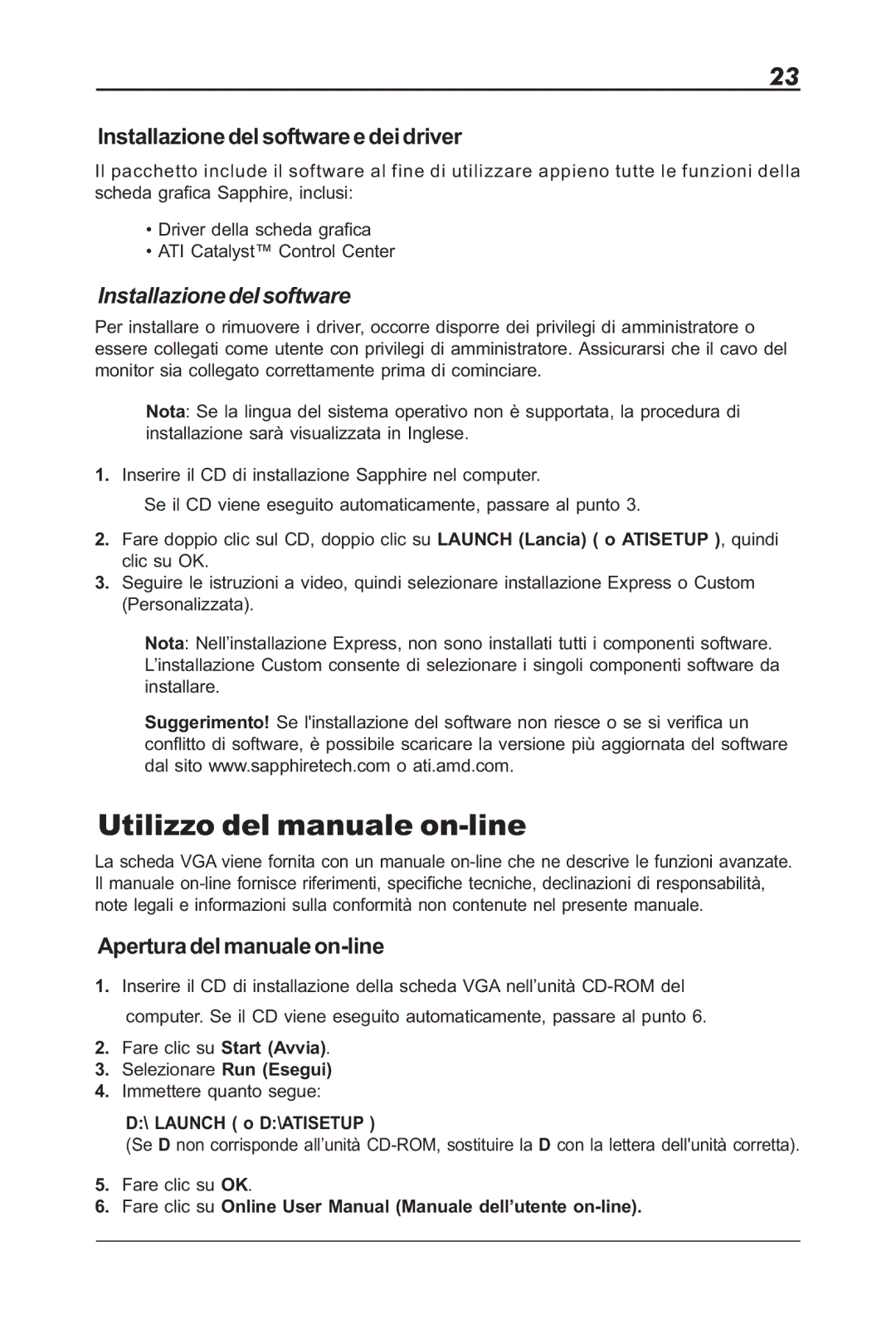ML00042-R5 specifications
The Sapphire Audio ML00042-R5 is an innovative audio interface designed to provide high-quality sound for both amateur and professional musicians. Offering a seamless blend of advanced technology and user-friendly design, this product stands out in the crowded market of audio solutions.One of the key features of the ML00042-R5 is its impressive audio fidelity. It supports high-resolution audio up to 24-bit/192kHz, ensuring that every sound captured or played back is of the utmost clarity and detail. This makes it an ideal choice for recording studios, live performances, and home setups alike.
The ML00042-R5 incorporates a robust set of input and output options, featuring multiple XLR/TRS combo inputs that support both mic and line-level signals. This flexibility allows users to connect a variety of instruments and microphones, making it suitable for diverse recording situations. Additionally, the interface is equipped with MIDI in and out, enabling seamless integration with MIDI devices such as keyboards and controllers.
Another standout characteristic of the ML00042-R5 is its built-in preamps. The high-quality preamps provide clean gain and enhance the overall sound quality by minimizing noise and distortion. Users can expect transparent audio capture, ensuring that the natural tone of their instruments shines through during recording sessions.
The Sapphire Audio ML00042-R5 utilizes advanced USB technology for connectivity, providing instant plug-and-play support across various operating systems, including Windows and macOS. This eliminates the need for complex setups, allowing users to start working on their projects instantly. The low-latency performance further enhances the user experience, making it a reliable choice for real-time recording and playback.
Equipped with a sturdy chassis and intuitive controls, the ML00042-R5 is designed for durability and ease of use. The interface features a comprehensive metering section and dedicated output controls, allowing users to monitor levels accurately while mixing and recording.
In summary, the Sapphire Audio ML00042-R5 is an exceptional audio interface that combines high-fidelity sound, versatile connectivity options, and user-friendly design. Its impressive features make it a valuable tool for musicians and audio professionals seeking to elevate their recording and performance experiences. Whether utilized in a studio or for live applications, the ML00042-R5 stands out as a top-tier choice in the world of audio interfaces.