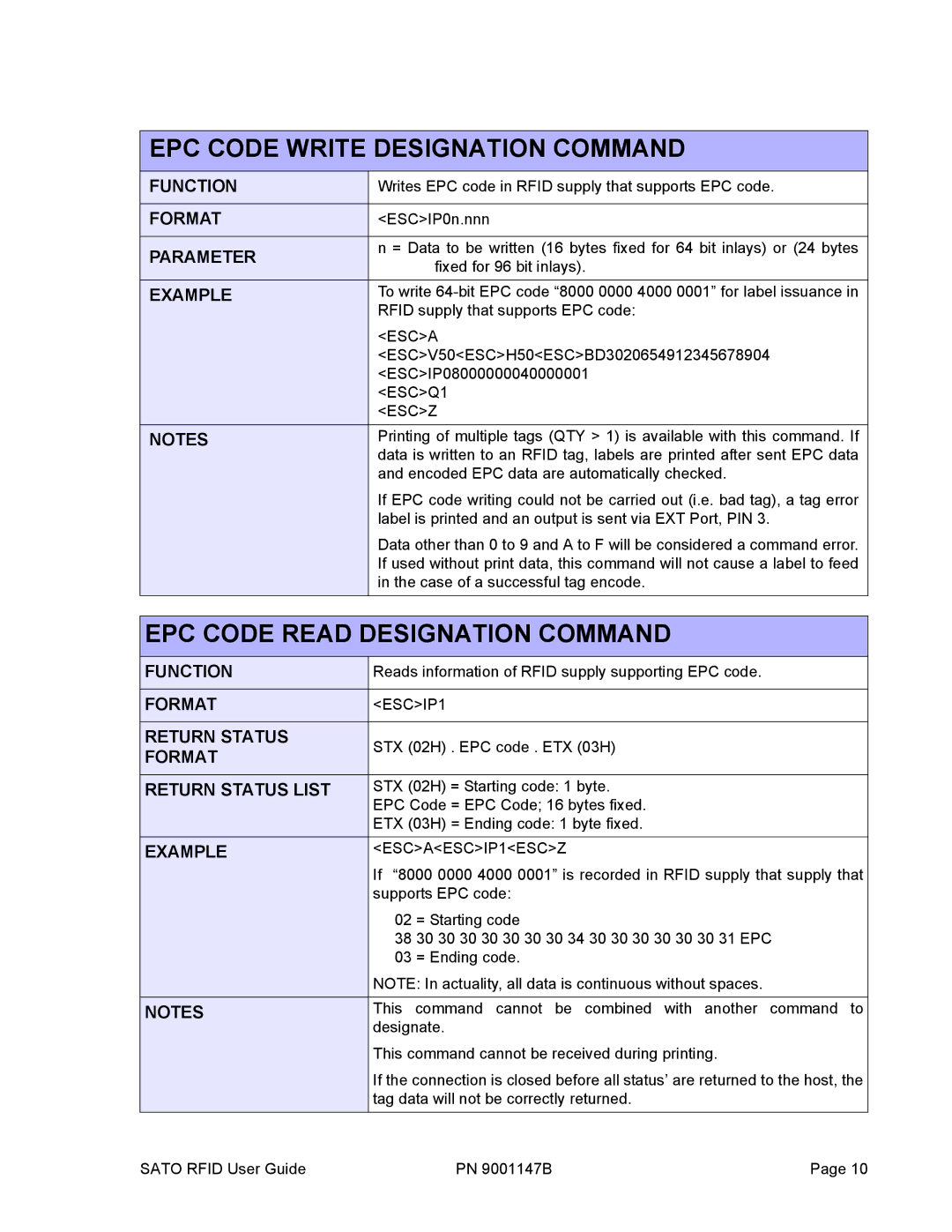EPC CODE WRITE DESIGNATION COMMAND
FUNCTION | Writes EPC code in RFID supply that supports EPC code. | |
|
| |
FORMAT | <ESC>IP0n.nnn | |
|
| |
PARAMETER | n = Data to be written (16 bytes fixed for 64 bit inlays) or (24 bytes | |
fixed for 96 bit inlays). | ||
| ||
EXAMPLE | To write | |
| RFID supply that supports EPC code: | |
| <ESC>A | |
| <ESC>V50<ESC>H50<ESC>BD3020654912345678904 | |
| <ESC>IP08000000040000001 | |
| <ESC>Q1 | |
| <ESC>Z | |
NOTES | Printing of multiple tags (QTY > 1) is available with this command. If | |
| data is written to an RFID tag, labels are printed after sent EPC data | |
| and encoded EPC data are automatically checked. | |
| If EPC code writing could not be carried out (i.e. bad tag), a tag error | |
| label is printed and an output is sent via EXT Port, PIN 3. | |
| Data other than 0 to 9 and A to F will be considered a command error. | |
| If used without print data, this command will not cause a label to feed | |
| in the case of a successful tag encode. |
EPC CODE READ DESIGNATION COMMAND
FUNCTION | Reads information of RFID supply supporting EPC code. | |
|
| |
FORMAT | <ESC>IP1 | |
|
| |
RETURN STATUS | STX (02H) . EPC code . ETX (03H) | |
FORMAT | ||
| ||
RETURN STATUS LIST | STX (02H) = Starting code: 1 byte. | |
| EPC Code = EPC Code; 16 bytes fixed. | |
| ETX (03H) = Ending code: 1 byte fixed. | |
EXAMPLE | <ESC>A<ESC>IP1<ESC>Z | |
| If “8000 0000 4000 0001” is recorded in RFID supply that supply that | |
| supports EPC code: | |
| 02 = Starting code | |
| 38 30 30 30 30 30 30 30 34 30 30 30 30 30 30 31 EPC | |
| 03 = Ending code. | |
| NOTE: In actuality, all data is continuous without spaces. | |
NOTES | This command cannot be combined with another command to | |
| designate. | |
| This command cannot be received during printing. | |
| If the connection is closed before all status’ are returned to the host, the | |
| tag data will not be correctly returned. | |
|
|
SATO RFID User Guide | PN 9001147B | Page 10 |