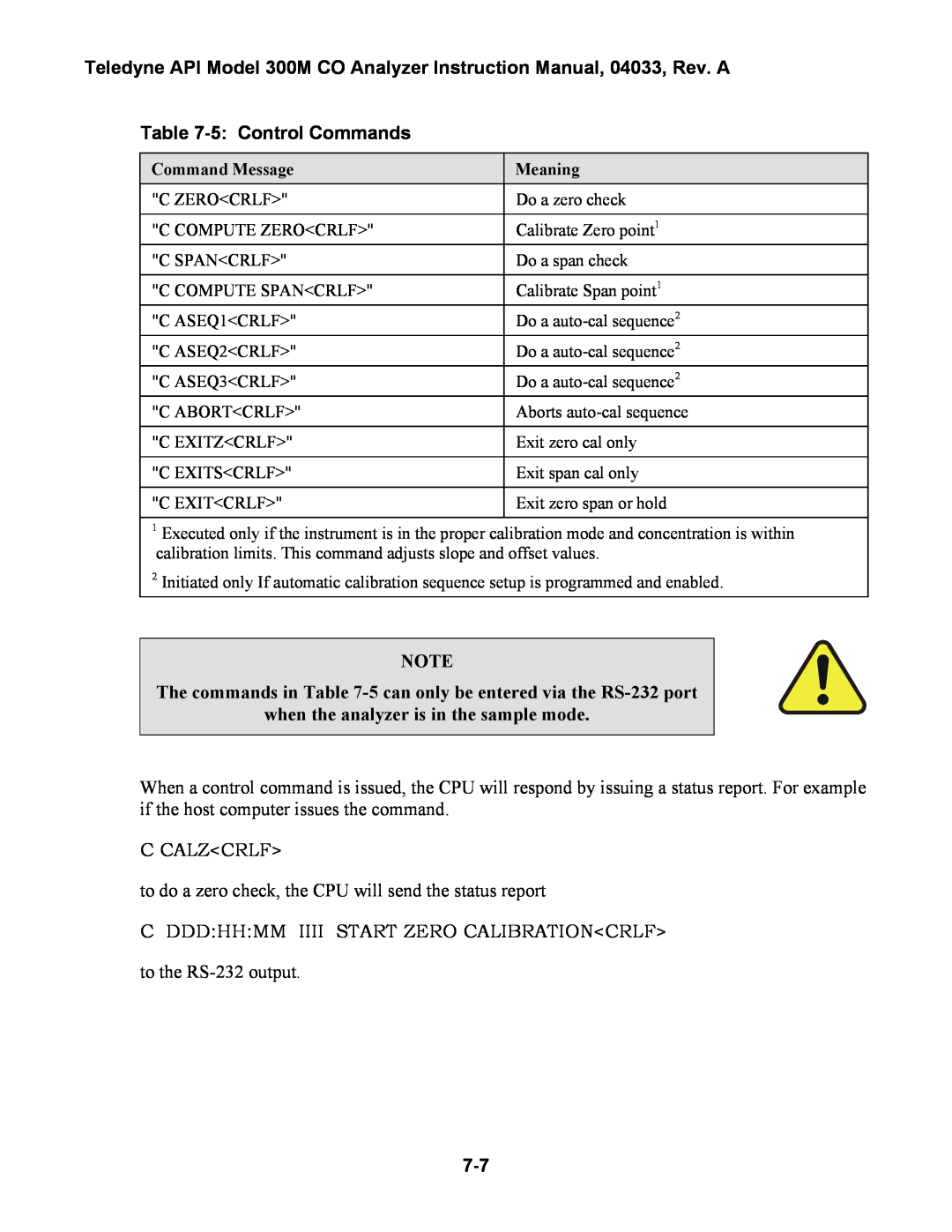Teledyne API Model 300M CO Analyzer Instruction Manual, 04033, Rev. A
Table 7-5: Control Commands
Command Message | Meaning |
"C ZERO<CRLF>" | Do a zero check |
|
|
"C COMPUTE ZERO<CRLF>" | Calibrate Zero point1 |
"C SPAN<CRLF>" | Do a span check |
|
|
"C COMPUTE SPAN<CRLF>" | Calibrate Span point1 |
"C ASEQ1<CRLF>" | Do a |
"C ASEQ2<CRLF>" | Do a |
"C ASEQ3<CRLF>" | Do a |
"C ABORT<CRLF>" | Aborts |
|
|
"C EXITZ<CRLF>" | Exit zero cal only |
|
|
"C EXITS<CRLF>" | Exit span cal only |
|
|
"C EXIT<CRLF>" | Exit zero span or hold |
|
|
1 Executed only if the instrument is in the proper calibration mode and concentration is within calibration limits. This command adjusts slope and offset values.
2 Initiated only If automatic calibration sequence setup is programmed and enabled.
NOTE
The commands in Table
when the analyzer is in the sample mode.
When a control command is issued, the CPU will respond by issuing a status report. For example if the host computer issues the command.
C CALZ<CRLF>
to do a zero check, the CPU will send the status report
C DDD:HH:MM IIII START ZERO CALIBRATION<CRLF>
to the