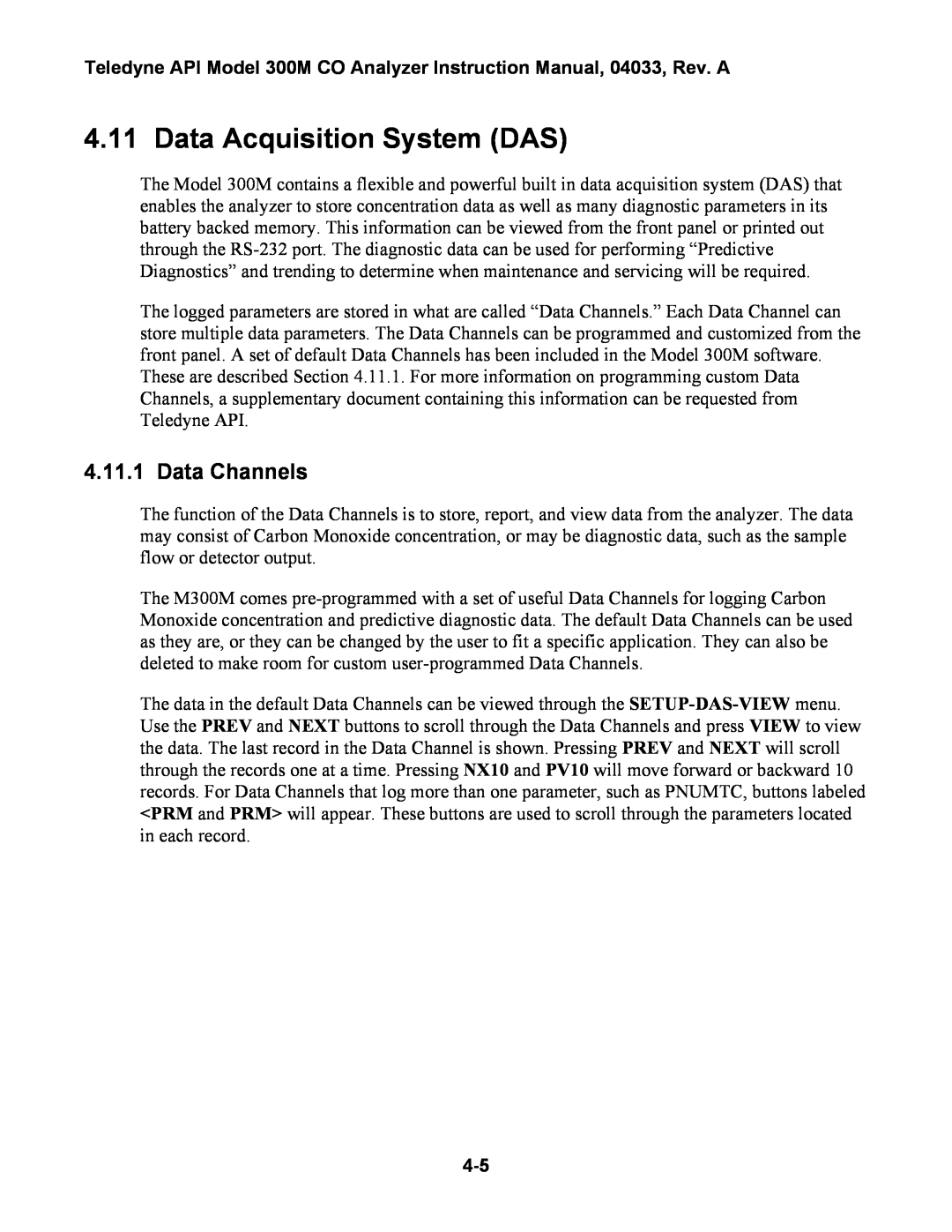Teledyne API Model 300M CO Analyzer Instruction Manual, 04033, Rev. A
4.11 Data Acquisition System (DAS)
The Model 300M contains a flexible and powerful built in data acquisition system (DAS) that enables the analyzer to store concentration data as well as many diagnostic parameters in its battery backed memory. This information can be viewed from the front panel or printed out through the
The logged parameters are stored in what are called “Data Channels.” Each Data Channel can store multiple data parameters. The Data Channels can be programmed and customized from the front panel. A set of default Data Channels has been included in the Model 300M software. These are described Section 4.11.1. For more information on programming custom Data Channels, a supplementary document containing this information can be requested from Teledyne API.
4.11.1 Data Channels
The function of the Data Channels is to store, report, and view data from the analyzer. The data may consist of Carbon Monoxide concentration, or may be diagnostic data, such as the sample flow or detector output.
The M300M comes
The data in the default Data Channels can be viewed through the