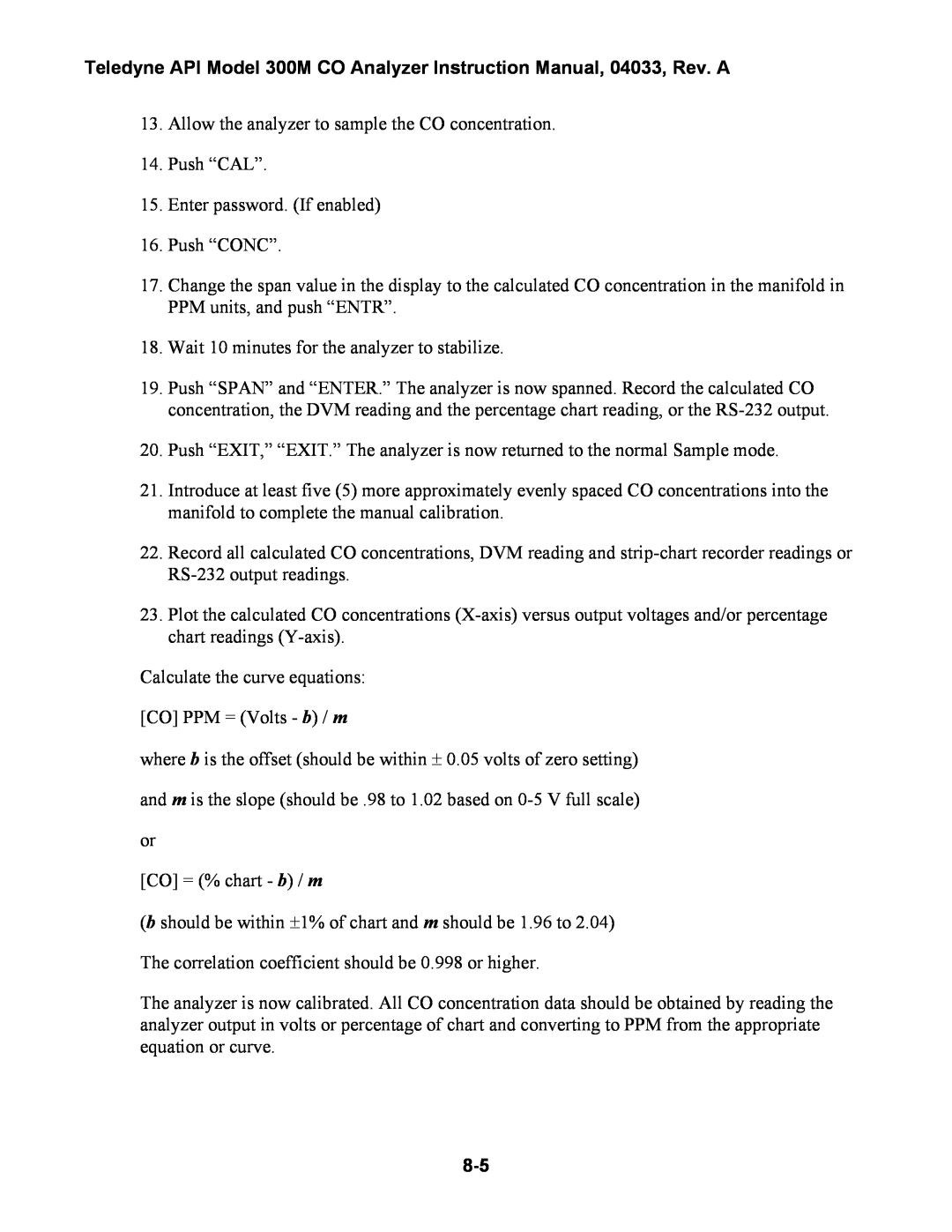Teledyne API Model 300M CO Analyzer Instruction Manual, 04033, Rev. A
13.Allow the analyzer to sample the CO concentration.
14.Push “CAL”.
15.Enter password. (If enabled)
16.Push “CONC”.
17.Change the span value in the display to the calculated CO concentration in the manifold in PPM units, and push “ENTR”.
18.Wait 10 minutes for the analyzer to stabilize.
19.Push “SPAN” and “ENTER.” The analyzer is now spanned. Record the calculated CO concentration, the DVM reading and the percentage chart reading, or the
20.Push “EXIT,” “EXIT.” The analyzer is now returned to the normal Sample mode.
21.Introduce at least five (5) more approximately evenly spaced CO concentrations into the manifold to complete the manual calibration.
22.Record all calculated CO concentrations, DVM reading and
23.Plot the calculated CO concentrations
Calculate the curve equations:
[CO] PPM = (Volts - b) / m
where b is the offset (should be within ± 0.05 volts of zero setting)
and m is the slope (should be .98 to 1.02 based on
or
[CO] = (% chart - b) / m
(b should be within ±1% of chart and m should be 1.96 to 2.04)
The correlation coefficient should be 0.998 or higher.
The analyzer is now calibrated. All CO concentration data should be obtained by reading the analyzer output in volts or percentage of chart and converting to PPM from the appropriate equation or curve.