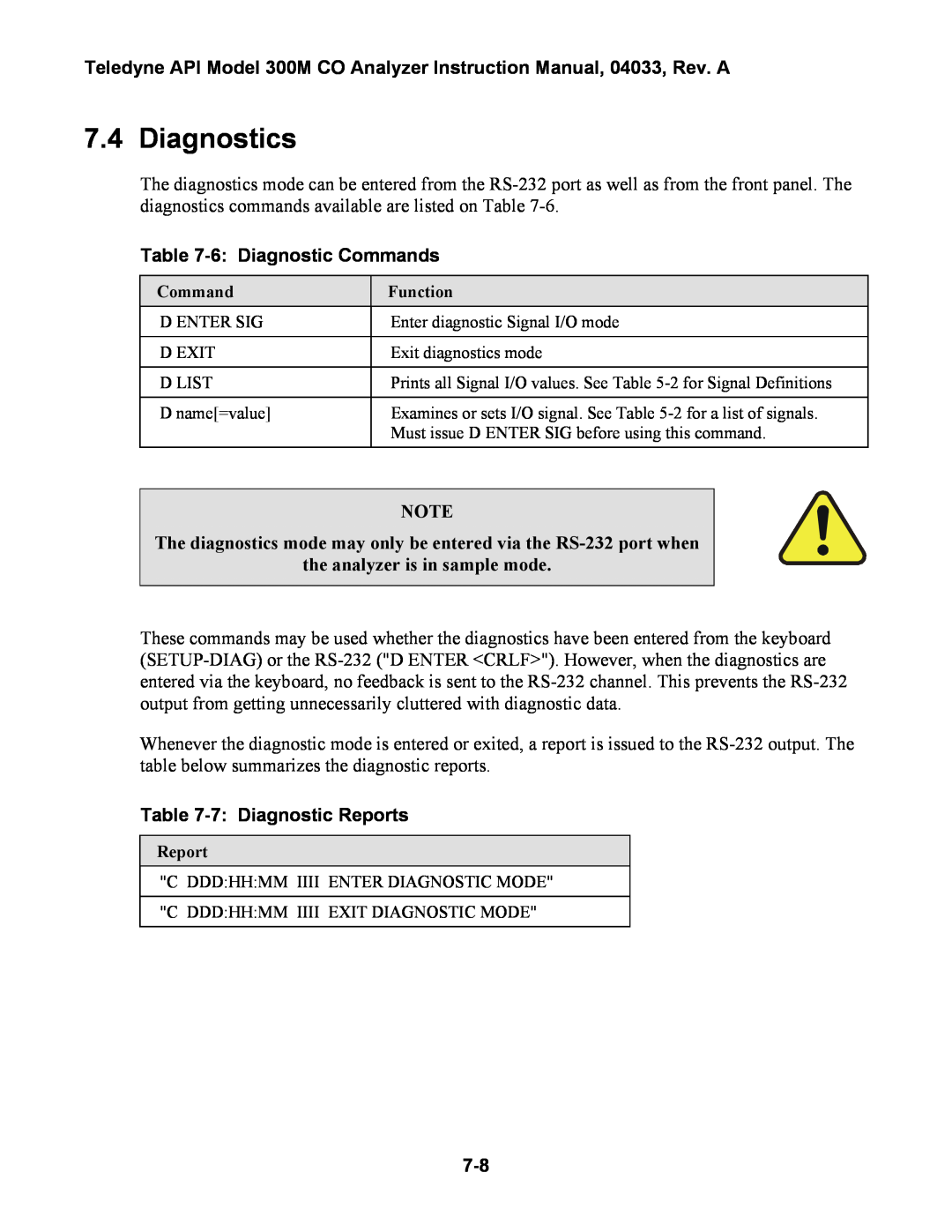Teledyne API Model 300M CO Analyzer Instruction Manual, 04033, Rev. A
7.4 Diagnostics
The diagnostics mode can be entered from the
Table 7-6: Diagnostic Commands
Command | Function |
D ENTER SIG | Enter diagnostic Signal I/O mode |
|
|
D EXIT | Exit diagnostics mode |
|
|
D LIST | Prints all Signal I/O values. See Table |
|
|
D name[=value] | Examines or sets I/O signal. See Table |
| Must issue D ENTER SIG before using this command. |
|
|
NOTE
The diagnostics mode may only be entered via the
the analyzer is in sample mode.
These commands may be used whether the diagnostics have been entered from the keyboard
Whenever the diagnostic mode is entered or exited, a report is issued to the
Table 7-7: Diagnostic Reports
Report
"C DDD:HH:MM IIII ENTER DIAGNOSTIC MODE"
"C DDD:HH:MM IIII EXIT DIAGNOSTIC MODE"