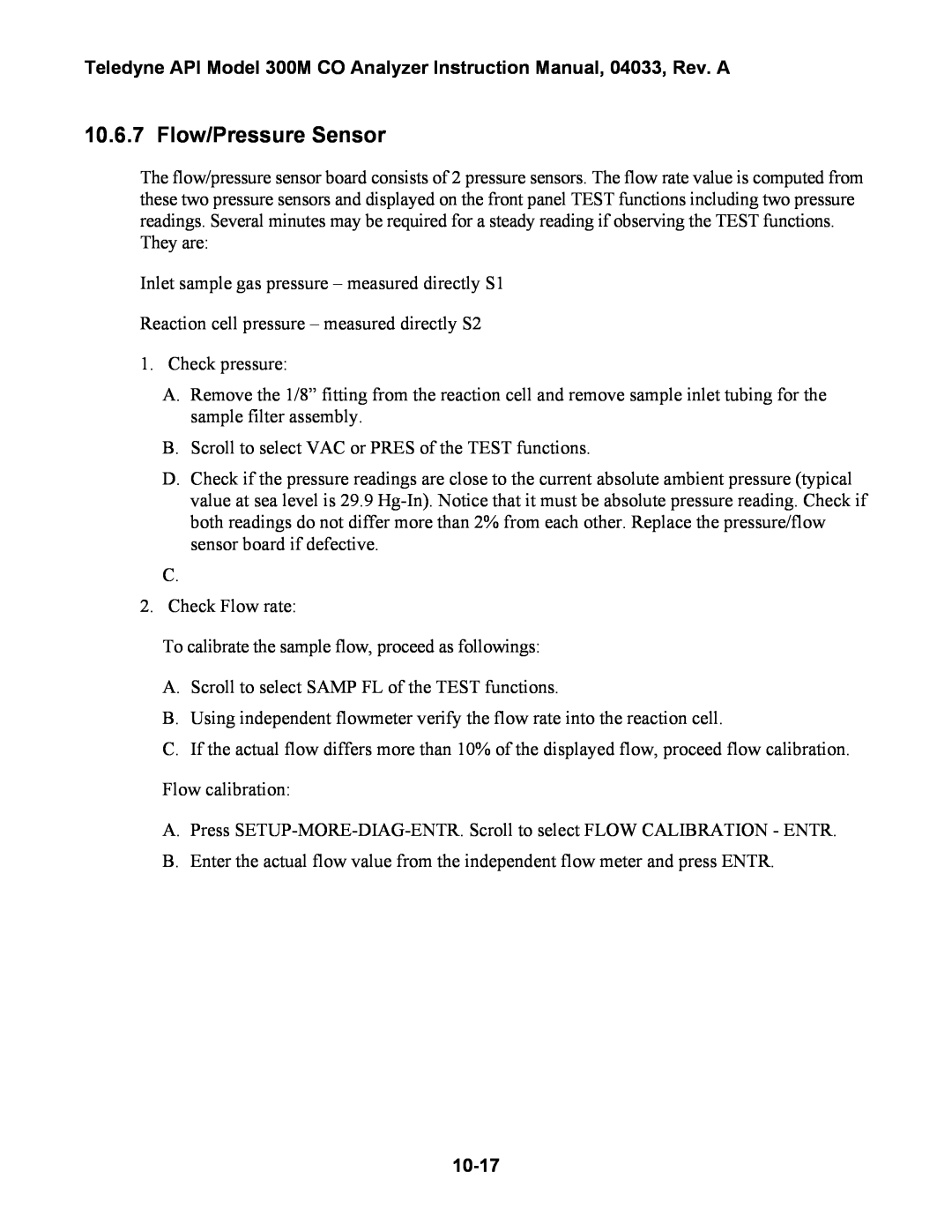Teledyne API Model 300M CO Analyzer Instruction Manual, 04033, Rev. A
10.6.7 Flow/Pressure Sensor
The flow/pressure sensor board consists of 2 pressure sensors. The flow rate value is computed from these two pressure sensors and displayed on the front panel TEST functions including two pressure readings. Several minutes may be required for a steady reading if observing the TEST functions.
They are:
Inlet sample gas pressure – measured directly S1
Reaction cell pressure – measured directly S2
1.Check pressure:
A.Remove the 1/8” fitting from the reaction cell and remove sample inlet tubing for the sample filter assembly.
B.Scroll to select VAC or PRES of the TEST functions.
D.Check if the pressure readings are close to the current absolute ambient pressure (typical value at sea level is 29.9
C.
2. Check Flow rate:
To calibrate the sample flow, proceed as followings:
A.Scroll to select SAMP FL of the TEST functions.
B.Using independent flowmeter verify the flow rate into the reaction cell.
C.If the actual flow differs more than 10% of the displayed flow, proceed flow calibration.
Flow calibration:
A.Press
B.Enter the actual flow value from the independent flow meter and press ENTR.