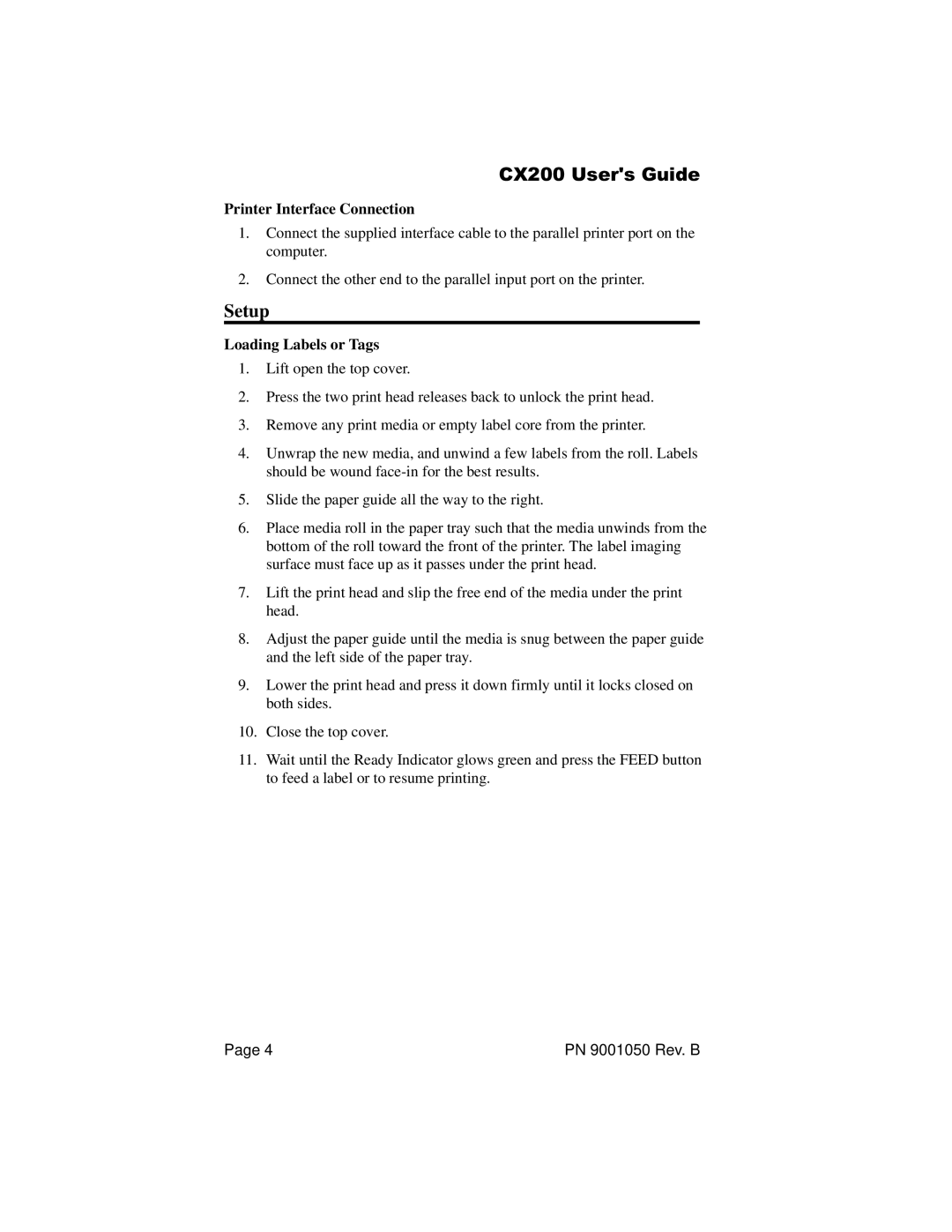CX200 User's Guide
Printer Interface Connection
1.Connect the supplied interface cable to the parallel printer port on the computer.
2.Connect the other end to the parallel input port on the printer.
Setup
Loading Labels or Tags
1.Lift open the top cover.
2.Press the two print head releases back to unlock the print head.
3.Remove any print media or empty label core from the printer.
4.Unwrap the new media, and unwind a few labels from the roll. Labels should be wound
5.Slide the paper guide all the way to the right.
6.Place media roll in the paper tray such that the media unwinds from the bottom of the roll toward the front of the printer. The label imaging surface must face up as it passes under the print head.
7.Lift the print head and slip the free end of the media under the print head.
8.Adjust the paper guide until the media is snug between the paper guide and the left side of the paper tray.
9.Lower the print head and press it down firmly until it locks closed on both sides.
10.Close the top cover.
11.Wait until the Ready Indicator glows green and press the FEED button to feed a label or to resume printing.
Page 4 | PN 9001050 Rev. B |