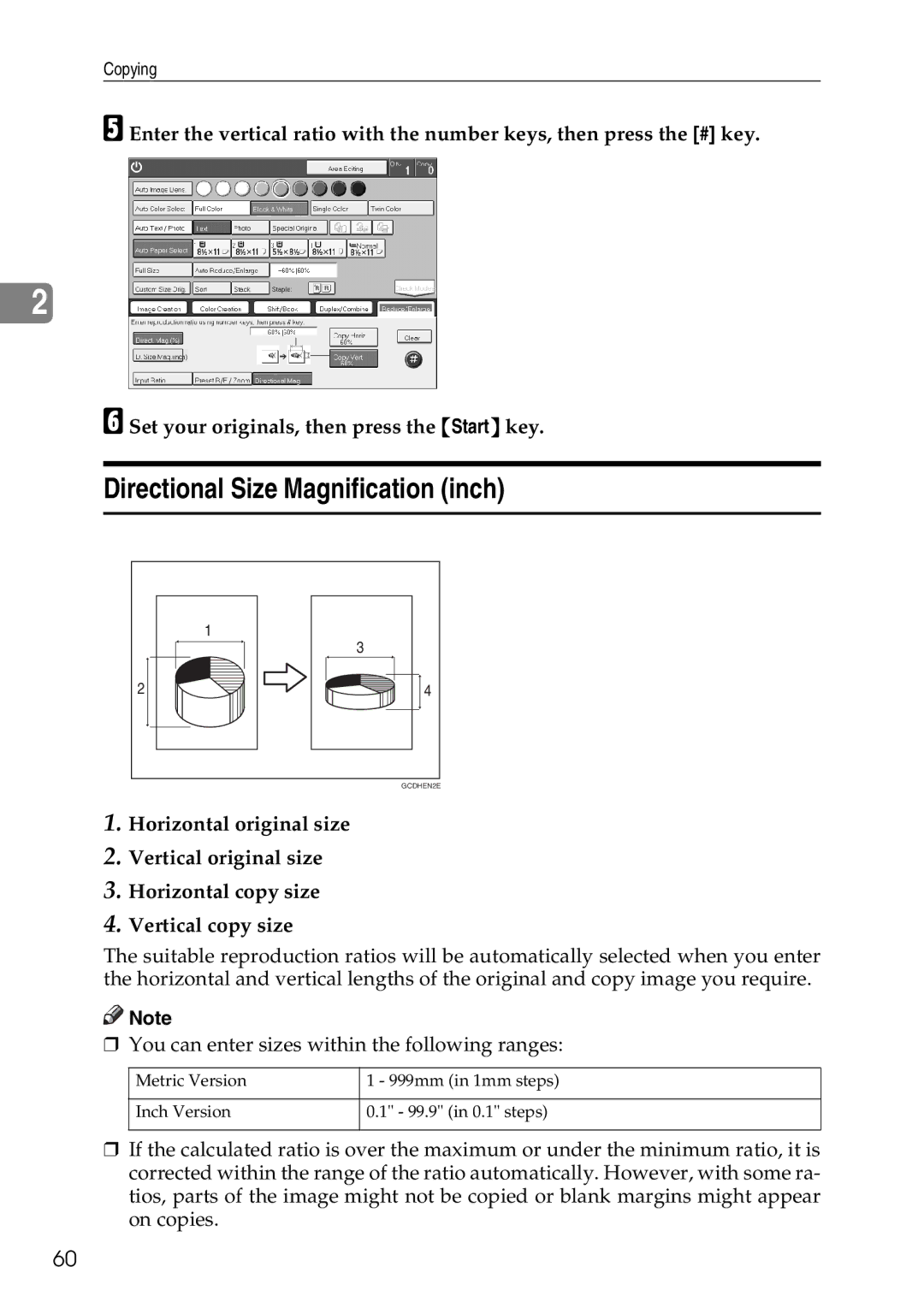SDC326 specifications
The Savin SDC326 is a standout digital copier and multifunction printer designed to cater to the needs of modern workplaces. Combining efficiency, versatility, and advanced technology, it ensures high-quality output for a variety of document requirements.One of the main features of the SDC326 is its robust printing capabilities, with a print speed of up to 32 pages per minute. This ensures that even large print jobs can be completed in a timely manner. The first page out time is notably quick, allowing for minimal waiting, which enhances productivity in busy office environments.
Another key characteristic of the SDC326 is its exceptional print resolution, delivering crisp and clear images at 1200 x 1200 dpi. This high resolution is especially advantageous for producing high-quality graphics, presentations, and important documents, ensuring that every detail is captured with precision.
The multifunctionality of the SDC326 cannot be overlooked. It not only prints but also offers copying, scanning, and faxing capabilities. The copier feature includes a user-friendly interface, allowing users to make quick adjustments to settings and configurations for optimal results. The automatic document feeder streamlines the copying and scanning processes, facilitating the handling of multiple pages without the need for manual intervention.
In terms of connectivity, the SDC326 is equipped with various options to accommodate the needs of different office setups. It supports USB and network printing, along with wireless connectivity for mobile printing solutions. This flexibility allows users to print documents directly from their smartphones, tablets, or laptops, making it an ideal choice for today's tech-savvy workforce.
The machine also prioritizes eco-friendly operations. With features such as duplex printing, the SDC326 helps minimize paper usage, contributing to sustainable office practices. Additionally, energy-saving modes further enhance its environmental credentials, reducing power consumption during idle times.
On the software front, the SDC326 comes with bundled applications that simplify the management of printing tasks and enhance workflow efficiency. These technologies ensure that users can seamlessly integrate the printer into their existing systems, maximizing productivity without disrupting established processes.
In summary, the Savin SDC326 stands out for its impressive print speed, high-quality output, multifunctional capabilities, and advanced connectivity features. Its focus on efficiency, versatility, and sustainability makes it a reliable choice for businesses looking to optimize their document management and printing solutions.