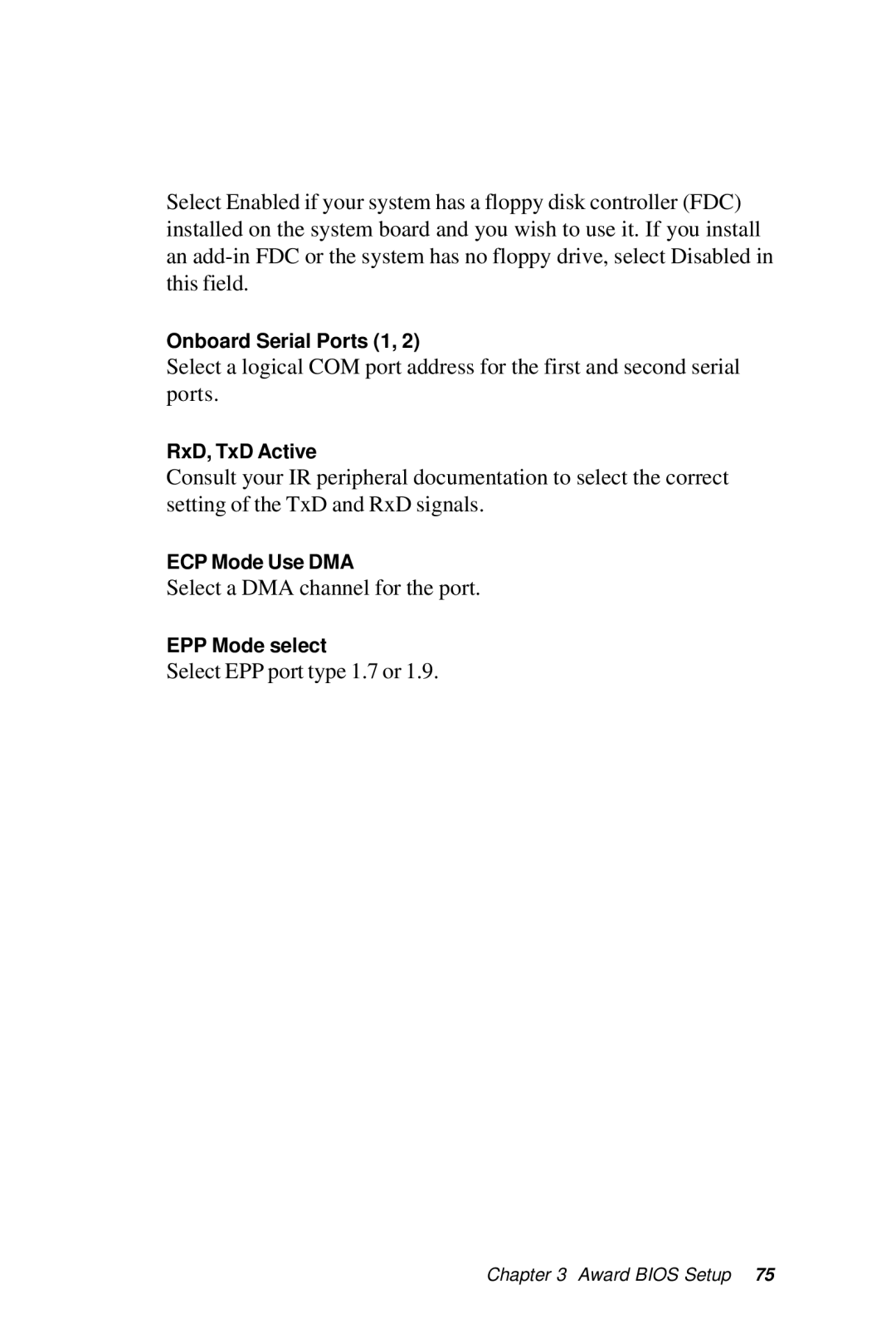Select Enabled if your system has a floppy disk controller (FDC) installed on the system board and you wish to use it. If you install an
Onboard Serial Ports (1, 2)
Select a logical COM port address for the first and second serial ports.
RxD, TxD Active
Consult your IR peripheral documentation to select the correct setting of the TxD and RxD signals.
ECP Mode Use DMA
Select a DMA channel for the port.
EPP Mode select
Select EPP port type 1.7 or 1.9.