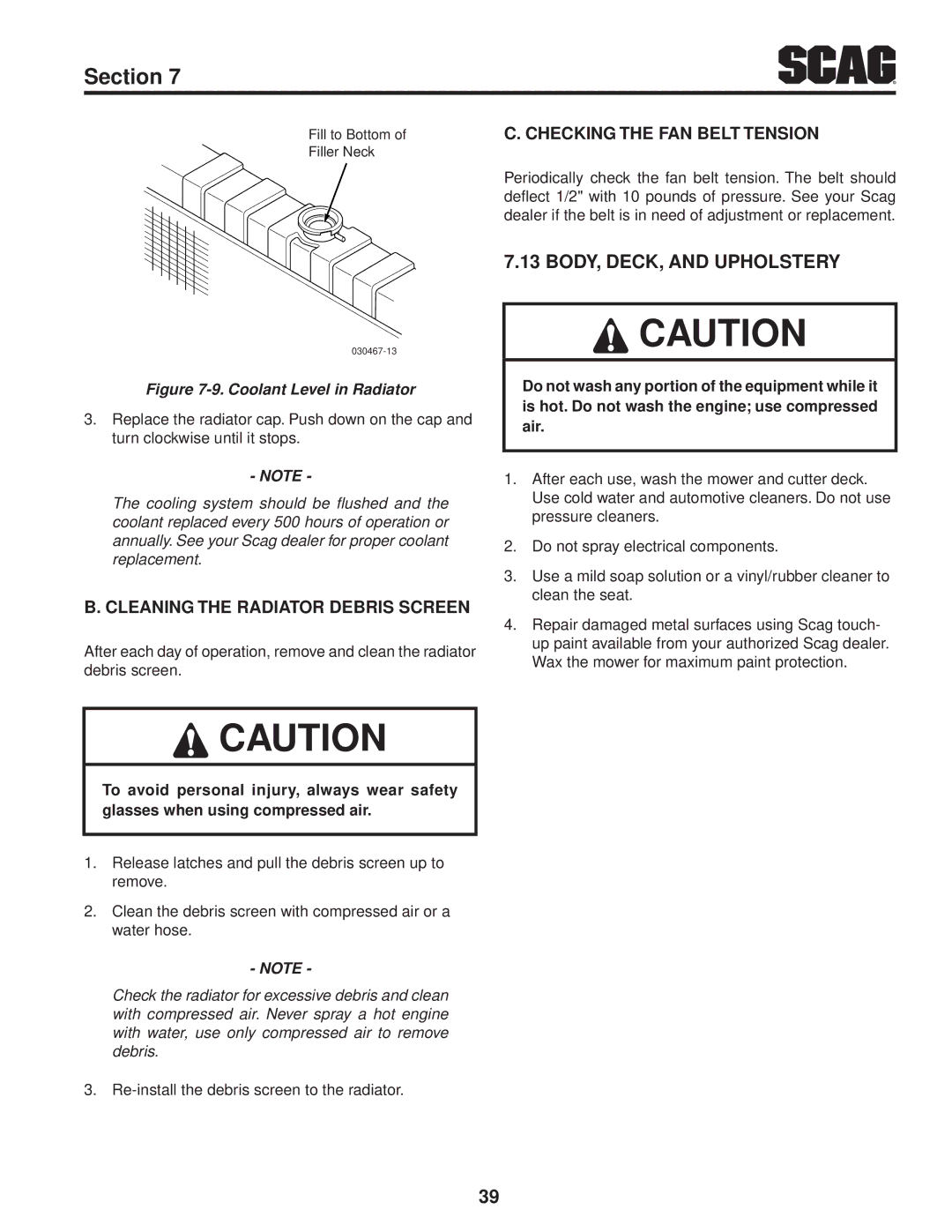Section 7 | R |
Fill to Bottom of
Filler Neck
Figure 7-9. Coolant Level in Radiator
3.Replace the radiator cap. Push down on the cap and turn clockwise until it stops.
- NOTE -
The cooling system should be flushed and the coolant replaced every 500 hours of operation or annually. See your Scag dealer for proper coolant replacement.
B. Cleaning the Radiator Debris Screen
After each day of operation, remove and clean the radiator debris screen.
![]() caution
caution
To avoid personal injury, always wear safety glasses when using compressed air.
1.Release latches and pull the debris screen up to remove.
2.Clean the debris screen with compressed air or a water hose.
- NOTE -
Check the radiator for excessive debris and clean with compressed air. Never spray a hot engine with water, use only compressed air to remove debris.
3.
C. Checking The Fan Belt Tension
Periodically check the fan belt tension. The belt should deflect 1/2" with 10 pounds of pressure. See your Scag dealer if the belt is in need of adjustment or replacement.
7.13 BODY, DECK, AND UPHOLSTERY
![]() caution
caution
Do not wash any portion of the equipment while it is hot. Do not wash the engine; use compressed air.
1.After each use, wash the mower and cutter deck. Use cold water and automotive cleaners. Do not use pressure cleaners.
2.Do not spray electrical components.
3.Use a mild soap solution or a vinyl/rubber cleaner to clean the seat.
4.Repair damaged metal surfaces using Scag touch- up paint available from your authorized Scag dealer. Wax the mower for maximum paint protection.
39